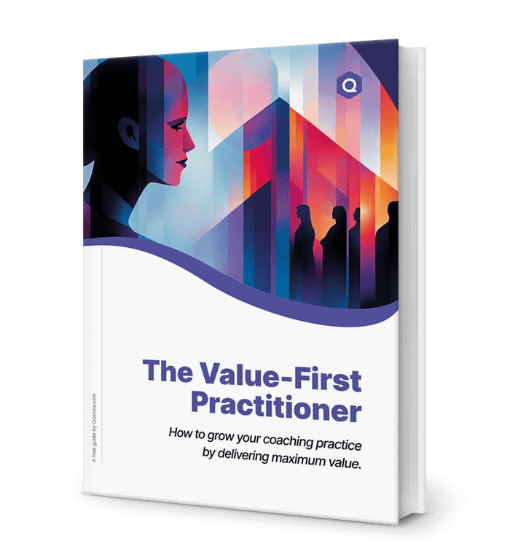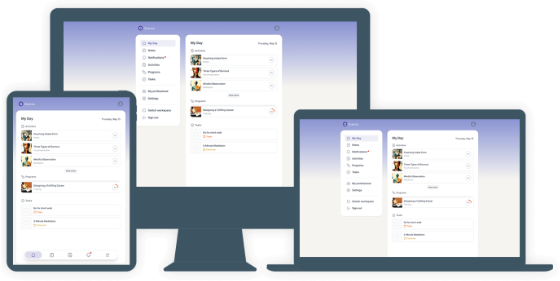In today’s competitive business landscape, effective client management has become a cornerstone of sustainable growth and success. As organizations strive to build lasting relationships with their clients, the importance of setting and achieving client management goals cannot be overstated. These goals serve as a roadmap for improving client satisfaction, retention, and overall business performance [1].
Client management goals provide a clear direction for teams, helping them align their efforts with the organization’s broader objectives. By establishing specific, measurable targets, businesses can track their progress, identify areas for improvement, and ultimately deliver greater value to their clients. This strategic approach not only enhances client relationships but also contributes to increased revenue, improved efficiency, and a stronger market position [2].
In this blog post, we will explore the critical aspects of setting and reaching client management goals. We’ll delve into the fundamentals of client management, discuss the significance of goal-setting in this context, and provide practical strategies for implementing and achieving these goals. By the end of this article, you’ll have a comprehensive understanding of how to leverage goal-setting to elevate your client management practices and drive business success.
Understanding Client Management
Client management, at its core, is the art and science of nurturing and maintaining positive relationships with clients to ensure their long-term satisfaction and loyalty. It encompasses a wide range of activities, from initial client acquisition to ongoing support and relationship development. Effective client management goes beyond simply providing products or services; it involves understanding client needs, anticipating their challenges, and consistently delivering value [3].
Key components of effective client management include:
- Communication: Maintaining clear, regular, and meaningful communication with clients is crucial. This involves active listening, timely responses, and proactive updates.
- Expectation Management: Setting realistic expectations and consistently meeting or exceeding them helps build trust and credibility.
- Problem-solving: Quickly addressing issues and providing effective solutions demonstrates commitment and enhances client satisfaction.
- Personalization: Tailoring services and interactions to meet individual client needs and preferences creates a more engaging and valuable experience.
- Continuous Improvement: Regularly seeking feedback and using it to refine processes and offerings ensures ongoing client satisfaction and loyalty.
Understanding these components is essential for developing a comprehensive client management strategy. Research has shown that organizations with strong client management practices experience higher client retention rates, increased cross-selling opportunities, and improved overall financial performance [4].
By viewing client management as a holistic process rather than a series of isolated interactions, businesses can create a client-centric culture that permeates all aspects of their operations. This approach not only enhances client satisfaction but also drives long-term business growth and sustainability.
The Importance of Setting Client Management Goals
Setting client management goals is a critical practice that can significantly impact an organization’s success. These goals provide a clear direction for client-facing teams, aligning their efforts with the company’s broader objectives and ensuring a focused approach to client relationships. By establishing specific targets, businesses can measure their progress, identify areas for improvement, and continuously enhance their client management strategies [5].
The benefits of goal-setting in client management are numerous:
- Improved Client Satisfaction: Goals focused on enhancing client experiences lead to higher satisfaction levels, which in turn contribute to increased loyalty and positive word-of-mouth referrals.
- Increased Retention: By setting and achieving retention-focused goals, businesses can reduce client churn and build a stable client base, which is often more cost-effective than acquiring new clients.
- Enhanced Team Performance: Clear goals provide motivation and direction for client-facing teams, leading to improved performance and more effective client interactions.
- Better Resource Allocation: Goals help prioritize efforts and resources, ensuring that time and budget are allocated to activities that have the most significant impact on client relationships.
- Data-Driven Decision Making: The process of setting and tracking goals encourages the collection and analysis of client data, leading to more informed decision-making.
Research has demonstrated that companies with well-defined client management goals outperform their peers in various metrics, including client satisfaction, revenue growth, and profitability [6].
Moreover, goal-setting in client management drives a culture of continuous improvement. As teams work towards achieving their targets, they naturally identify obstacles and opportunities for enhancement in their processes and strategies. This ongoing refinement leads to increasingly sophisticated and effective client management practices over time.
Types of Client Management Goals
Client management goals are as diverse as the relationships they aim to nurture. While each organization’s goals may vary, they typically fall into four key categories: retention, satisfaction, revenue, and efficiency. Understanding these categories allows businesses to create a comprehensive strategy that addresses all crucial aspects of client management.
Retention goals focus on maintaining and strengthening long-term relationships with existing clients. For instance, a company might aim to increase the average client lifespan by 20% within a year or reduce churn rate from 5% to 3% in six months. The importance of retention can’t be overstated; research shows that even a 5% increase in customer retention rates can boost profits by 25% to 95% [7].
Satisfaction goals, on the other hand, aim to enhance the overall client experience. These might include improving the Net Promoter Score from 30 to 50 within a year or achieving a 90% client satisfaction rate in post-interaction surveys. Satisfied customers are not only more likely to remain loyal but also to provide positive referrals, creating a virtuous cycle of growth [8].
Revenue goals focus on increasing the financial value derived from client relationships. These could involve increasing the average revenue per client by 15% in the next fiscal year or growing the cross-selling success rate from 10% to 20%. Such goals are essential for business growth and can be achieved through strategic client management practices that deepen and expand client relationships [9].
Lastly, efficiency goals aim to improve the productivity and effectiveness of client management processes. These might include reducing the average onboarding time for new clients or increasing the number of clients managed per account manager. By optimizing resources and streamlining processes, organizations can provide better service to clients without necessarily increasing costs [10].
It’s crucial to recognize that these goal categories are often interconnected. Improvements in one area frequently lead to positive outcomes in others. For example, increased client satisfaction often results in better retention rates and higher revenue per client. By setting goals across these categories, organizations can ensure a balanced approach to client management that addresses all key aspects of the client relationship, from initial engagement to long-term partnership and growth.
SMART Goal-Setting Framework for Client Management
When it comes to setting effective client management goals, the SMART framework provides a structured approach that enhances the likelihood of success. SMART is an acronym that stands for Specific, Measurable, Achievable, Relevant, and Time-bound. This framework helps in creating clear, focused, and actionable goals that drive meaningful results in client management [11].
Let’s break down each component of the SMART framework in the context of client management:
- Specific: Goals should be clear and precise, leaving no room for ambiguity. Instead of a vague goal like “improve client satisfaction,” a specific goal would be “increase our Net Promoter Score (NPS) from 30 to 50.”
- Measurable: Goals need to be quantifiable to track progress and determine success. For example, “reduce client response time by 50%” is measurable, while “respond to clients faster” is not.
- Achievable: While goals should be challenging, they must also be realistic and attainable given your resources and constraints. Setting unrealistic goals can demotivate your team and undermine the goal-setting process.
- Relevant: Goals should align with your broader business objectives and client management strategy. They should contribute to your overall mission and be meaningful to your team and clients.
- Time-bound: Each goal should have a specific timeframe for completion. This creates a sense of urgency and helps in prioritizing efforts. For instance, “increase client retention rate by 10% within the next 12 months.”
| Goal Type | SMART Goal Example |
|---|---|
| Retention | Increase client retention rate from 80% to 85% within the next 12 months |
| Satisfaction | Improve Net Promoter Score from 30 to 50 by the end of Q4 |
| Revenue | Increase average revenue per client by 15% in the next fiscal year |
| Efficiency | Reduce average client onboarding time from 2 weeks to 1 week within 6 months |
Implementing the SMART framework in client management goal-setting has been shown to significantly improve goal achievement rates and overall performance [12].
By adhering to these principles, organizations can create client management goals that are clear, motivating, and aligned with their overall strategy. This structured approach not only facilitates better goal achievement but also promotes accountability and enables more effective performance tracking and evaluation.
Strategies for Setting Effective Client Management Goals
Setting effective client management goals requires a thoughtful and strategic approach. Here are some key strategies to consider:
- Align goals with overall business objectives: Ensure that your client management goals support and contribute to your organization’s broader mission and strategic objectives. This alignment creates a cohesive strategy and helps demonstrate the value of client management initiatives to stakeholders [3].
- Involve team members in the goal-setting process: Engage your client-facing teams in goal development. Their insights and experiences can provide valuable perspectives and increase buy-in. Research shows that participative goal-setting leads to higher commitment and performance [13].
- Consider client feedback and expectations: Incorporate client feedback and expectations into your goal-setting process. This client-centric approach ensures that your goals address real client needs and pain points, leading to more meaningful improvements in client relationships [14].
- Balance short-term and long-term goals: While it’s important to have goals that drive immediate improvements, also set longer-term goals that support sustainable client relationships and business growth. This balanced approach helps maintain focus on both current performance and future development.
- Use data-driven insights: Leverage client data and analytics to inform your goal-setting process. Data-driven goals are more likely to be relevant and impactful. Studies have shown that organizations using data-driven decision-making are more productive and profitable [15].
- Set stretch goals: While goals should be achievable, including some stretch goals can motivate teams to push beyond their comfort zones and achieve exceptional results. Research indicates that specific, challenging goals lead to higher performance than easy or vague goals [16].
- Review and adjust regularly: Client needs and market conditions change over time. Regularly review your goals and be prepared to adjust them as necessary to ensure they remain relevant and effective.
By implementing these strategies, organizations can set client management goals that are not only achievable but also drive significant improvements in client relationships and business performance.
Implementing Client Management Goals
Once you’ve set your client management goals using the SMART framework and strategic approaches, the next crucial step is implementation. Effective implementation turns your goals from aspirations into actionable plans that drive results. Here are key elements to consider when implementing client management goals:
- Creating action plans: Develop detailed action plans for each goal, breaking them down into specific tasks and milestones. This helps translate high-level goals into concrete steps that teams can follow. Research shows that implementation intentions significantly increase goal achievement rates [17].
- Assigning responsibilities: Clearly define roles and responsibilities for each aspect of the goal implementation. This accountability ensures that every team member understands their part in achieving the goals. Studies indicate that role clarity is positively associated with job performance and satisfaction [18].
- Establishing timelines and milestones: Set specific timelines for each goal and define intermediate milestones. This helps maintain momentum and allows for regular progress checks. Time-based goals have been shown to improve focus and urgency in goal pursuit [19].
- Allocating resources: Ensure that necessary resources, including time, budget, and tools, are available to support goal achievement. Proper resource allocation is crucial for successful goal implementation.
- Communicating goals and progress: Regularly communicate goals, progress, and achievements to all stakeholders. This transparency fosters engagement and alignment across the organization.
- Providing training and support: Offer training and support to team members to help them develop the skills and knowledge needed to achieve the set goals. Continuous learning and development are key to successful goal implementation [20].
- Leveraging technology: Utilize customer relationship management (CRM) systems and other relevant technologies to support goal implementation and tracking. Technology can significantly enhance the efficiency and effectiveness of client management processes [21].
By focusing on these implementation strategies, organizations can transform their client management goals into tangible results, driving improvements in client relationships and overall business performance.
Monitoring and Measuring Progress
Monitoring and measuring progress is a critical component of successful client management goal achievement. It allows organizations to track their advancement, identify areas for improvement, and make data-driven decisions. Here are key aspects to consider when monitoring and measuring progress towards client management goals:
- Key Performance Indicators (KPIs): Identify and track relevant KPIs that align with your client management goals. Common KPIs in client management include:
| KPI | Description | Importance |
|---|---|---|
| Client Retention Rate | Percentage of clients retained over a specific period | Indicates long-term client satisfaction and loyalty |
| Net Promoter Score (NPS) | Measure of client loyalty and likelihood to recommend | Predicts business growth and client satisfaction |
| Customer Lifetime Value (CLV) | Predicted net profit from entire client relationship | Guides client acquisition and retention strategies |
| Average Response Time | Time taken to respond to client inquiries or issues | Reflects efficiency and client service quality |
Research has shown that organizations using KPIs to monitor performance are more likely to achieve their strategic objectives [22].
- Tools and technologies for tracking goals: Leverage CRM systems, analytics platforms, and other specialized software to collect, analyze, and visualize data related to your client management goals. These tools can provide real-time insights and facilitate data-driven decision-making [23].
- Regular review and adjustment of goals: Conduct periodic reviews of your progress towards client management goals. These reviews should:
- Assess current performance against targets
- Identify obstacles and challenges
- Celebrate successes and milestones
- Adjust goals or strategies as needed based on new information or changing circumstances
- Feedback loops: Establish feedback mechanisms to gather insights from clients and team members. This qualitative data can provide valuable context to quantitative metrics and inform future goal-setting and strategies [25].
- Benchmarking: Compare your performance against industry standards or best practices. Benchmarking can provide valuable insights into areas where you’re excelling and where there’s room for improvement [26].
- Visualization and reporting: Create clear, concise reports and dashboards that visualize progress towards client management goals. Visual representations of data can enhance understanding and facilitate communication of progress to stakeholders [27].
By implementing these monitoring and measurement strategies, organizations can maintain focus on their client management goals, make informed decisions, and continuously improve their client relationships and overall performance.
Conclusion
Setting and reaching client management goals is a critical process that can significantly impact an organization’s success and longevity. By implementing a structured approach to goal-setting, using frameworks like SMART, and aligning these goals with broader business objectives, companies can enhance client satisfaction, improve retention rates, and drive sustainable growth.
Throughout this blog post, we’ve explored the various aspects of client management goal-setting, from understanding its importance to implementing and monitoring progress. Key takeaways include:
- The significance of client management in driving business success
- The importance of setting specific, measurable, achievable, relevant, and time-bound (SMART) goals
- Strategies for effective goal-setting, including team involvement and data-driven insights
- The critical role of proper implementation, including action plans and clear responsibilities
- The necessity of regular monitoring, measurement, and adjustment of goals
As businesses continue to operate in an increasingly competitive landscape, the ability to set and achieve meaningful client management goals will be a key differentiator. By focusing on these goals, organizations can create stronger, more valuable client relationships that drive long-term success.
Remember, goal-setting in client management is not a one-time activity but an ongoing process of continuous improvement. Regular review, adjustment, and refinement of your goals will ensure that your client management strategies remain effective and aligned with your evolving business needs and client expectations.
By embracing this approach to client management goal-setting, organizations can create a client-centric culture that not only meets but exceeds client expectations, fostering loyalty, driving growth, and establishing a strong competitive advantage in the market.
Frequently Asked Questions
It’s recommended to review client management goals quarterly, with a more comprehensive annual review. However, the frequency may vary depending on your industry’s pace and market volatility. Monthly check-ins can help track progress and make minor adjustments, while quarterly reviews allow for more substantial changes if needed. The annual review should align goals with the overall business strategy for the coming year.
Common challenges include resistance to change, lack of team buy-in, inadequate resources, and difficulty in measuring progress. To overcome these, ensure clear communication about the goals’ importance, involve team members in the goal-setting process, allocate sufficient resources, and use robust CRM systems for accurate tracking. Regular training and support can also help team members adapt to new processes and technologies.
Striking this balance involves a combination of data-driven insights and practical experience. Start by analyzing historical performance data and industry benchmarks. Set a baseline goal that’s achievable, then add a “stretch” component. For example, if your data suggests a 5% improvement is realistic, set the base goal at 5% with a stretch goal of 7-8%. This approach motivates teams to exceed expectations while maintaining achievable targets.
Client feedback is crucial in setting relevant and impactful goals. It provides direct insights into client needs, expectations, and pain points. Regularly collect feedback through surveys, interviews, and analysis of client interactions. Use this information to refine your goals, ensuring they address real client issues and align with their expectations. This client-centric approach can lead to more meaningful improvements in client satisfaction and loyalty.
Small businesses can start by focusing on a few key goals that align closely with their core business objectives. Prioritize goals that have the most significant impact on client satisfaction and retention. Leverage cost-effective tools like free or low-cost CRM systems, and automate processes where possible to save time and resources. Emphasize personal relationships and high-touch service, which can be a competitive advantage for smaller businesses. Gradually expand your goal-setting and implementation as your business grows and resources increase.
References
- ^ Kumar, V., & Pansari, A. (2016). Competitive advantage through engagement. Journal of Marketing Research, 53(4), 497-514. https://doi.org/10.1509/jmr.15.0044
- ^ Zablah, A. R., Bellenger, D. N., & Johnston, W. J. (2004). An evaluation of divergent perspectives on customer relationship management: Towards a common understanding of an emerging phenomenon. Industrial Marketing Management, 33(6), 475-489. https://doi.org/10.1016/j.indmarman.2004.01.006
- ^ Payne, A., & Frow, P. (2005). A strategic framework for customer relationship management. Journal of Marketing, 69(4), 167-176. https://doi.org/10.1509/jmkg.2005.69.4.167
- ^ Reinartz, W., Krafft, M., & Hoyer, W. D. (2004). The customer relationship management process: Its measurement and impact on performance. Journal of Marketing Research, 41(3), 293-305. https://doi.org/10.1509/jmkr.41.3.293.35991
- ^ Verhoef, P. C. (2003). Understanding the effect of customer relationship management efforts on customer retention and customer share development. Journal of Marketing, 67(4), 30-45. https://doi.org/10.1509/jmkg.67.4.30.18685
- ^ Krasnikov, A., Jayachandran, S., & Kumar, V. (2009). The impact of customer relationship management implementation on cost and profit efficiencies: Evidence from the U.S. commercial banking industry. Journal of Marketing, 73(6), 61-76. https://doi.org/10.1509/jmkg.73.6.61
- ^ Reichheld, F. F., & Schefter, P. (2000). E-loyalty: Your secret weapon on the web. Harvard Business Review, 78(4), 105-113.
- ^ Lemon, K. N., & Verhoef, P. C. (2016). Understanding customer experience throughout the customer journey. Journal of Marketing, 80(6), 69-96. https://doi.org/10.1509/jm.15.0420
- ^ Kumar, V., & Reinartz, W. (2016). Creating enduring customer value. Journal of Marketing, 80(6), 36-68. https://doi.org/10.1509/jm.15.0414
- ^ Rust, R. T., Moorman, C., & Dickson, P. R. (2002). Getting return on quality: Revenue expansion, cost reduction, or both? Journal of Marketing, 66(4), 7-24. https://doi.org/10.1509/jmkg.66.4.7.18515
- ^ Ogbeiwi, O. (2017). Why written objectives need to be really SMART. British Journal of Healthcare Management, 23(7), 324-336. https://doi.org/10.12968/bjhc.2017.23.7.324
- ^ Rubin, R. S. (2002). Will the real SMART goals please stand up? The Industrial-Organizational Psychologist, 39(4), 26-27. https://www.siop.org/Research-Publications/TIP/TIP-Back-Issues/2002/04/ArtMID/20295/ArticleID/472/Will-the-Real-SMART-Goals-Please-Stand-Up
- ^ Latham, G. P., & Locke, E. A. (2007). New developments in and directions for goal-setting research. European Psychologist, 12(4), 290-300. https://doi.org/10.1027/1016-9040.12.4.290
- ^ Witell, L., Gustafsson, A., & Johnson, M. D. (2014). The effect of customer information during new product development on profits from goods and services. European Journal of Marketing, 48(9/10), 1709-1730. https://doi.org/10.1108/EJM-03-2011-0119
- ^ Brynjolfsson, E., Hitt, L. M., & Kim, H. H. (2011). Strength in numbers: How does data-driven decisionmaking affect firm performance? SSRN Electronic Journal. https://doi.org/10.2139/ssrn.1819486
- ^ Locke, E. A., & Latham, G. P. (2002). Building a practically useful theory of goal setting and task motivation: A 35-year odyssey. American Psychologist, 57(9), 705-717. https://doi.org/10.1037/0003-066X.57.9.705
- ^ Gollwitzer, P. M., & Sheeran, P. (2006). Implementation intentions and goal achievement: A meta-analysis of effects and processes. Advances in Experimental Social Psychology, 38, 69-119. https://doi.org/10.1016/S0065-2601(06)38002-1
- ^ Tubre, T. C., & Collins, J. M. (2000). Jackson and Schuler (1985) revisited: A meta-analysis of the relationships between role ambiguity, role conflict, and job performance. Journal of Management, 26(1), 155-169. https://doi.org/10.1177/014920630002600104
- ^ Fried, Y., & Slowik, L. H. (2004). Enriching goal-setting theory with time: An integrated approach. Academy of Management Review, 29(3), 404-422. https://doi.org/10.5465/amr.2004.13670973
- ^ Noe, R. A., Clarke, A. D. M., & Klein, H. J. (2014). Learning in the twenty-first-century workplace. Annual Review of Organizational Psychology and Organizational Behavior, 1(1), 245-275. https://doi.org/10.1146/annurev-orgpsych-031413-091321
- ^ Hendricks, K. B., Singhal, V. R., & Stratman, J. K. (2007). The impact of enterprise systems on corporate performance: A study of ERP, SCM, and CRM system implementations. Journal of Operations Management, 25(1), 65-82. https://doi.org/10.1016/j.jom.2006.02.002
- ^ Parmenter, D. (2015). Key performance indicators: Developing, implementing, and using winning KPIs. John Wiley & Sons.
- ^ Mithas, S., Ramasubbu, N., & Sambamurthy, V. (2011). How information management capability influences firm performance. MIS Quarterly, 35(1), 237-256. https://doi.org/10.2307/23043496
- ^ Harkin, B., Webb, T. L., Chang, B. P., Prestwich, A., Conner, M., Kellar, I., Benn, Y., & Sheeran, P. (2016). Does monitoring goal progress promote goal attainment? A meta-analysis of the experimental evidence. Psychological Bulletin, 142(2), 198-229. https://doi.org/10.1037/bul0000025
- ^ Greve, H. R. (2003). Organizational learning from performance feedback: A behavioral perspective on innovation and change. Cambridge University Press.
- ^ Camp, R. C. (2006). Benchmarking: The search for industry best practices that lead to superior performance. Productivity Press.
- ^ Few, S. (2006). Information dashboard design: The effective visual communication of data. O'Reilly Media.