What is Quenza?
Quenza is a simple online tool that makes working with your practitioner easier and more effective. Think of it as your personal space to stay connected with your practitioner, complete activities, and track your progress - all in one secure place.
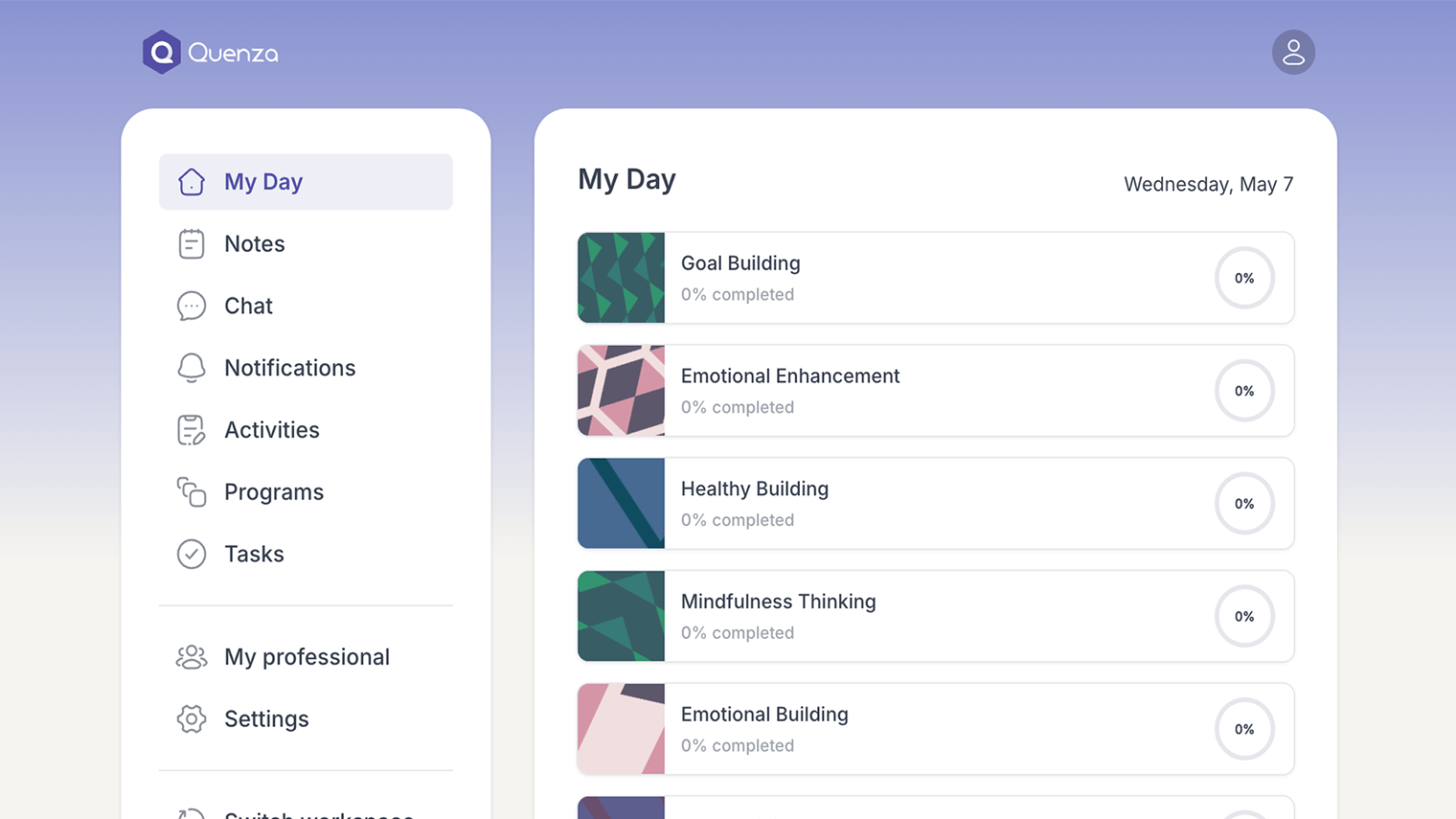
What you can do with Quenza.
Simple tools that transform how you work with your practitioner:
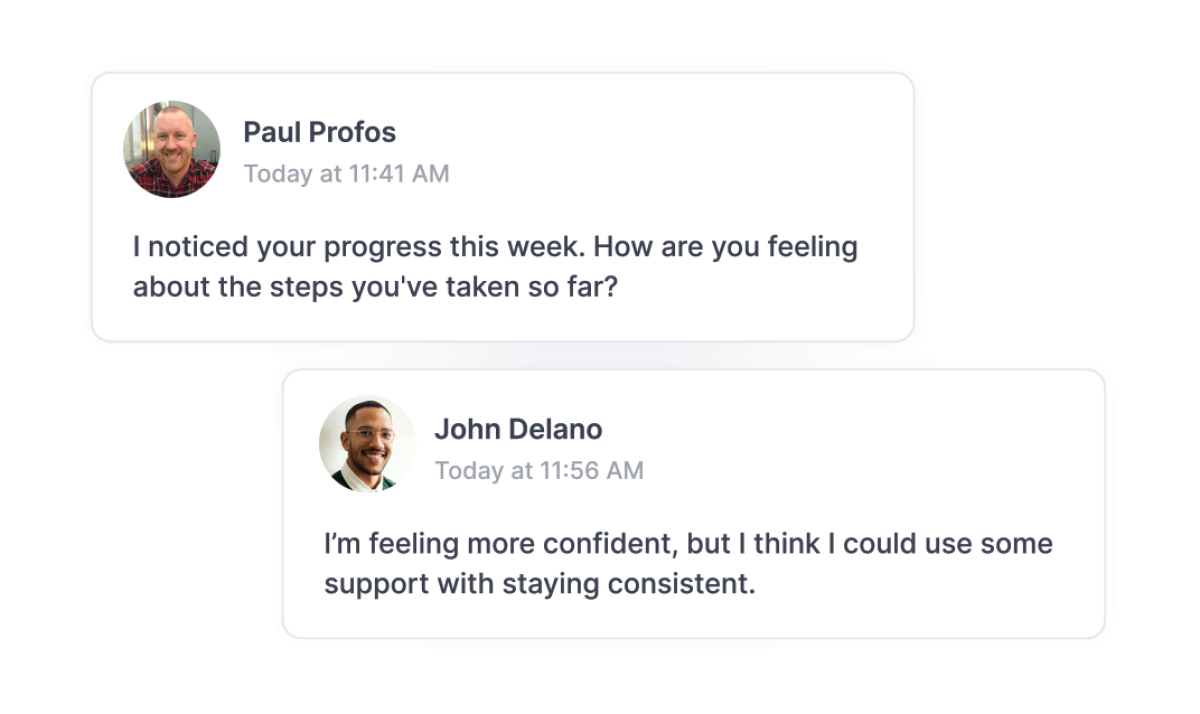
Communicate.
Communicate with your practitioner in a private, secure space whenever you need support between sessions.
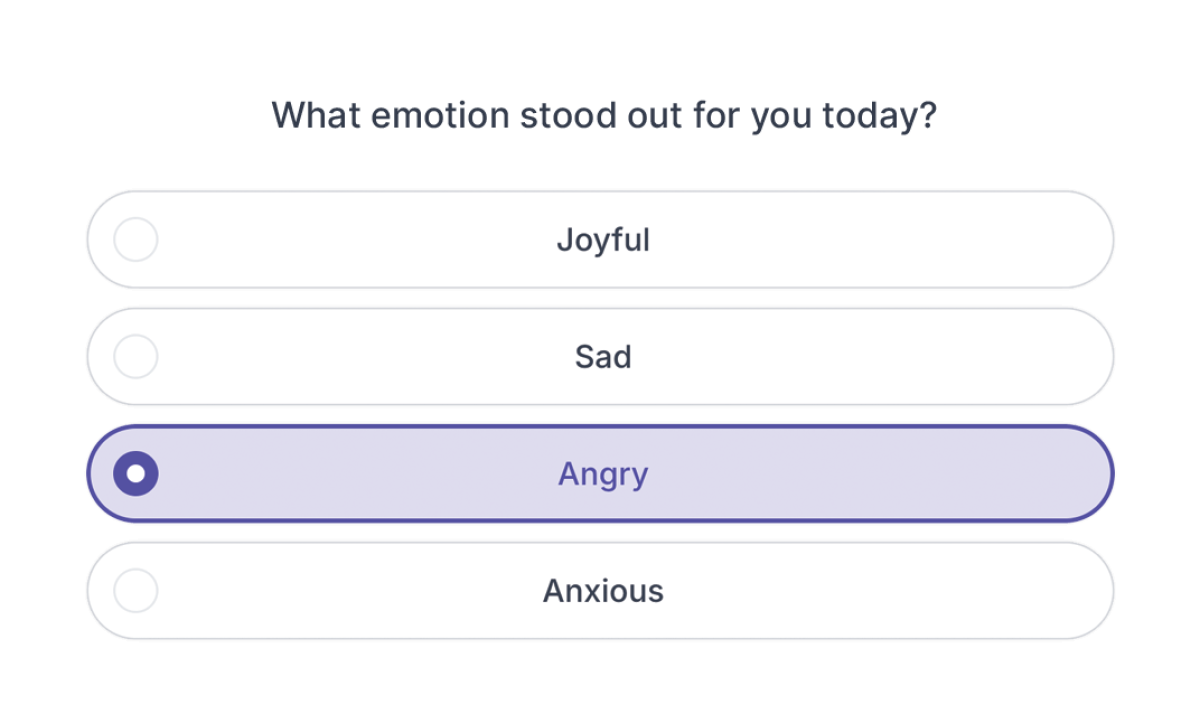
Complete Activities.
Your practitioner can send you helpful exercises, worksheets and questionnaires that you can easily complete on your phone, tablet, or computer.

Share Notes and Thoughts.
Write down your reflections and choose to share them with your practitioner when you're ready.
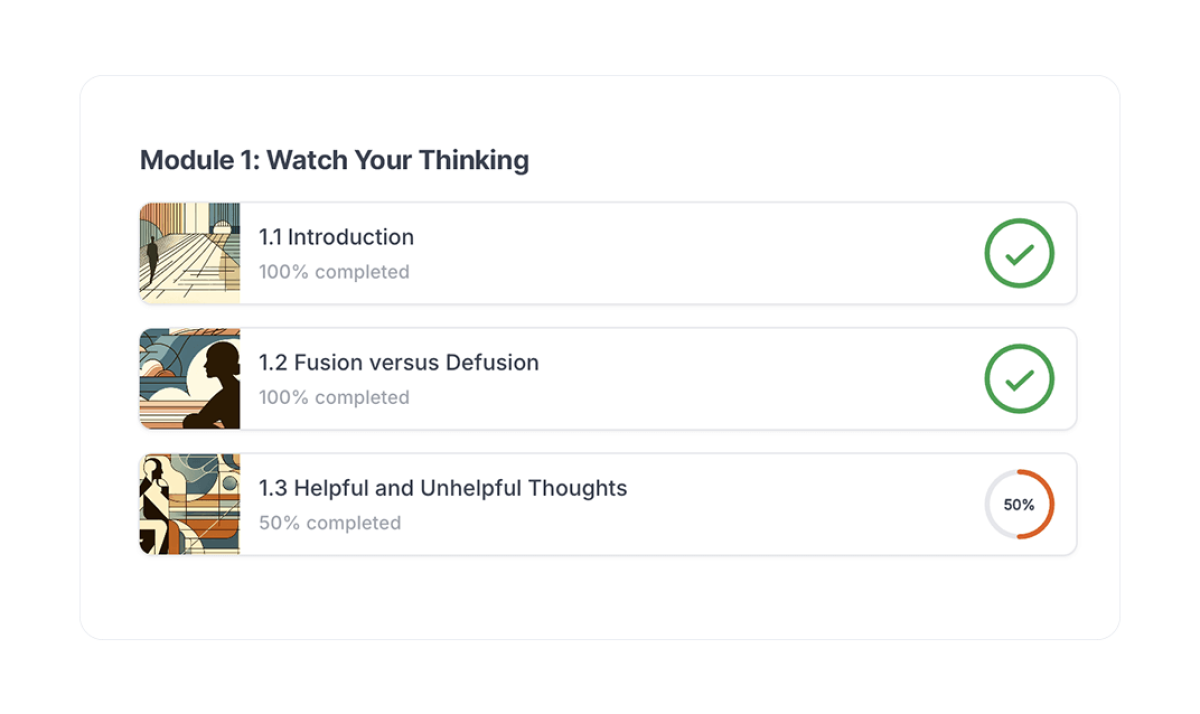
Follow Programs Step by Step.
Work through carefully designed sequences of activities (called Programs) that guide you through your development journey at just the right pace.
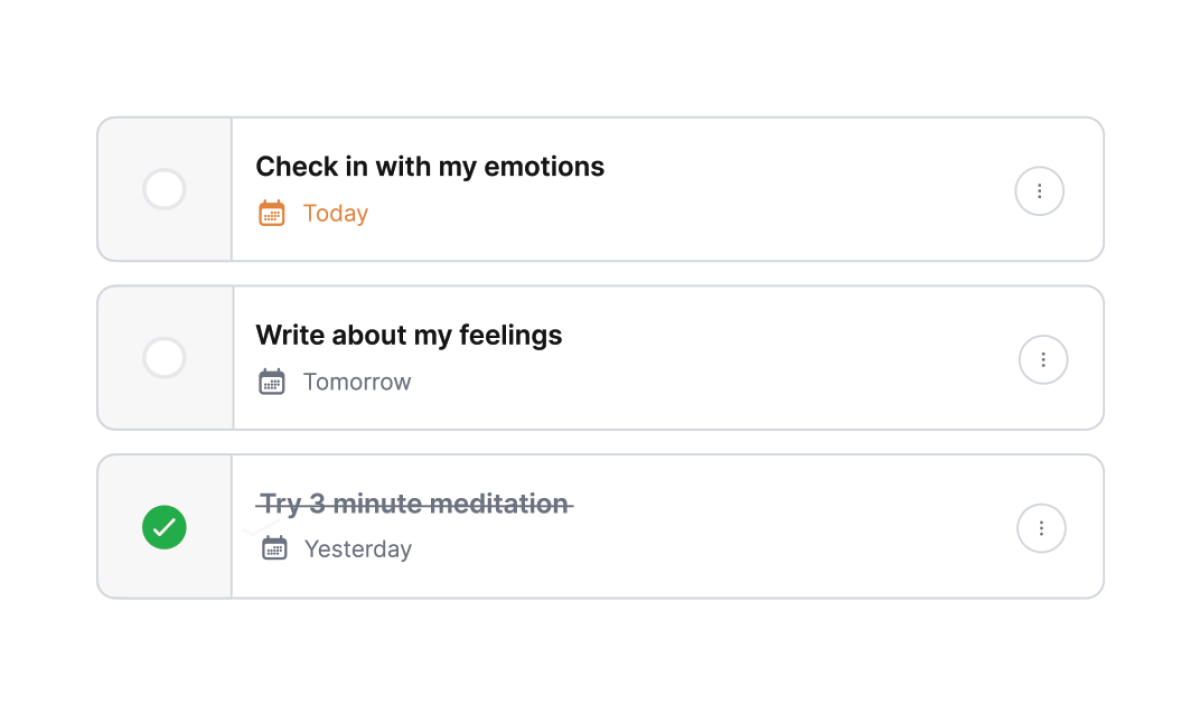
Keep Track of Tasks.
Manage your to-do items directly in the app, making it easy to remember what you need to work on between sessions.
How Quenza helps you.
Using Quenza will make many things easier and better for both you and your practitioner. Important benefits of using Quenza are:
-
Save time
- Using Quenza will save you and your practitioner loads of time. No need to send emails back and forth and no cumbersome pen and paper work.
-
Stay in touch
- Quenza makes it easier for you and your practitioner to stay in touch. Your practitioner will be better able to keep track of how you are doing and help you when needed.
-
Safety
- Quenza provides a safe way to communicate and share information with your practitioner. No-one except you and your practitioner will have access to your data.
-
Everything in One Place
- No more searching through emails or paper folders. All your files, notes, and completed activities are saved in your personal account.
Getting Started is Easy.
To make the most of Quenza, we recommend creating a personal account using these simple steps:
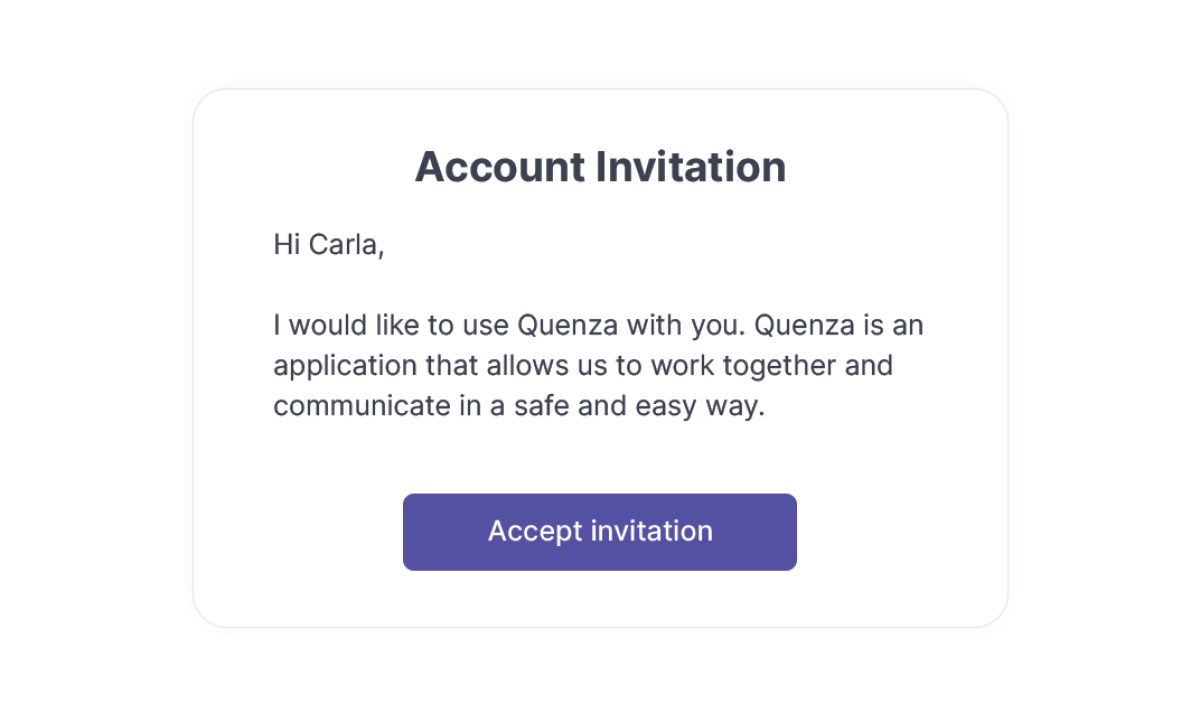
1. Click the button in the invitation email.
If you have not already received an invitation from your professional to setup you personal Quenza account, the first step is to ask your professional to invite you to Quenza. You will receive an email with a button that will lead to a page where you can setup your own account.
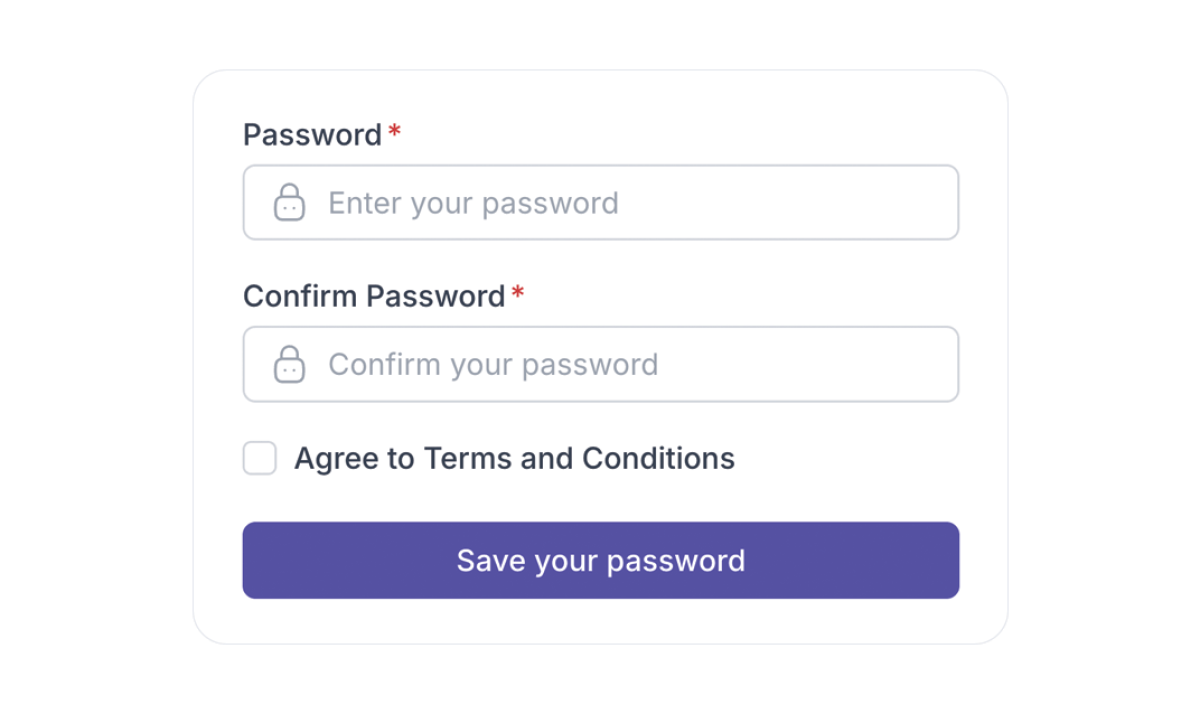
2. Fill in your personal details.
On the page that opens after hitting the button in the email, enter a password for your account and fill in additional information. Note that your Quenza account is free and not publicly visible. You can easily delete your account and all associated data at any time.
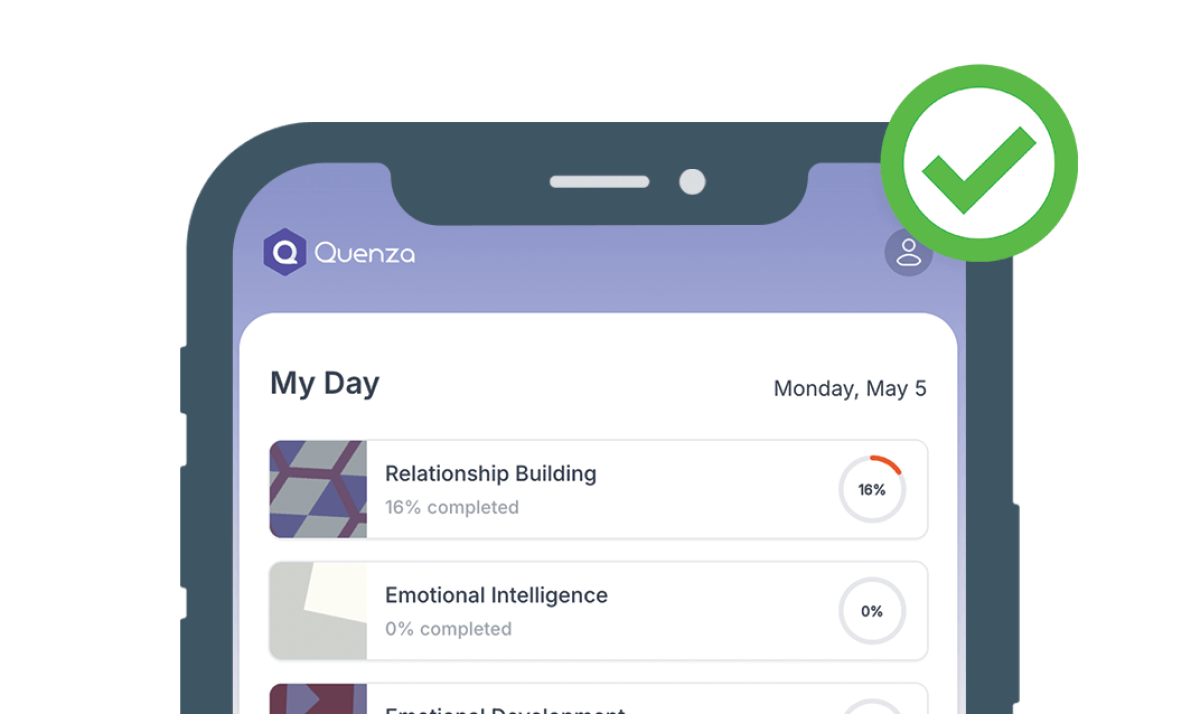
3. You're done!
You are now ready to use Quenza from the comfort of your smartphone, tablet, or desktop.
Frequently Asked Questions
Find Quick Answers to Common Questions About Quenza.
-
Here's how sharing works:
- Some activities automatically share your answers with your practitioner when you finish them
- Some activities let you choose whether to share your answers or keep them private
- For personal notes that aren't part of an activity, you always control whether to share them or not
- Personal tasks you add for yourself are only visible to you, not to your practitioner
-
If you forget your password, you can easily reset it by clicking the "Forgot Password?" option on the login page. Follow the instructions to create a new one.
-
Yes, you can delete your account and all associated data at any time. Simply go to your account settings to manage this.
-
No, your Quenza account is free for you as a client. Your practitioner handles the subscription costs.
-
If you encounter any issues or have questions, you can reach out to your practitioner for support, or visit Quenza’s help center for guidance.