One Place for Clients to Stay Organized and Engaged.
The Quenza Client Portal brings everything together so your clients always know where to go, what to do, and how to stay connected. No more digging through emails or scattered menus. Just one calm, clear space for meaningful progress.
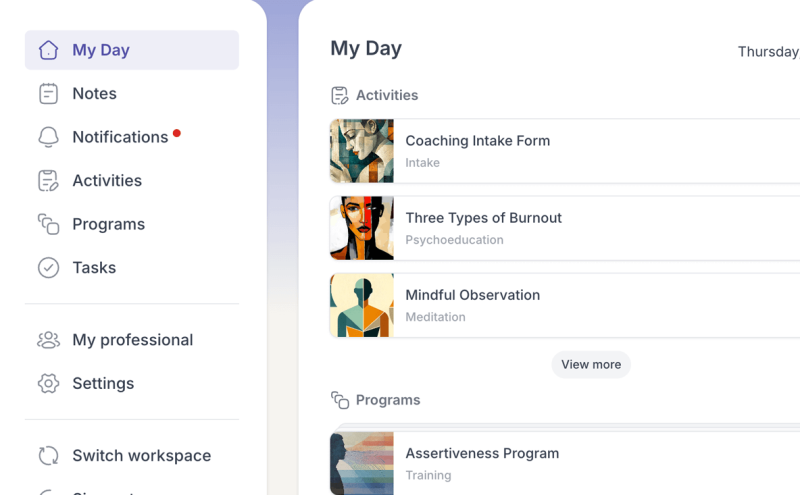
A Simple Portal, Built Around What Matters Most.
The Client Portal is designed to help clients stay on track and connected to your care—without confusion or friction.
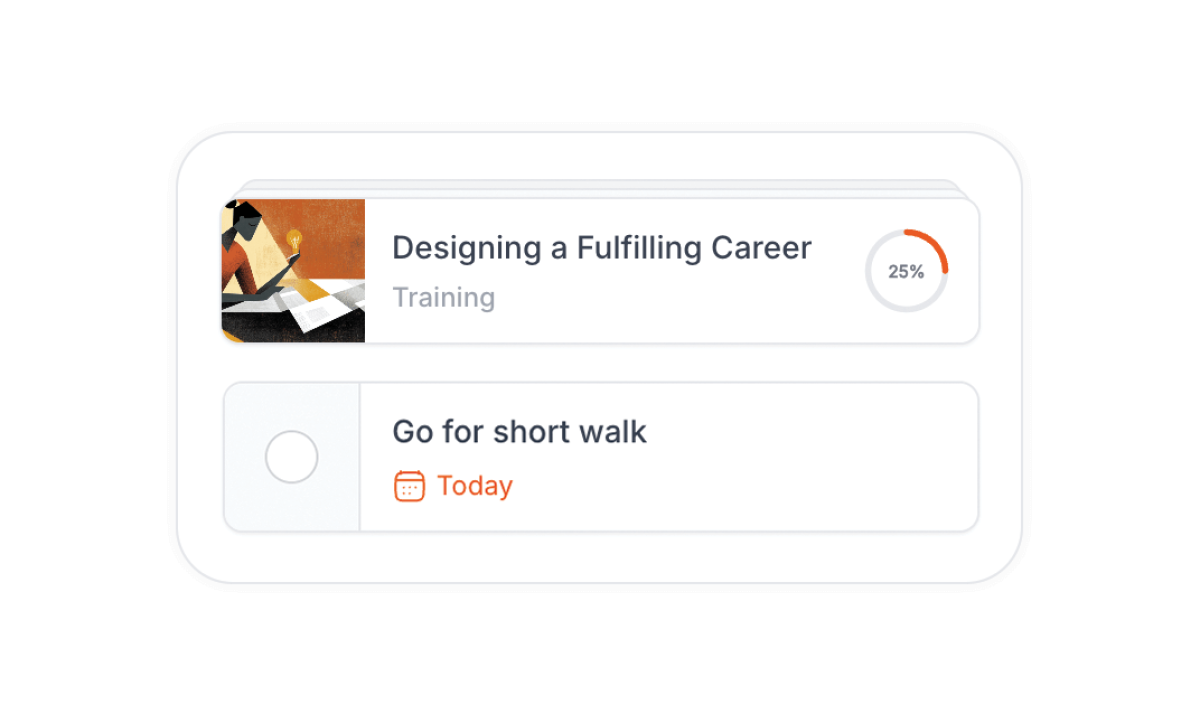
A Focused, Action-Ready Home Page
Clients see only what’s relevant, such as open tasks, incomplete activities, and in-progress programs, so they always know what to work on next.
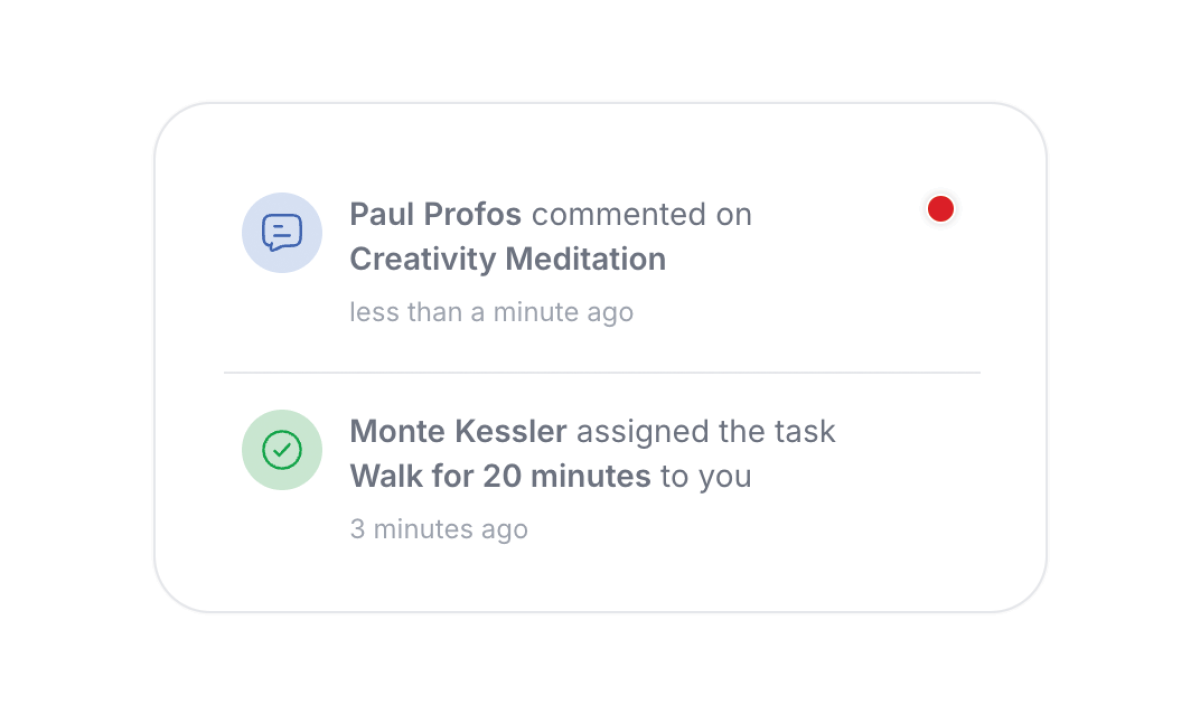
Smart Notifications
Clients get timely updates when you share a new activity, note, or task, keeping them engaged without distractions.
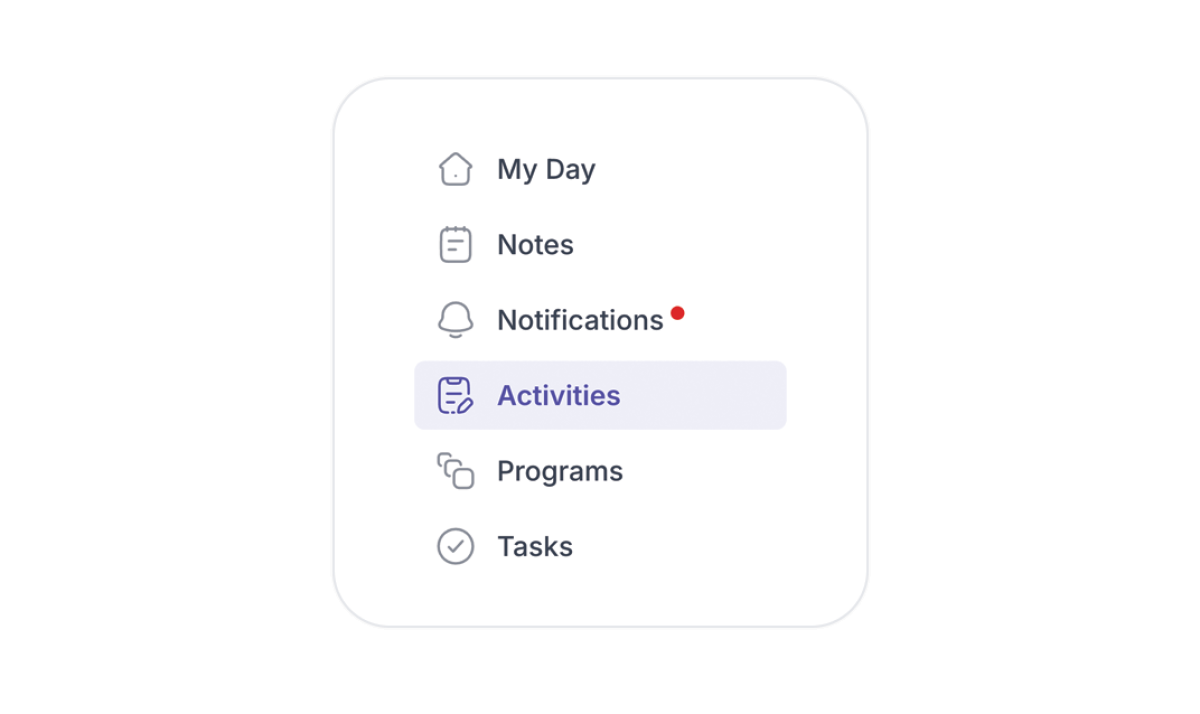
Access Past Work Anytime
Clients can easily find all their notes, completed activities, programs, and tasks in dedicated sections, making it simple to reflect, review, or pick up where they left off.

All Communication in One Place
From shared notes to comments and updates, the portal keeps all your communication in one secure, easy-to-access space.
A Seamless Client Experience on Any Device.
Whether they are on the go, between meetings, or winding down at night, clients can easily access their activities, notes, and tasks from any device. Quenza’s Client Portal is fully optimized for mobile so your care fits naturally into their day-to-day lives.
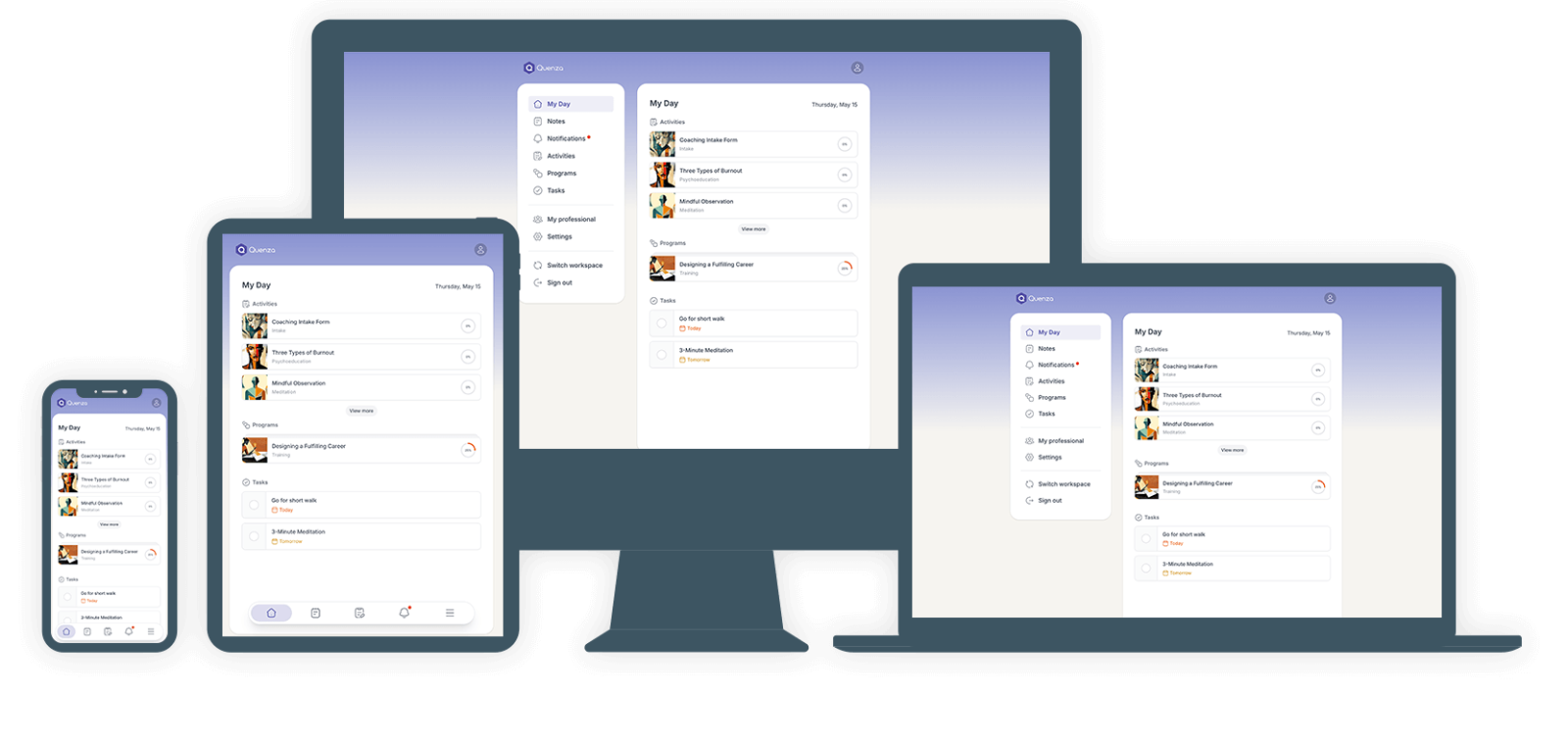
Empower Clients to Take an Active Role.
With the Quenza Client App, your clients are not just passive participants. They are engaged contributors to their own growth. The intuitive app gives them the tools they need to stay organized, reflect, and stay on track between sessions.
-
Create and Share Notes
-
Clients can easily jot down thoughts, reflections, or session takeaways and choose to share them directly with you.
-
Set Personal To-Dos
-
They can create and manage their own tasks to build healthy habits, follow through on intentions, or track personal goals.
-
Complete Assigned Activities and Programs
-
Clients have 24/7 access to their activities and programs, making it easy to complete content at their own pace.
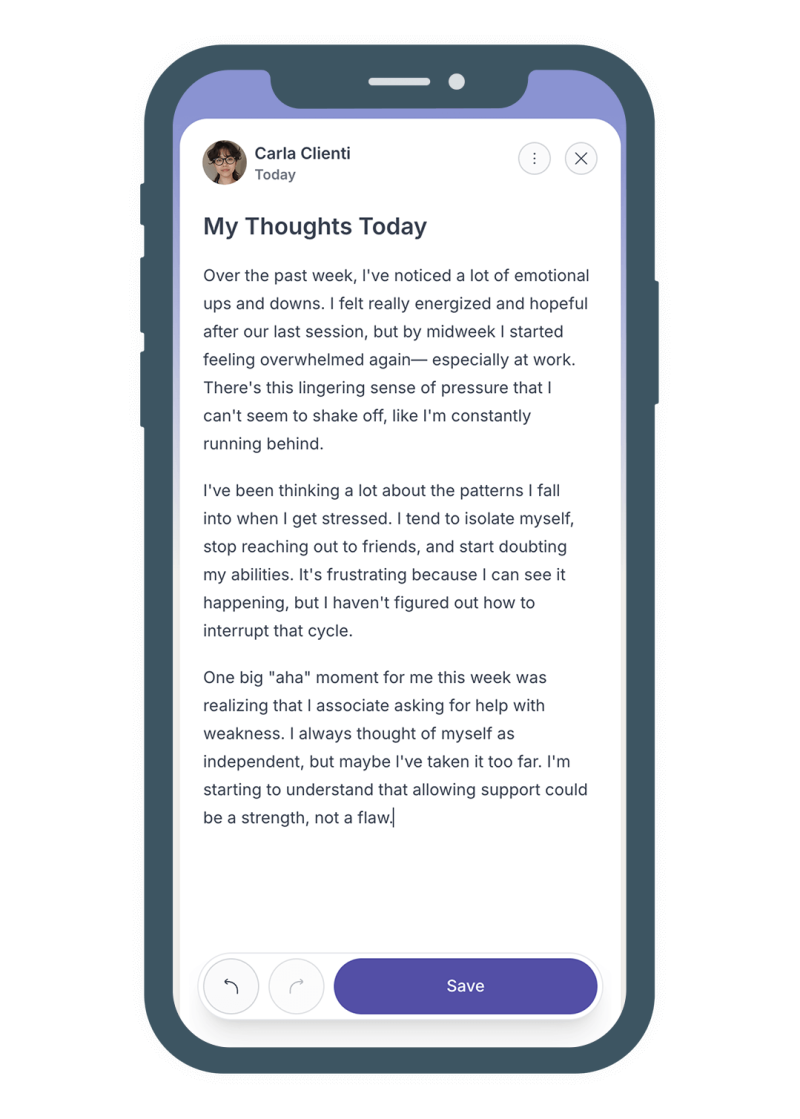
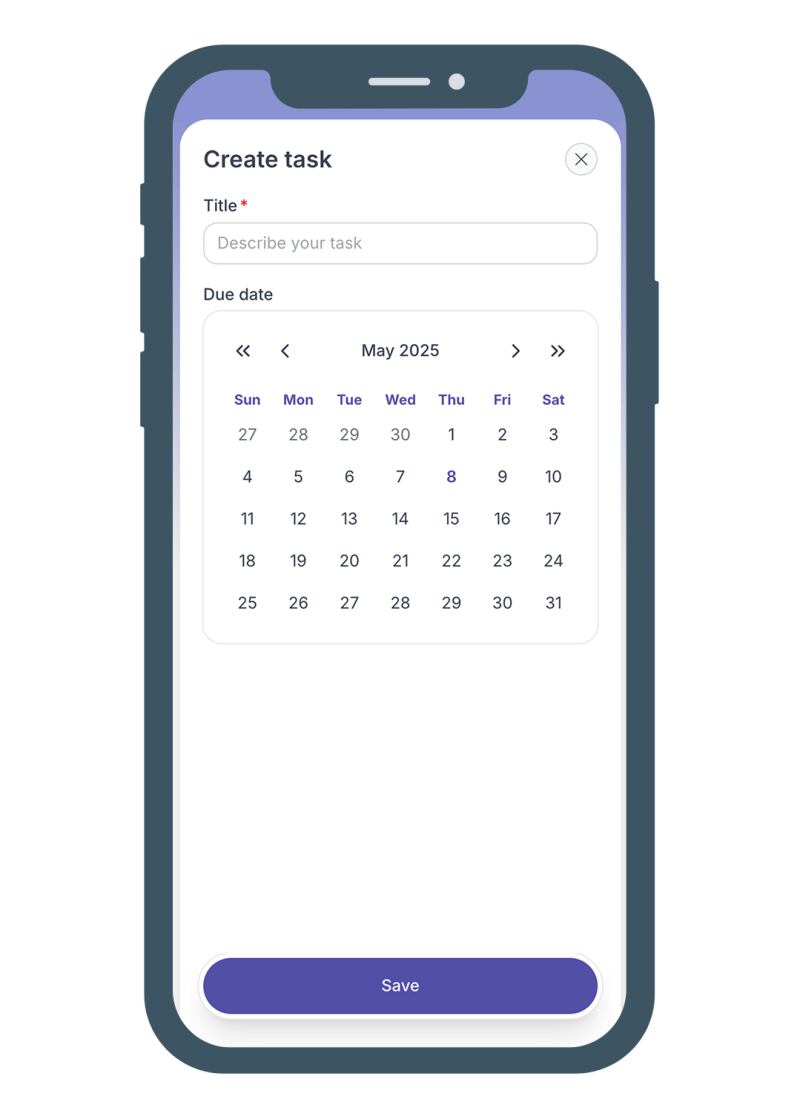
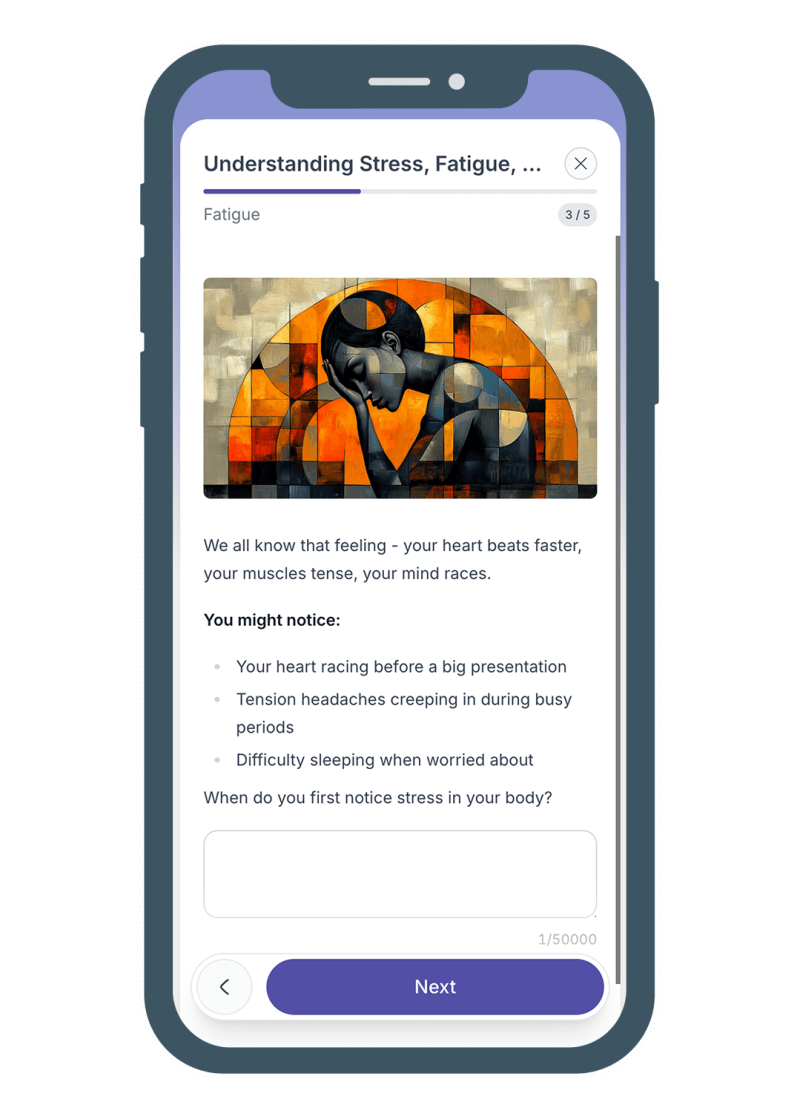
Frequently Asked Questions
If your question was not answered in our FAQ below, send us a message and we’ll get back to you!
-
Clients can see their personalized home page (“My Day”), all activities, programs, and tasks, plus any shared notes or comments. It’s their central hub for working with you.
-
No. But when they do, they’ll immediately see what needs their attention—no digging or guessing required. By default they also receive email notifications for any activity or assignments.
-
Once an item is completed, it’s removed from the “My Day” view and automatically organized in its relevant list (Activities, Programs, or Tasks).
-
Yes. Clients can comment on shared notes or activities—making it easy to keep the conversation going between sessions.
Join Thousands of Practitioners Delivering Real Change.
Start your free trial and make every moment between sessions count.
