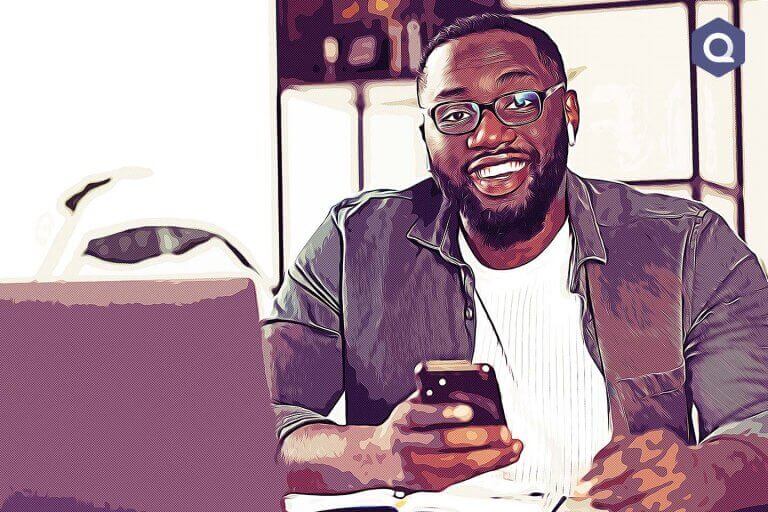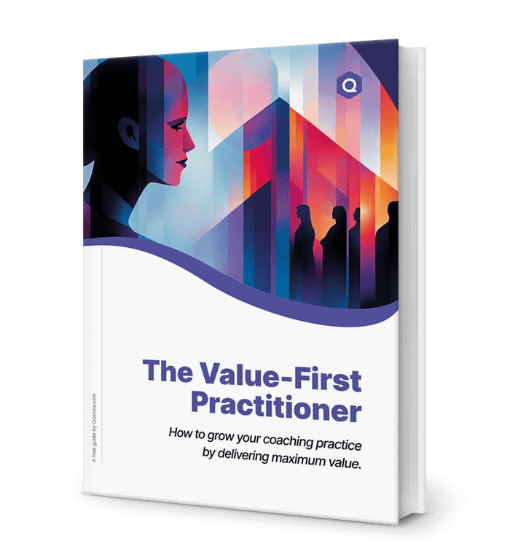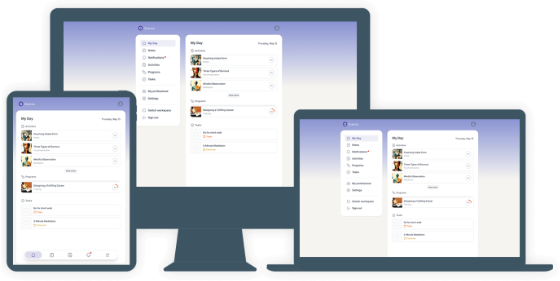In the ever-evolving landscape of education, teachers are continually seeking innovative approaches to engage and motivate their students. One such powerful tool gaining traction in educational settings is motivational interviewing [1]. Originally developed for use in counseling and healthcare [2], motivational interviewing has found its way into classrooms, offering teachers a unique approach to inspire and empower their students.
Motivational interviewing is a collaborative, goal-oriented communication style designed to strengthen personal motivation for and commitment to a specific goal or change [3]. In educational contexts, it provides teachers with a framework to help students explore and resolve ambivalence about learning, behavioral changes, or personal growth.
The importance of motivational interviewing in educational settings cannot be overstated. As educators face increasing challenges in engaging students and fostering intrinsic motivation, this approach offers a beacon of hope. By incorporating motivational interviewing techniques, teachers can create a more supportive and empowering learning environment, leading to improved student outcomes and overall well-being [4].
Understanding the Basics of Motivational Interviewing
At its core, motivational interviewing is built on several key principles that distinguish it from traditional teaching approaches. These principles include expressing empathy, developing discrepancy, rolling with resistance, and supporting self-efficacy [5]. By understanding and applying these principles, teachers can create a more effective and supportive learning environment.
One of the fundamental aspects of motivational interviewing is its emphasis on empathy and active listening. Unlike traditional teaching methods that may focus primarily on delivering information, motivational interviewing encourages teachers to truly understand their students’ perspectives and experiences. This approach fosters a sense of trust and rapport between teacher and student, creating a safe space for open dialogue and exploration of personal motivations.
| Technique | Description | Example |
|---|---|---|
| Open-ended questions | Questions that cannot be answered with a simple “yes” or “no” | “What are your thoughts on this assignment?” |
| Affirmations | Statements that recognize strengths and acknowledge behaviors that lead to positive change | “I appreciate your effort in completing this challenging task.” |
| Reflective listening | Restating or paraphrasing what the student has said to show understanding | “It sounds like you’re feeling frustrated with this concept.” |
| Summarizing | Providing a brief summary of the student’s thoughts, feelings, and plans | “Let me make sure I understand. You want to improve your grades, but you’re struggling with time management.” |
Another key difference is the focus on eliciting change talk from students, rather than simply telling them what to do. By guiding students to articulate their own reasons for change or improvement, teachers can tap into intrinsic motivation, which is often more powerful and long-lasting than external rewards or punishments [6].
The role of empathy and active listening cannot be overstated in motivational interviewing. By demonstrating genuine interest and understanding, teachers can build stronger connections with their students, leading to increased engagement and motivation. Active listening involves not just hearing the words spoken, but also paying attention to non-verbal cues, emotions, and underlying messages. This deep level of attentiveness allows teachers to respond more effectively to their students’ needs and concerns.
Building Rapport and Trust in the Classroom
Creating a supportive environment is crucial for the successful implementation of motivational interviewing techniques in the classroom. This involves fostering a space where students feel safe to express themselves, take risks, and explore their thoughts and feelings without fear of judgment. Research has shown that a positive classroom climate is associated with improved academic performance and student well-being [7].
To create this supportive environment, teachers can employ various techniques for effective communication. These include using open body language, maintaining eye contact, and employing a warm and genuine tone of voice. Additionally, teachers should strive to be consistent in their interactions with students, demonstrating respect and care for each individual regardless of their academic performance or behavior.
One effective strategy for building trust is to practice cultural responsiveness. This involves acknowledging and valuing the diverse backgrounds and experiences of students, and incorporating this understanding into teaching practices [8]. By demonstrating respect for students’ cultural identities, teachers can create a more inclusive and trusting classroom environment.
The Power of Open-Ended Questions
Open-ended questions are a cornerstone of motivational interviewing, serving as powerful tools for engaging students and promoting deeper thinking. Unlike closed questions that can be answered with a simple “yes” or “no,” open-ended questions invite students to reflect, elaborate, and explore their thoughts and feelings more fully. This type of questioning can lead to increased student participation and more meaningful classroom discussions [9].
When crafting effective open-ended questions, it’s important to consider the cognitive level of your students and the learning objectives of your lesson. Bloom’s Taxonomy can be a helpful guide in formulating questions that target different levels of thinking, from basic recall to complex analysis and evaluation [10].
The impact of open-ended questions on student engagement can be significant. By asking thoughtful, open-ended questions, teachers can stimulate critical thinking and problem-solving skills, encourage students to articulate their understanding and opinions, promote deeper exploration of subject matter, foster creativity and divergent thinking, and enhance student motivation by demonstrating genuine interest in their thoughts and ideas [11].
Eliciting Change Talk: Encouraging Student Motivation
Eliciting change talk is a crucial component of motivational interviewing that can significantly impact student motivation. Change talk refers to statements made by students that indicate a desire, ability, reason, need, or commitment to change [2]. By identifying and amplifying these statements, teachers can help students recognize their own motivations for improvement and academic success.
To effectively elicit change talk, teachers can use strategies such as asking evocative questions, looking back, looking forward, and exploring extremes. When students express ambivalence or resistance to change, it’s important for teachers to explore these feelings without judgment. This can be done by reflecting the student’s statements, expressing empathy, and gently guiding them to consider alternative perspectives [12].
Using affirmations to reinforce positive behaviors is another powerful tool in motivational interviewing. By acknowledging students’ strengths, efforts, and successes, teachers can boost self-efficacy and encourage continued progress. Research has shown that such positive reinforcement can significantly enhance student motivation and academic performance [13].
Enhancing Self-Efficacy and Autonomy
Fostering confidence in students’ abilities is a key aspect of motivational interviewing in education. Self-efficacy, or a student’s belief in their capacity to execute behaviors necessary to produce specific performance attainments, plays a crucial role in academic motivation and achievement [14]. Teachers can enhance students’ self-efficacy by providing opportunities for mastery experiences, offering specific, constructive feedback, encouraging peer modeling and support, and helping students interpret their physiological and emotional states positively.
Encouraging goal-setting and self-directed learning is another important aspect of enhancing student autonomy. By involving students in the process of setting their own academic goals and planning their learning strategies, teachers can foster a sense of ownership and responsibility for their education. Research has shown that such autonomy-supportive teaching practices can lead to increased intrinsic motivation and better academic outcomes [15].
Practical Strategies for Implementing Motivational Interviewing in the Classroom
Integrating motivational interviewing techniques into daily lessons requires thoughtful planning and practice. Teachers can start by incorporating open-ended questions and reflective listening into their regular interactions with students. For example, instead of asking, “Did you understand the lesson?” a teacher might ask, “What aspects of the lesson did you find most interesting or challenging?”
Adapting motivational interviewing for different age groups is important for its effective implementation. For younger students, teachers might use more concrete language and visual aids to support discussions about goals and motivation. For older students, more abstract concepts and complex reflection techniques can be employed [16].
Some common challenges in implementing motivational interviewing include time constraints, large class sizes, and ingrained teaching habits. To overcome these, teachers can start small by incorporating one technique at a time, use group motivational interviewing techniques for larger classes, seek ongoing training and peer support to refine their skills, and use reflective practice to continuously improve their approach [17].
Case Studies: Success Stories of Motivational Interviewing in Education
Real-world examples of improved student outcomes through motivational interviewing can provide valuable insights for educators. One study conducted in a middle school setting found that students who received motivational interviewing interventions showed significant improvements in their grade point averages compared to a control group [18].
Another case study in a high school setting demonstrated how motivational interviewing techniques helped reduce truancy rates and improve overall student engagement. Teachers reported that by using open-ended questions and reflective listening, they were able to uncover underlying issues affecting student attendance and work collaboratively with students to develop solutions [19].
The Role of Technology in Motivational Interviewing for Education
As technology continues to reshape the educational landscape, it’s important to consider how digital tools can enhance the implementation of motivational interviewing techniques in the classroom [20]. The integration of technology can provide new avenues for engagement, personalization, and feedback, all of which are crucial elements in motivational interviewing.
One promising application of technology in this context is the use of mobile apps and online platforms for goal-setting and progress tracking [21]. These tools can help students visualize their progress, set reminders for tasks, and even provide automated encouragement, reinforcing the principles of self-efficacy and autonomy that are central to motivational interviewing.
| Technology | Application in Motivational Interviewing | Potential Benefits |
|---|---|---|
| Mobile Apps | Goal-setting and progress tracking | Enhanced self-monitoring, immediate feedback |
| Virtual Reality (VR) | Immersive learning experiences | Increased engagement, visualization of abstract concepts |
| Artificial Intelligence (AI) | Personalized learning pathways | Adaptive instruction, targeted interventions |
| Social Media Platforms | Peer support and collaboration | Extended support network, shared goal-setting |
| Data Analytics | Tracking student progress and engagement | Informed decision-making, early intervention |
Virtual reality (VR) and augmented reality (AR) technologies offer exciting possibilities for creating immersive learning experiences that can enhance motivation and engagement [22]. For example, a VR simulation could allow students to explore potential career paths or visualize abstract concepts, providing a tangible connection between their current efforts and future goals.
Artificial intelligence (AI) and machine learning algorithms can be leveraged to provide personalized learning experiences that adapt to each student’s needs and learning style [23]. These technologies can analyze patterns in student responses and behaviors, offering insights to teachers about when and how to apply motivational interviewing techniques most effectively.
Social media and online communities can also play a role in supporting motivational interviewing practices. These platforms can facilitate peer support and collaboration, which are important factors in maintaining motivation and engagement [24]. Teachers can create online spaces where students can share their goals, celebrate achievements, and offer encouragement to one another, extending the supportive environment beyond the physical classroom.
However, it’s crucial to approach the integration of technology thoughtfully. While these tools can enhance motivational interviewing practices, they should not replace the human element that is central to this approach [25]. Technology should be used to augment and support the teacher-student relationship, not to substitute for it.
As we move forward, ongoing research and evaluation will be necessary to determine the most effective ways to blend technology with motivational interviewing techniques in educational settings. By thoughtfully incorporating these digital tools, educators can create more dynamic, personalized, and engaging learning experiences that align with the core principles of motivational interviewing.
Conclusion
In conclusion, motivational interviewing techniques offer a powerful toolkit for teachers seeking to empower their students and foster a more engaging learning environment. By incorporating strategies such as open-ended questioning, active listening, and change talk elicitation, educators can tap into students’ intrinsic motivation and support their journey towards academic success and personal growth.
We encourage teachers to incorporate these techniques into their practice gradually, starting with small changes and reflecting on their effectiveness. Remember that becoming proficient in motivational interviewing is a journey that requires patience, practice, and ongoing learning. By embracing this approach, teachers can create a more positive and empowering educational experience for their students, setting them up for success both in and out of the classroom [26].
Frequently Asked Questions
The timeline for seeing results can vary depending on factors such as the consistency of implementation, the specific techniques used, and individual student responses. However, many teachers report noticing improvements in student engagement and motivation within a few weeks to a couple of months of consistent practice. It’s important to remember that motivational interviewing is a skill that develops over time, and both teachers and students may need time to adjust to this new approach. Patience and persistence are key, as the long-term benefits often become more evident with continued use of the techniques.
Yes, motivational interviewing techniques can be adapted for use in online or remote learning environments. While the lack of face-to-face interaction may present some challenges, many of the core principles and techniques remain applicable. Teachers can use video conferencing tools to maintain eye contact and observe non-verbal cues, employ chat features for reflective listening, and use online collaborative tools for goal-setting exercises. It’s important to be mindful of potential technology barriers and to create opportunities for one-on-one interactions when possible to build rapport and trust in the virtual space.
Balancing motivational interviewing techniques with curriculum demands is a common concern for teachers. The key is to view these techniques not as separate from content delivery, but as a means to enhance it. For example, open-ended questions can be used to explore students’ understanding of curriculum content, while change talk elicitation can be applied to academic goal-setting. By integrating these techniques into daily lessons and interactions, teachers can create a more engaging learning environment without sacrificing content coverage. Additionally, the improved student motivation and engagement resulting from these techniques often leads to more efficient learning, potentially saving time in the long run.
While motivational interviewing techniques are generally versatile, there may be situations where they require modification. For students with certain cognitive or developmental disabilities, the language and concepts used in motivational interviewing may need to be simplified or adapted. In cases of severe behavioral issues or trauma, motivational interviewing should be used in conjunction with other appropriate interventions and support systems. Cultural differences may also necessitate adjustments to ensure the techniques are respectful and relevant. It’s important for teachers to be flexible and to consult with specialists or seek additional training when working with diverse student populations.
School administrators can play a crucial role in supporting the implementation of motivational interviewing techniques. This can include:
- Providing professional development opportunities and training workshops on motivational interviewing.
- Allocating time for teachers to practice and refine these techniques, such as through peer coaching or mentoring programs.
- Encouraging a school-wide culture that values student autonomy and intrinsic motivation.
- Offering resources such as reference materials, toolkits, or access to motivational interviewing experts.
- Incorporating motivational interviewing principles into teacher evaluation and feedback processes to reinforce their importance. By creating a supportive environment and providing necessary resources, administrators can help teachers successfully integrate these powerful techniques into their teaching practice.
References
- ^ Rollnick, S., Kaplan, S. G., & Rutschman, R. (2016). Motivational interviewing in schools: Conversations to improve behavior and learning. Guilford Press.
- ^ Miller, W. R., & Rollnick, S. (2013). Motivational interviewing: Helping people change (3rd ed.). Guilford Press.
- ^ Hardcastle, S. J., Fortier, M., Blake, N., & Hagger, M. S. (2017). Identifying content-based and relational techniques to change behaviour in motivational interviewing. Health Psychology Review, 11(1), 1-16. https://doi.org/10.1080/17437199.2016.1190659
- ^ Snape, L., & Atkinson, C. (2016). The effectiveness of student-focused school-based counselling: A systematic review. Counselling and Psychotherapy Research, 16(2), 134-150. https://doi.org/10.1002/capr.12075
- ^ Naar-King, S., & Suarez, M. (2011). Motivational interviewing with adolescents and young adults. Guilford Press.
- ^ Markland, D., Ryan, R. M., Tobin, V. J., & Rollnick, S. (2005). Motivational interviewing and self–determination theory. Journal of Social and Clinical Psychology, 24(6), 811-831. https://doi.org/10.1521/jscp.2005.24.6.811
- ^ Thapa, A., Cohen, J., Guffey, S., & Higgins-D'Alessandro, A. (2013). A review of school climate research. Review of Educational Research, 83(3), 357-385. https://doi.org/10.3102/0034654313483907
- ^ Gay, G. (2018). Culturally responsive teaching: Theory, research, and practice (3rd ed.). Teachers College Press.
- ^ Meyers, S., & Jones, T. B. (2012). Promoting active learning: Strategies for the college classroom. Jossey-Bass.
- ^ Krathwohl, D. R. (2002). A revision of Bloom's taxonomy: An overview. Theory Into Practice, 41(4), 212-218. https://doi.org/10.1207/s15430421tip4104_2
- ^ Lee, Y., & Kinzie, M. B. (2012). Teacher question and student response with regard to cognition and language use. Instructional Science, 40(6), 857-874. https://doi.org/10.1007/s11251-011-9193-2
- ^ Resnicow, K., & McMaster, F. (2012). Motivational Interviewing: moving from why to how with autonomy support. International Journal of Behavioral Nutrition and Physical Activity, 9(1), 19. https://doi.org/10.1186/1479-5868-9-19
- ^ Henderlong, J., & Lepper, M. R. (2002). The effects of praise on children's intrinsic motivation: A review and synthesis. Psychological Bulletin, 128(5), 774-795. https://doi.org/10.1037/0033-2909.128.5.774
- ^ Bandura, A. (2010). Self-efficacy. The Corsini encyclopedia of psychology, 1-3. https://doi.org/10.1002/9780470479216.corpsy0836
- ^ Reeve, J. (2009). Why teachers adopt a controlling motivating style toward students and how they can become more autonomy supportive. Educational Psychologist, 44(3), 159-175. https://doi.org/10.1080/00461520903028990
- ^ Strait, G. G., Smith, B. H., McQuillin, S., Terry, J., Swan, S., & Malone, P. S. (2012). A randomized trial of motivational interviewing to improve middle school students' academic performance. Journal of Community Psychology, 40(8), 1032-1039. https://doi.org/10.1002/jcop.21511
- ^ Frey, A. J., Cloud, R. N., Lee, J., Small, J. W., Seeley, J. R., Feil, E. G., ... & Golly, A. (2011). The promise of motivational interviewing in school mental health. School Mental Health, 3(1), 1-12. https://doi.org/10.1007/s12310-010-9048-z
- ^ Terry, J., Smith, B., Strait, G., & McQuillin, S. (2013). Motivational interviewing to improve middle school students' academic performance: A replication study. Journal of Community Psychology, 41(7), 902-909. https://doi.org/10.1002/jcop.21574
- ^ Enea, V., & Dafinoiu, I. (2009). Motivational/solution-focused intervention for reducing school truancy among adolescents. Journal of Cognitive and Behavioral Psychotherapies, 9(2), 185-198.
- ^ Shingleton, R. M., & Palfai, T. P. (2016). Technology-delivered adaptations of motivational interviewing for health-related behaviors: A systematic review of the current research. Patient Education and Counseling, 99(1), 17-35. https://doi.org/10.1016/j.pec.2015.08.005
- ^ Mohr, D. C., Cuijpers, P., & Lehman, K. (2011). Supportive accountability: A model for providing human support to enhance adherence to eHealth interventions. Journal of Medical Internet Research, 13(1), e30. https://doi.org/10.2196/jmir.1602
- ^ Merchant, Z., Goetz, E. T., Cifuentes, L., Keeney-Kennicutt, W., & Davis, T. J. (2014). Effectiveness of virtual reality-based instruction on students' learning outcomes in K-12 and higher education: A meta-analysis. Computers & Education, 70, 29-40. https://doi.org/10.1016/j.compedu.2013.07.033
- ^ Holmes, W., Bialik, M., & Fadel, C. (2019). Artificial intelligence in education: Promises and implications for teaching and learning. Center for Curriculum Redesign.
- ^ Dabbagh, N., & Kitsantas, A. (2012). Personal Learning Environments, social media, and self-regulated learning: A natural formula for connecting formal and informal learning. The Internet and Higher Education, 15(1), 3-8. https://doi.org/10.1016/j.iheduc.2011.06.002
- ^ Bakker, D., Kazantzis, N., Rickwood, D., & Rickard, N. (2016). Mental Health Smartphone Apps: Review and Evidence-Based Recommendations for Future Developments. JMIR Mental Health, 3(1), e7. https://doi.org/10.2196/mental.4984
- ^ Lundahl, B., Moleni, T., Burke, B. L., Butters, R., Tollefson, D., Butler, C., & Rollnick, S. (2013). Motivational interviewing in medical care settings: A systematic review and meta-analysis of randomized controlled trials. Patient Education and Counseling, 93(2), 157-168. https://doi.org/10.1016/j.pec.2013.07.012