Want to run more engaging, effective workshops, but don’t know where to start?
A well-designed workshop feedback form is essential to learning about what makes your programs work and how they can be improved. What’s more, they’re quick to put together and can lead to brilliant testimonials that look wonderful on your website or CV.
If you’re ready to create and send online workshop feedback forms for your coaching, therapy, or training programs, you can start today using this free trial of Quenza’s digital tools.
Writing Workshop Feedback Forms: 3 Templates
When it comes to your audience, opinions matter. But while they may have many thoughts about their experience in your workshop, it often takes a little nudge before you can really use those insights!
Collecting participant feedback is a brilliant way to spot patterns, potential improvements, and identify inadequacies in your program or delivery.
A great feedback form makes that quick and simple, but how do you create one?
Feedback Forms For Your Training Workshop
As with any form, a really great feedback form is one that will yield useful insights about the different elements of your workshop.
If you’re delivering training as a leader, instructor, coach, or therapist, there are a few aspects worth exploring.
Consider the following elements, as a start:
- Instruction or teaching: How satisfied are your participants with your teaching style? How could it be improved?
- Facilitation (in group settings such as team coaching): How effectively did you facilitate the workshop? Did participants feel included?
- Materials or content: Were your resources/materials helpful? Were they too easy, too hard, or just right?
- Program design: Did the materials flow in a logical order? Were there a good number of steps? Was each step delivered at an appropriate interval?
- Class/cohort: Was the cohort a good size for participants? Did they have a chance to help each other?
- Relationship/communication: Did you answer questions effectively?
- Overall experience: How satisfied were they overall? Would they recommend your workshop to their colleagues or peers?
These different aspects can all be explored by dividing your form into sections. But first, you’ll need to tailor your questions to your particular audience and goals.
If you prefer to work with a ready-made layout, there are great templates in Quenza’s Expansion Library that you can modify, to name a few:
- End of Therapy Evaluation
- Coach Evaluation Form
- Effectiveness of Session Evaluation
7 Sample Questions You Can Include
Just as there are no ‘right answers’ on a feedback form, there aren’t any magic questions you should be asking.
The best way to develop items for your form is by working backward.
Think about the most constructive information you could have at hand when you sit down to improve your workshop, and design neutral questions that help you capture those insights.
Think about the most constructive information you could have at hand when you sit down to improve your workshop, and design neutral questions that help you capture those insights.
If you’re looking for some guidance, you might start by tweaking these workshop feedback form sample questions:[1]
- What is your overall assessment of the event? (on a Likert scale of 1-5, insufficient to excellent)
- Did the workshop achieve the program objectives? (Yes/No)
- Which topics or aspects of the workshop did you find most interesting or useful? (You can experiment with multiple-choice/drop-down menu formats using Quenza’s Activity Builder)
- How do you think the workshop could have been made more effective?
A few more examples can be found in Quenza’s Effectiveness of Session Evaluation Expansion, pictured below.
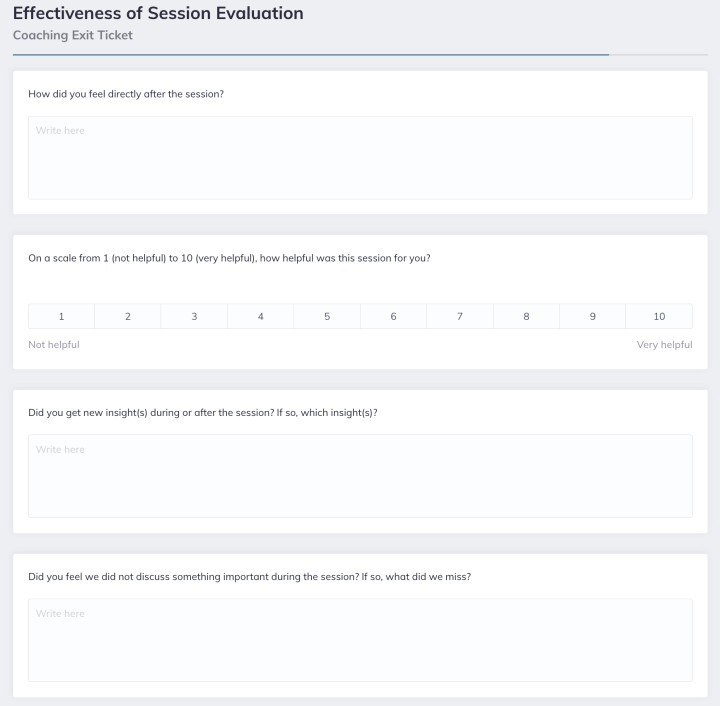
While designed for post-session evaluations in one-on-one, this customizable template includes items that can easily be modified to assess your workshop or learning module:
- I felt heard, understood, and respected. (Agree = 1, Strongly Disagree = 5)
- We worked on and talked about what I wanted to work on and talk about.
- The coach’s approach is a good fit for me.
Best Way To Make and Send Feedback Forms
Once you’ve decided on the questions you’d like to ask, the next step is to create a survey or questionnaire that participants will want to fill out.
Using Quenza’s Activity Builder, you can put together a form by titling and saving a blank template.
Then, you can create sections for your various fields using Page Breaks and drag various fields from the right-hand menu into your template.
Among other fields, tour Activity Builder contains everything you need to create:
- Text boxes for questions
- Short- or long-answer items
- Drop-down menus
- Multiple-choice questions
- Checkboxes, and
- Linear scales.
As we’ll see in a second, it’s not a bad idea to personalize your form by uploading your custom logo and multimedia!
Sending Your Forms To Participants
If you’re running a group workshop using Quenza Groups, you can send your forms as an Activity to all your participants at once.
This is a fast, convenient way to collect opinions from everyone, and also helps you explore the effect of any changes you make from one workshop to the next.
You can do this either by sending your form as a standalone activity, or inserting it into a Pathway as a final step, as shown below.
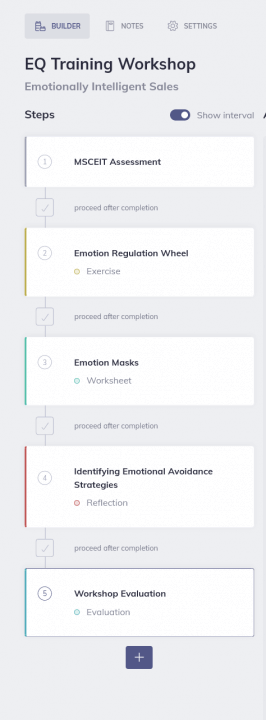
Asking For Evaluation with Quenza: An Example
Not sure how to ask for feedback? Here are a few helpful tips:
- It’s always worth giving your clients a little background into why you’re asking for their thoughts. Quenza Activities always come with a pre-made email template for your participants–this is a great place to share that you’re trying to improve your solutions.
- Your participants don’t have to fill out your form. This means you’ll want to create a form that’s as concise as possible, while capturing everything you need to enhance your workshop.
- Deliver your form as soon as possible. This way, you can collect their insights while they’re top-of-mind, giving you plenty of time to plan or implement your improvements.
- Make your form engaging. Short and sweet is good, but you can also improve completion rates by personalizing your form with images, video, and other multimedia. Get creative, and you may get more feedback!
Analyzing Your Feedback Report
So you’ve shared your form. Now what?
By clicking into the Activities tab of your Quenza Groups as shown below, you can get an instant overview of your cohort’s collective progress on your feedback form, as well as other Activities you’ve shared.
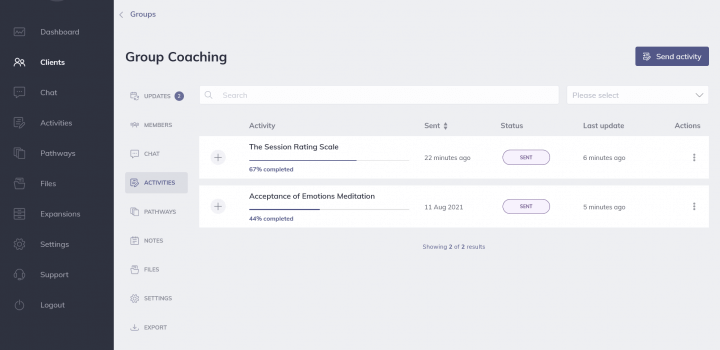
You can also check how each participant is progressing by generating a feedback report.
When you click the ‘+’ sign beside your feedback form, you’ll be able to see submission statistics as shown here.
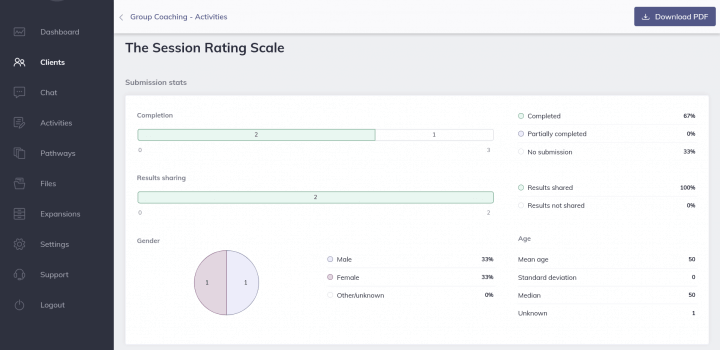
This analysis reveals:
- The completion status of your feedback form (% of participants who have completed, partially completed, and not yet submitted your survey)
- Results sharing (% of participants who chose to share their completed form with you)
- The gender breakdown of your respondents
- Age statistics of the participants who completed your form.
Not only can you generate and save a PDF copy of your group results, but you can also drill down to the statistics for each question by clicking “View Responses” beside each item:
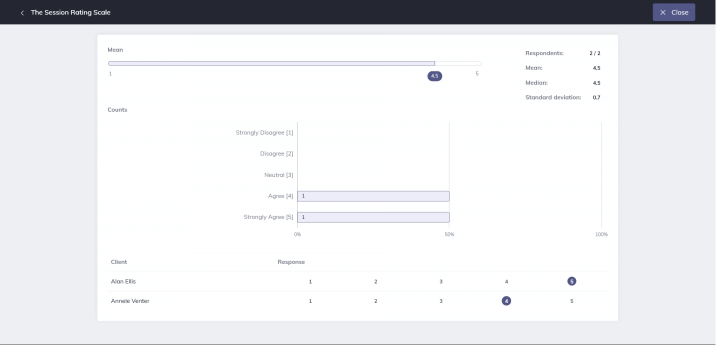
This is a good way to analyze your scores and identify improvements to your solutions, style, or sessions.
Designing Your Virtual Workshop with Quenza
On top of the ability to share forms and gather feedback, Quenza has everything you need to design your virtual workshop from scratch.
Or if you prefer to save time, you can easily modify pre-made activities, exercises, assessments, and forms using templates from Quenza’s Expansion Library.
Depending on the kind of workshop you’re hoping to run, you might find the following step-by-step guides useful:
- How To Create An Online Training Program: Your Ultimate Guide
- How To Create An Online Course With The Quenza Platform
- How To Develop A Training Program For Employees
- A Guide to Online Tutoring: Best Platform and Resources
- Training Others In Emotional Intelligence: Your Ultimate Guide
10 Handy Online Tools in Quenza
The beauty of Quenza is that it is uniquely designed to enhance the way you train, coach, teach, or develop others.
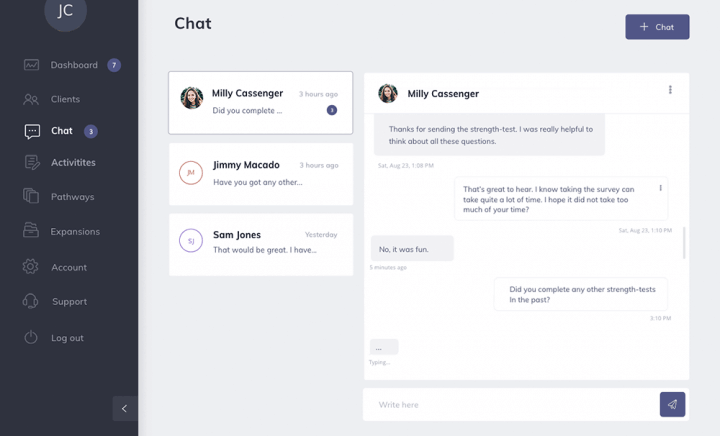
That means it comes fully equipped with a suite of tools that help you promote your coach branding, experiment with new offers, and more.
Here’s what Quenza includes:
- An Activity Builder – for creating customized workshop content like quizzes, exercises, homework, and microlearnings/lecturettes with your own multimedia
- Pathway Tools – that you can use to assemble your content into programs (and schedule it to ‘drip-feed’ materials to your learners)
- Live results tracking – so you can stay on top of progress, performance, and compliance in real-time
- Group coaching tools – with Quenza Groups, you can design your workshop and deliver it to cohorts of up to 50 participants
- Secure, private storage and communications (Quenza is fully HIPAA- and GDPR-compliant, and can even be used to store PHI)
- Note-taking and documentation features – for journals, diaries, or your private workshop notes
- File storage and sharing – Quenza Files is an easy way to manage and send documents, spreadsheets, images, videos, PDFs, and more with workshop members
- A white label feature – so you can upload your own or your organization’s logo to all workshop materials
- Live chat – with groups and teams through the Quenza Client App, as pictured above
- An Expansion Library – full of personalizable Activity templates that you can send alone or as part of your workshop programs.
Integrating Feedback into Future Workshop Plans
To ensure that your workshops continually improve and meet the evolving needs of your participants, it’s crucial to integrate the feedback you receive into your future planning.
Start by analyzing the feedback data to identify common themes and specific areas of improvement. For instance, if multiple participants mention that the workshop pace was too fast, consider adjusting your schedule to allow more time for key activities or discussions.
Furthermore, make a habit of discussing feedback with your team or co-facilitators to brainstorm actionable changes. This collaborative approach not only fosters a culture of continuous improvement but also helps in generating innovative solutions to recurring issues.
Additionally, communicating to participants how their feedback has influenced your workshop design can significantly enhance their sense of involvement and satisfaction. This transparency not only builds trust but also encourages more honest and constructive feedback in the future.
By systematically incorporating feedback into your planning process, you can ensure that each workshop is better than the last, ultimately leading to more effective and engaging learning experiences.
Leveraging Technology to Enhance Feedback Collection
In today’s digital age, leveraging technology to collect workshop feedback can streamline the process and yield more insightful data.
Utilizing online survey tools, such as Google Forms, SurveyMonkey, or Quenza’s digital tools, can simplify the creation, distribution, and analysis of feedback forms. These platforms offer various customization options, allowing you to tailor questions to specific aspects of your workshop.
Moreover, they provide advanced analytics features that can help you visualize trends and patterns in participant responses. Implementing real-time feedback mechanisms, like live polls or interactive Q&A sessions during the workshop, can also provide immediate insights and allow for on-the-spot adjustments.
Additionally, consider using mobile apps to gather feedback, as they offer convenience for participants to respond at their own pace. Integrating these technological solutions not only makes the feedback collection process more efficient but also enhances the quality of the feedback you receive.
By adopting these tools, you can gather more comprehensive and actionable insights, leading to continuous improvement and higher satisfaction among your workshop participants.
Final Thoughts
If you’re evaluating your workshops, feedback forms are a great way to collect data and enhance your approach the next time around.
Make sure you’ve got a finger on the metrics that matter, and you’ll probably start to notice that your learners are sticking around for longer.
Ready to design and share your own workshop feedback forms? For a month of unlimited access to all the tools you’ll need, don’t forget to start your free Quenza trial today.
Frequently Asked Questions
Questions to ask on a workshop feedback form might include:
– Did the workshop meet your expectations?
– Was the content relevant to your needs?
– Was the workshop well-organized?
– How effective was the presenter?
– Was the pace of the workshop appropriate?
– Did the materials provided enhance your learning experience?
– Would you recommend this workshop to others?
There are several ways to gather feedback from a workshop. You might distribute paper feedback forms at the end of the event, use an online survey tool, or conduct one-on-one interviews with attendees. Make sure to follow up with attendees to thank them for their feedback and let them know how you plan to use it to improve future events.
An example of workshop feedback might include questions about the relevance and usefulness of the content, the effectiveness of the speaker, and the quality of the materials provided. Attendees might also be asked to rate their overall satisfaction with the workshop.
To encourage more detailed and constructive feedback, consider the following strategies:
- Use open-ended questions that prompt thoughtful responses, such as “What specific aspects of the workshop could be improved and why?”
- Provide a mix of quantitative and qualitative questions to capture both numerical ratings and detailed explanations.
- Offer anonymity to participants, as this can lead to more honest and candid feedback.
- Explain the importance of their feedback in improving future workshops, which can motivate participants to provide more thoughtful responses.
- Consider using a tiered feedback system, where participants can provide quick ratings followed by optional, more detailed comments.
- Implement a reward system or incentive for those who provide comprehensive feedback, such as a discount on future workshops or exclusive content.
To effectively analyze and interpret qualitative feedback:
- Use thematic analysis to identify recurring themes or patterns in the responses.
- Create a coding system to categorize feedback into specific areas (e.g., content, delivery, materials, timing).
- Look for outliers or unique suggestions that might offer valuable insights.
- Compare qualitative feedback with quantitative ratings to get a more comprehensive understanding.
- Use visualization tools like word clouds or mind maps to represent common themes visually.
- Involve multiple team members in the analysis process to reduce bias and gain diverse perspectives.
- Track feedback over time to identify trends and measure the impact of implemented changes.
- Use sentiment analysis tools to gauge the overall tone of the feedback and identify areas of strong positive or negative sentiment.

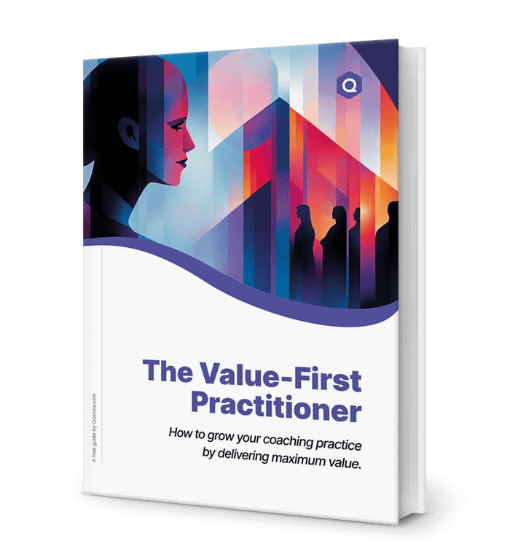
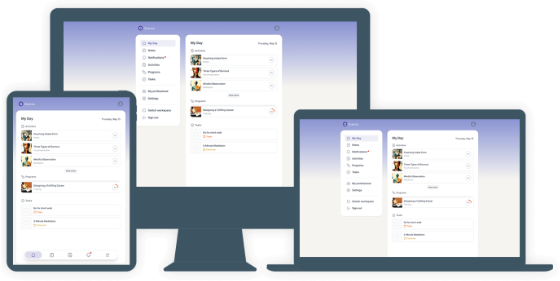

To the quenza.com admin, Your posts are always informative and well-explained.