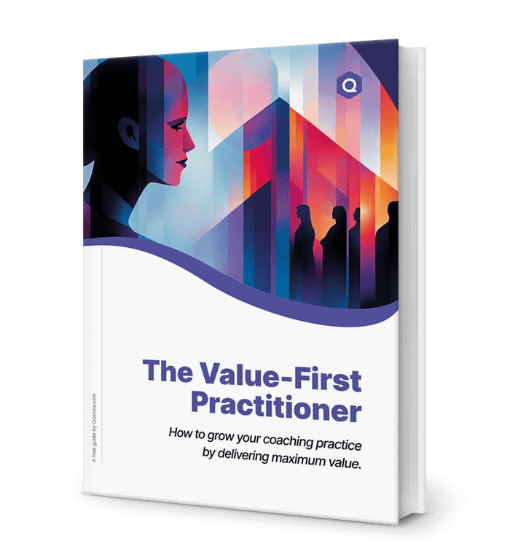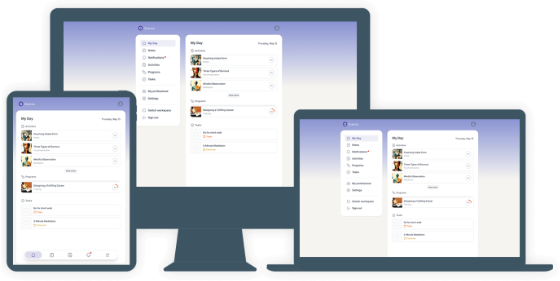The intake process: it’s one of the most important parts of the therapeutic process, and it can lay the foundation for a successful working relationship going forward. You need to make sure you get all the information you need to make an informed decision about how to assess and treat your client, but you also need to make sure you are building an engaging and positive working relationship with them.
It’s a delicate balancing process that will require some practice to perfect. Fortunately, there are many resources out there to help you figure out how to conduct the most effective intake sessions. We’ll go over some of those resources in this piece and provide practical suggestions and tips to make the most out of your intake process.
Before getting started, we think you’ll enjoy trying out Quenza – our therapy software for blended care professionals. Our free, 30-day trial will give you full access to all of Quenza’s specialized practice and intake form tools, so that you can start designing and sharing professional therapy intake forms online for those you help in no time.
How To Conduct The Perfect Intake 101
First, it’s important to remember that the perfect intake session starts way before meeting with your client.
Before you sit down with your client or turn on your webcam for the intake meeting, make sure you:
- Have all the necessary paperwork ready (e.g., informed consent, social media policy, a release of information form).
- Review your client’s background so you have a sense of what they’re looking for help with.
- Jot down the important questions you need to ask in this session; it’s all too easy to forget a question or two in the moment.[1]
Once you get face to face with your client (or webcam to webcam), the most important skill you can practice is good listening. You want to show compassion and empathy to build an effective therapeutic relationship with your client.
The intake session is a vital step in the therapeutic process, but with careful planning you can turn it into a science that works for you.
According to the professionals at Good Therapy, you can show empathy and compassion by:
- Greeting your client warmly.
- Listening actively and asking questions.
- Facing your client during the session to show engagement.
- Letting the client know that feeling nervous or anxious about the first session is common.
- Asking the client what led them to therapy and what they’d like to get out of therapy.
- Checking in at the end of the first session to see how they feel.[1]
Nondirective listening is being an active, good listener for your client without offering interpretation, explanation, or direction on where to go next.
Here are some ways you can practice nondirective listening:
- Maintaining eye contact
- Using body posture to show you’re listening
- Using an attentive tone
- Verbal tracking (using your words to show your client you are actively listening)
- Using silence to encourage the client to keep talking
- Asking for clarifications (giving verbal prompts)
- Paraphrasing
- Reflection of feeling back to the client
- Summarization[2]
However, there may be times when you need to practice directive listening. Directive listening is still active, nonjudgmental listening, but it adds other elements to guide the client towards insight and action.
Here are some ways to practice directive listening:
- Feeling validation (validate your client’s feelings)
- Interpretive reflection of feeling (aka “advanced empathy”)
- Interpretation (providing inferences to your client)
- Reframing (offer different ways of looking at things)
- Confrontation (pointing out discrepancies)[2]
The balance in the types of listening you use will depend on your client, what they’re dealing with, and how you plan to move forward with them.
Aside from practicing good listening—which is vital in any session—therapy pros John and Rita Sommers-Flanagan identified three components of a successful intake session:
- Identify and explore the “chief complaint”
- Take personal history and information
- Review current functioning[2]
As you work through the initial session with your client, these three components should be at the forefront of your mind.
You don’t necessarily need to have a plan for exactly how therapy will progress after the first session, but you should understand (1) what the major issue is for your client, (2) who your client is, and the most relevant points in their background, and (3) how they’re doing right now.
A Practical Example
If you’re interested in seeing an example of an intake and assessment in action, there are several good videos on this topic.
The video below from Dr. Todd Grande is one of the most popular videos showing how an intake session should go.
This role-play showcases the most vital parts of the client intake: he communicates nonjudgmentally, he asks pertinent questions to gather information about the client, he asks for clarifications when needed, and he uses good listening skills in general.
Notice how Dr. Grande uses both nondirective listening (e.g., making eye contact, facing the client, using a friendly tone) and directive listening (e.g., feeling validation, interpretation) skills to build a rapport with his client.
If you want to see more, the role-play continues in further videos from Dr. Grande.
4 Helpful Forms & Templates
According to counselor Adam Bagley, several things should make it onto any intake form, including:
- Name of client
- Address of client and if the counselor may mail information to this address
- Phone number(s) of your client and if the counselor may either leave a message or text the numbers(s)
- Is it an in-office visit, or online counseling?
- Email address for the client and if the counselor can send a message to the address
- Insurance information (their insurance, subscriber/group number, and their co-pay)
- Birthdate of client
- Referral source
- Emergency contact information
- Medical history as well as current medical problems; also medical hospitalizations
- Current medications and the amount taken each day; also name and phone number of the prescribing doctor
- Mental health history (includes questions about former mental health providers, any prior medical hospitalizations, and any suicide attempts)
- Family members with a mental health history and diagnosis
- Substance abuse history and any former treatment for substance abuse as well as any former or current issues with DUI or drug-related charges; also ask about current substance use
- History of abuse or trauma (i.e., physical, emotional, mental, or sexual)
- Any current life transitions/issues the counselor should be aware of
- Specific behavioral, mental, or physical symptoms related to depression or anxiety experienced in the last 30 days (i.e., upset stomach, feeling restless, feeling guilty, isolating from others, etc.)
- Current use of social media and time spent on the Internet, Facebook, or other forms of social media, and ask if their use of social media is impacting any of their relationships
- Client’s preferred mode of communication (texting, phone, or in-person)
- Reason client is seeking counseling
- Goals for counseling and what the client would like to accomplish or see change as a result of counseling[3]
Here’s a great template for an Adult Psychotherapy Intake Form that checks most of the boxes above.
Quenza’s Coaching Client Agreement, pictured below, is also freely available as a customizable template for platform members:
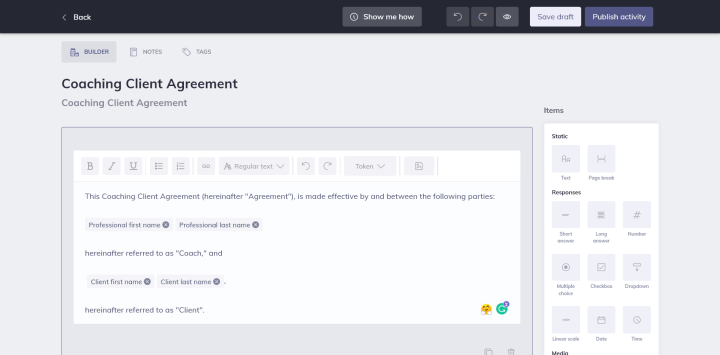
Along with the platform’s Pre-Coaching Questionnaire, Effectiveness of Session Evaluation, and more, this can quickly be personalized using pre-populated fields such as Client Name and Professional Name – all are available with Quenza’s free monthly trial.
It’s also important to have your client fill out an acknowledgment of informed consent. You can bundle this with your intake form, but here’s an Informed Consent Form for Assessment and Treatment from the pros at ICANotes if you decide to keep it separate.
You might also want a Records Release Authorization form that allows you to release or receive mental information about them from another care provider.
This is another helpful Records Release Authorization template from ICANotes.
14 Questions To Ask Your Clients
There are tons of questions you can ask your client during the intake session, and determining which questions are the “right questions” will depend on what your client is struggling with.
However, some questions help virtually any intake session, no matter what problem or issue your client is presenting with.
Dr. Dennis O’Grady identified 10 questions that are commonly asked in first sessions:
- What brings you here?
- Have you ever seen a counselor before?
- What is the problem from your viewpoint?
- How does this problem typically make you feel?
- What makes the problem better?
- If you could wave a magic wand, what positive changes would you make happen in your life?
- Overall, how would you describe your mood?
- What do you expect from the counseling process?
- What would it take to make you feel more content, happier, and more satisfied?
- Do you consider yourself to have a low, average, or high interpersonal IQ?[4]
Building on the basics, therapist Maelisa Hall likes these four questions for an intake session:
- Describe a typical day for you.
- What strategies have you already used to try and solve the problem?
- What would you like to get out of counseling? How will you know you are ready to finish?
- Have you ever been arrested?[5]
Use these 14 questions as the basis of your intake session questions, and you’ll have a great foundation from which to work with your clients.
Intake Checklists: A Sample
If you’re putting together some resources for your own intake process, it might feel a little overwhelming. To help you keep everything organized, it might be a good idea to use a checklist.
Here’s a sample checklist that hits all the most common aspects of the intake process:
- Informed Consent
- Records Release (if applicable)
- Online Intake Forms
- Insurance Information (if applicable)
- HIPAA Notice/Privacy Policies
- List of Questions for Intake Session
You might need more forms or resources, in which case you can add to this list, or you may not need all of them.
Having a checklist that is customized to you and your practice is a great way to stay on top of things.
Blended Care Solutions: 3 Apps & Software
It can be nerve-wracking to chart your own path, especially with the added challenges of our increasingly digital health system. However, there are also benefits of new technology that you can take advantage of to help balance out those challenges. There are tons of new products and services that allow you to interact with your clients more easily.
For example, there are online appointment makers you can use that allow your clients to make their own appointments with you. Simple Practice is a great one, but you can there are many other options.
If you’re looking for a tool that makes billing easier, you have lots of choices. One such option is ClinicSource, a therapy billing software that makes invoicing and collecting payment easier than ever.
Another helpful tool is Quenza, a HIPAA-compliant blended care and coaching software solution. Telecounseling tools like these can do it all!
Enhancing Client Engagement Through Technology
Implementing technology in the client intake process can significantly improve client engagement and satisfaction. Digital forms and apps allow clients to complete intake paperwork at their convenience, reducing the time spent on administrative tasks during appointments. This streamlined process ensures that sessions focus more on therapeutic activities, making clients feel valued and respected for their time.
Moreover, technology enables practitioners to gather more comprehensive and accurate client information. Digital forms can include mandatory fields, minimizing the risk of incomplete data. They can also offer real-time validation, ensuring that information provided by clients is consistent and accurate. This leads to better-informed decision-making and personalized care plans that address the specific needs of each client.
Another advantage of using technology is the integration of digital tools with electronic health records (EHR) systems. This integration allows for seamless data transfer, reducing the likelihood of errors that can occur with manual data entry. Practitioners can access client information quickly and efficiently, leading to improved continuity of care and better client outcomes.
Finally, digital platforms often come with built-in analytics and reporting tools. These features allow practitioners to track client progress, identify trends, and make data-driven decisions. By leveraging these insights, practitioners can continually refine their approach, ensuring that they provide the most effective and personalized care possible.
Legal and Ethical Considerations in Digital Intake Processes
When adopting digital intake processes, it is crucial to address legal and ethical considerations to protect client information and ensure compliance with relevant regulations. One primary concern is maintaining the confidentiality and security of client data. Digital forms and apps must comply with data protection laws such as HIPAA in the United States or GDPR in Europe, which mandate stringent security measures to protect personal health information.
Ensuring client consent is another critical ethical consideration. Clients must be informed about how their data will be used, stored, and protected. Obtaining explicit consent through digital forms is essential to uphold ethical standards and build trust. Clear and transparent communication about data practices helps clients feel secure and respected.
Additionally, digital tools should be accessible and inclusive to accommodate all clients, including those with disabilities or limited digital literacy. This may involve providing alternative formats or assistance to ensure that all clients can complete the intake process without barriers. Practitioners should regularly review and update their digital tools to maintain accessibility and inclusivity.
Practitioners must also stay informed about evolving legal requirements and best practices for data security and privacy. Regular training and updates on cybersecurity measures, ethical standards, and legal obligations ensure that practitioners are equipped to manage digital client data responsibly. By prioritizing legal and ethical considerations, practitioners can maintain the trust and confidence of their clients while leveraging the benefits of digital intake processes.
Final Thoughts
The intake session is a vital step in the therapeutic process, but with careful planning, you can turn it into a science that works for you.
Gather your resources, create a list of initial questions, and put together an intake checklist, and you’ll soon be approaching each intake session with confidence.
We hope this article has helped you and your practice. Don’t forget to explore Quenza’s tools for yourself and start optimizing your patient experience with your own professional intake and therapy forms.
Our software will give you everything required to deliver a smoother, more efficient intake process, so that you can spend less time on admin and more time helping others for better health outcomes.
Frequently Asked Questions
Balance information gathering and rapport building by interspersing open-ended questions with active listening techniques. Use empathetic responses and body language to show engagement while collecting necessary data. Allow the client to share their story, and use follow-up questions to gather specific information. Remember, building rapport is crucial for establishing trust, which can lead to more accurate and comprehensive information from the client.
For reluctant clients, start by acknowledging their feelings and normalizing any anxiety about the process. Use a gentle, non-judgmental approach and explain the purpose of each question. Offer breaks if needed and allow the client to skip questions they’re uncomfortable with, returning to them later if possible. Emphasize confidentiality and the collaborative nature of therapy to help the client feel more at ease.
To integrate digital intake forms, start by selecting a HIPAA-compliant platform that aligns with your practice needs. Gradually transition by offering both digital and paper options initially. Train your staff on the new system and create clear instructions for clients. Use automated reminders to ensure forms are completed before sessions. Regularly review and update your digital forms based on client feedback and changing practice needs.
Common mistakes include rushing through the process, asking closed-ended questions that limit responses, failing to explain the purpose of certain questions, neglecting to address the client’s immediate concerns, and not allowing enough time for the client to ask their own questions. Also, avoid making premature diagnoses or treatment plans before gathering comprehensive information.
Review your intake process and forms at least annually. However, consider more frequent reviews if you notice recurring issues, receive client feedback, or if there are changes in legal requirements or best practices in your field. Regular reviews ensure your intake process remains effective, compliant, and aligned with your clients’ needs and your practice goals.
References
- ^ Good Therapy. (2019). Tips for navigating intake sessions. Retrieved from https://www.goodtherapy.org/for-professionals/business-management/private-practices/article/tips-for-navigating-intake-sessions
- ^ Shoai, S. (2014). The Clinical Interviewing: Intake, Assessment, and Therapeutic Alliance with John Sommers-Flanagan and Rita Sommers-Flanagan (Institutional/Instructor’s Version). Video available at www.psychotherapy.net
- ^ Bagley, A. (2013). The counseling intake process: What counselors need to consider. Thrive Works. Retrieved from https://thriveworks.com/blog/counseling-intake-process/
- ^ O’Grady, D. (2018). 10 introductory questions therapists commonly ask. Psych Central. Retrieved from https://psychcentral.com/blog/10-introductory-questions-therapists-commonly-ask/
- ^ Hall, M. (2017). My 4 favorite assessment questions. QA Prep. Retrieved from