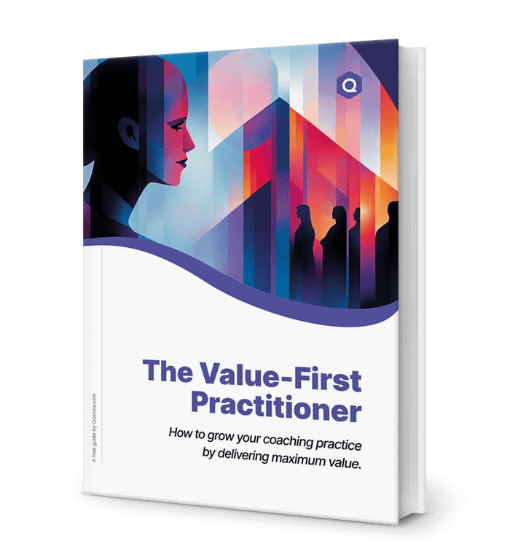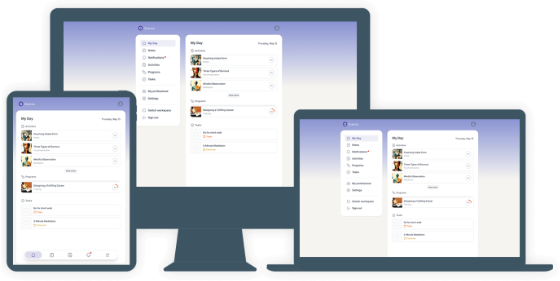Hoping to improve your team dynamics? Are you looking for a collaborative solution to a problem? Or looking for a way to let group members support one another on a project?
If you’re wondering how to gather and generate ideas in a single session, an interactive workshop can be a great way to go.
This article will help you prepare and run your own, with activities, ideas, and exercises to get you started.
How To Run An Interactive Workshop
First, let’s look at what an interactive workshop is and how it differs from a class, course, or group coaching session.
According to experts, an interactive workshop refers to “a structured set of facilitated activities for groups of participants who work together to explore a problem and its solutions, over a specific period of time, in one location.”[1]
This means they typically:
- Are more dynamic and synergistic than self-paced classes or training programs
- Center on interactive activities, rather than learning modules or lectures
- Run as one-off events, as opposed to numerous sessions over a period of weeks or months.
Interactive workshops are a great way to encourage creative thinking and brainstorming, for example when your goal is to generate ideas, solve problems, or decide on a strategy as a group.
10 Steps To Run Your Workshop
Interactive workshops are a great way to encourage creative thinking and brainstorming, for example when your goal is to generate ideas, solve problems, or decide on a strategy as a group.
As a general rule, these workshops are run in person over a minimum of two to three hours with the help of a facilitator.
However, online interactive workshops are becoming increasingly more popular as they allow global teams to collaborate regardless of their physical location.
Whichever approach you pick, designing a successful workshop is all about planning.
Activities, resources, and templates need to be prepared in advance, as well as a program or agenda for the event.

The specifics of your event will of course be based on your specific workshop objectives and online/offline format, but running a workshop typically involves the following steps:[1]
- Selecting your participants, e.g. employees, external stakeholders, or representatives of the public
- Choosing appropriate and engaging activities, such as ice-breakers, games, role-play, or brainstorming
- Designating and briefing facilitators to encourage participation and coordinate your program
- Identifying a suitable location and equipment for your face-to-face workshop, e.g. AV equipment for recording, whiteboards, furniture, and space to move around
- Identifying a suitable platform for your online interactive workshop, e.g. Quenza
- Designing your program, i.e. the sequence of your activities and what resources you’ll require for each
- Marketing your workshop, sharing any important resources in advance, or (at the bare minimum!) letting participants know the details of the event
- Running the event itself
- Following up with facilitators to analyze any important data you’ve collected and develop reports, and
- Collecting feedback from participants so that you can refine and improve the experience for next time.
6 Examples of Interactive Workshop Activities
Like all group activities, successful interactive workshops are all about building and maintaining engagement.
Involved, active participants are more likely to build on each other’s strengths and ideas, ultimately leading to better solutions and outcomes from your workshop as a whole.
You can kick-start this process by opening with some ice-breaker or team-building activities. A few ideas include:
- “Speed Meet” Walks: Pairing your participants up for a few minutes at a time, with a list of questions they can use to get to know one another. A fun, professional twist on speed dating!
- Coat of Arms: Invite participants to sketch a coat of arms that they feel represents them. Go around in a circle and ask them to share a few sentences about what that design says about them.
- Whose Story? Ask group members to write a short, anonymous, but true anecdote about themselves. Pop them in a hat and read them out one at a time, then invite the group to guess who wrote the story.
There’s a unique array of Quenza activities that feed into these exercises.
These are great for coming up with prompts or a theme for your anecdotes when you’re getting participants to know each other on a more personal level. To illustrate, we mention a number of exercises you can access with a subscription to Quenza.

- The Top 5 Values: The goal of this activity is to help participants identify the personal values that matter most to them. When sent to participants in advance, each member can then share their top values with the group and discuss why they consider them important. It’s also great as a teambuilding activity once you’ve broken the proverbial ice, as it encourages teammates to clarify the shared values that unite them. As shown above, The Top 5 Values walks participants through what values are before guiding them to identify their own.
- Strength Interview: This activity, pictured below, includes questions that participants can ask to discover their own strengths and share them with the group as an ice-breaker. Alternatively, you can send this exercise to participants ahead of your workshop, and they can use them as discussion prompts by breaking off into pairs or groups.
- You At Your Best: Share this exercise with participants ahead of your workshop to help them write a personal anecdote for Whose Story (mentioned above). This allows clients to share stories that demonstrate their strengths in action and even leverage them in later activities.

Want to get more strategic about how you create readiness and buy-in as a facilitator? Click here for our best practice guide to engaging clients in a wide range of contexts.
3 Best Ideas and Online Exercises
Of course, the most valuable exercises for your agenda will depend on your tangible objectives. What’s your overarching goal for the workshop, and what do you want participants to walk away with?
You’ll also need to think about how you’ll present your findings.
This will not only help you identify the right tools for the job but also tailor the activities so that reporting becomes much easier.
You can find plenty of customizable interactive workshop tools in Quenza’s Expansion Library.

For instance, you might want to think about tailoring these Quenza templates to suit your program:
- I Can/Can’t Control: This coaching exercise, shown above, is very easily turned into a workshop tool for groups and teams. Where groups are trying to generate solutions to a problem, this tool can be used to define the playing field for brainstorming. You can also use it to encourage out-of-the-box thinking with “I Can” (or “We Can”) statements as a starting point.
- Implementation Intentions: Teams that are crafting a strategy might benefit from this exercise, which uses the “If-Then” technique to help them plan for obstacles. As pictured below, this activity encourages participants to anticipate potential challenges when action planning.
- Strengths Self-Reflective Questions: A group’s strengths are what they excel at. This exercise can be adapted to guide your team through a discovery of their collective strengths, which helps them more effectively leverage strengths in practice.

Ultimate Virtual Tool For Your Interactive Workshops
When you’re planning your online and face-to-face workshops, good software is vital. The right tools can make a huge difference to your activities, program, and engagement factor, so you need to make sure you choose wisely.
Essentially, you’re looking for a single solution that will allow you to:
- Plan out a realistic agenda (i.e., a coaching session planner)
- Build and/or tailor workshop activities, resources, and templates
- Send materials out to fellow facilitators and workshop participants
- Gather or record group members’ ideas, input, and output
- Analyze/summarize any relevant data and create reports, and
- Share feedback forms and collect the results to evaluate and improve your workshop.
If you’re running an online workshop, then it’s absolutely crucial for your chosen platform to have a chat feature—this is where almost all your group members’ interactions will take place.
You’ll also need a way to:
- Invite and manage workshop participants
- Keep track of all the activities you send
- Collect all their results, and
- Track and build engagement.
This can amount to a lot of different apps if you chose to divide your tasks, so it’s best to stick with one platform that does it all: Quenza.
8+ Ways You Can Use Quenza For Your Workshops
The range of ways you can use Quenza as a workshop facilitator is incredibly broad.
With an array of specialized features for planning, building, and sharing activities, as well as tracking results, you can use Quenza’s toolkit for almost every aspect of your workshop.
As well as mapping out your program and creating all your activities, you could also:
- Use Expansion library templates to prepare activities like the samples we’ve introduced
- Design and send workshop feedback forms, then generate in-depth reports from your results
- Facilitate group chats for online interactive workshops
- Share custom Activities in advance, either as PDFs or fillable templates using the Activity Builder
- Keep notes on your workshop and even invite participants to annotate them
- Share resources like explainer videos, spreadsheet templates, presentations, and other files with group members
- Promote your workshop by uploading YouTube or Vimeo videos into Activities and sending them to participants
- Bulk-send Activities and materials to workshop attendees in advance.
When you drill right down to it, planning is more than half of what it takes to run a successful workshop.
With Quenza, you’ve essentially got an entire toolbox for every step of the process.
Enhancing Participant Engagement Through Gamification
Integrating gamification into workshops can significantly boost participant engagement by making learning more enjoyable and interactive.
Gamification involves applying game-design elements in non-game contexts to motivate and increase user activity. For workshops, this could include point scoring, leaderboards, and rewards for participation.
By incorporating challenges, quizzes, and interactive tasks, participants are encouraged to actively engage with the content rather than passively absorb information. Gamified elements create a sense of competition and achievement, which can drive motivation and enhance the overall learning experience.
Tools like Kahoot! and Quizizz are excellent for introducing gamified activities into your workshop. These platforms allow you to create custom quizzes and games tailored to your workshop’s themes and objectives, making the learning process dynamic and enjoyable. Furthermore, incorporating team-based competitions can foster collaboration and communication among participants, leading to a more cohesive and interactive learning environment.
By leveraging the principles of gamification, workshop facilitators can transform a conventional workshop into an engaging, memorable, and productive experience for all attendees.
Utilizing Breakout Rooms for Deeper Discussion
Breakout rooms are an effective feature to utilize in virtual workshops, allowing for smaller, focused group discussions that can lead to deeper insights and enhanced learning.
By dividing participants into smaller groups, breakout rooms provide a more intimate setting where everyone can actively contribute, share ideas, and engage in meaningful dialogue. This method is particularly useful for complex topics that require detailed discussion or brainstorming sessions where creativity and collective problem-solving are needed.
Platforms like Zoom and Microsoft Teams offer robust breakout room functionalities, enabling workshop facilitators to easily manage and monitor group activities. To maximize the effectiveness of breakout rooms, it’s important to assign clear tasks or questions to guide the discussion. Facilitators can rotate between rooms to provide support and ensure that each group stays on track.
After the breakout sessions, reconvening in the main room allows each group to present their findings, fostering a collaborative environment where ideas are shared and refined collectively. This approach not only enhances understanding and retention of workshop content but also builds a sense of community and collaboration among participants.
Utilizing breakout rooms effectively can transform the dynamic of virtual workshops, making them more engaging and impactful.
Final Thoughts
An interactive workshop is a fantastic way to get the very best out of the people you bring together, in a very short amount of time compared to spread-out meetings.
It’s true that facilitation skills go miles toward achieving that, but the foundation of a successful workshop is really built behind the scenes with great planning.
Now that you know how to put together a workshop of your own, you’re ready to get started using Quenza’s toolkit. Start your free 1-month trial today and tell us about your project in the comments.
Frequently Asked Questions
To conduct an effective interactive workshop remotely, use video conferencing platforms with interactive features. Break up the workshop into smaller segments, incorporate interactive elements like quizzes and polls, encourage participant engagement with group discussions and breakout rooms, and use multimedia like videos and interactive simulations to enhance the learning experience.
To increase engagement and promote active learning in a workshop, use icebreakers, role-playing exercises, problem-solving activities, group discussions, and simulations/case studies. These interactive activities encourage interaction, critical thinking, collaboration, and real-world application, making the learning experience more engaging and effective.
A webinar is a one-way presentation or lecture delivered online to inform participants about a specific topic. A workshop is a more interactive and collaborative learning experience that involves group activities, discussions, and exercises to help participants develop new skills or gain a deeper understanding of a particular subject.
To effectively measure the success of your interactive workshop, consider implementing the following strategies:
- Pre and post-workshop assessments: Create surveys or quizzes that participants complete before and after the workshop to measure knowledge gain and skill development.
- Participant feedback forms: Design detailed feedback forms that ask specific questions about the workshop’s content, activities, and overall experience.
- Long-term follow-up: Conduct follow-up surveys or interviews with participants weeks or months after the workshop to assess the lasting impact and application of learned skills.
- Objective performance metrics: If applicable, track relevant performance indicators in participants’ work or projects that relate to the workshop’s objectives.
- Peer and facilitator observations: Incorporate structured observation techniques during group activities to assess engagement, collaboration, and skill application.
- Action plan completion rates: If participants create action plans during the workshop, track the completion rates of these plans over time.
By combining these methods, you can gain a comprehensive understanding of your workshop’s effectiveness and areas for improvement.
To make your interactive workshop more inclusive for neurodivergent participants, consider the following adaptations:
- Provide multiple formats: Offer information in various formats (visual, auditory, written) to accommodate different processing styles.
- Structured agenda: Create a clear, detailed agenda and share it in advance to help participants prepare and manage expectations.
- Sensory considerations: Be mindful of sensory stimuli in the workshop environment, offering quiet spaces or noise-cancelling headphones if needed.
- Flexible participation options: Allow participants to choose their level of involvement in group activities, providing alternative ways to contribute.
- Clear instructions: Use concise, literal language when giving instructions, and provide written instructions alongside verbal ones.
- Extended processing time: Build in extra time for participants to process information and formulate responses.
- Regular breaks: Schedule frequent, predictable breaks to prevent cognitive overload.
- Assistive technologies: Be open to participants using assistive technologies or personal accommodations.
- Diverse activity types: Incorporate a mix of individual, pair, and group activities to suit different comfort levels with social interaction.
- Post-workshop resources: Provide detailed notes or recordings of the workshop for later review.
By implementing these adaptations, you can create a more inclusive environment that supports the diverse needs of all participants, including those who are neurodivergent.
References
- ^ Pavelin, K., Pundir, S., & Cham, J. A. (2014). Ten simple rules for running interactive workshops. PLoS Computational Biology, 10(2), e1003485.