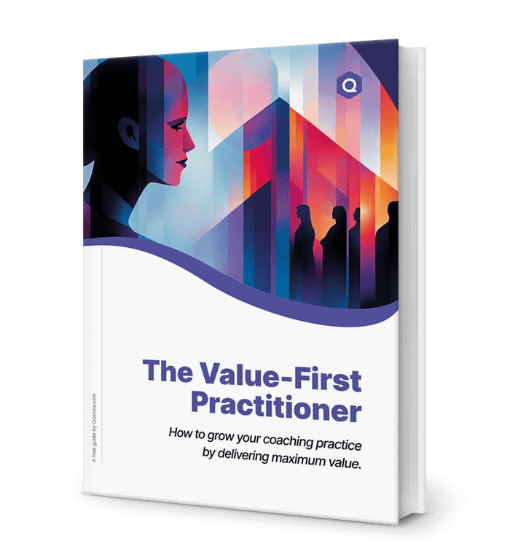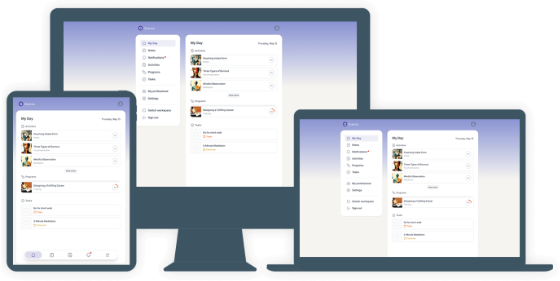Coaches, like everyone else, are suffocating in a world of push notifications, social media noise, and 101 things they need to get done now.
So, as your coaching practice matures and you work with a growing client base, it will become harder to keep track of each client.
The solution is to write things down. Taking notes during various stages of your coaching engagement will let you easily recall the information when needed.
Is It Important To Write Notes in Coaching?
It is critical for a coach to take notes throughout the coaching journey, both for the benefit of the coach and the client. [1]
- Discovery Sessions: A discovery session is our very first detailed meeting with the client. We discover their goals, values, needs, strengths, and motivators. We also get a sense of their working style and preferred communication methods.
- Ongoing Sessions: During each session, we learn more about the client. How strong is their inner critic voice? What are the recurring themes in each session? As we get to know the client, it’s important to note down what we’re learning.
- Reflective Practitioner: As coaches, we know that growth is always possible. So, it’s important to reflect on each coaching session to develop your skills as a coach. You can reflect on how the session went, what you could have done differently, and what you learned about yourself.
How To Write Effective Coaching Notes
- Prepare ahead of the meeting — You need to know the format of your notes and what information you’re looking for in advance. This will make it easier to grasp this information during the session.
- Take minimal notes during the session — Most beginner coaches take detailed notes during each client session. But you will notice that this takes away your attention, and you may miss some of the nonverbal cues from the client. Your client may also feel less heard because eye contact will be less. I, too, started off this way. But now, I only write down the coaching agreement for the session in a sentence or two.
- After the session, write detailed notes — Immediately after a session, I take a quick break. But within two hours of the session, I get my notes down. If you wait too long, you may forget how the session went and how you felt during the interaction. [2]
- Read notes from the previous session before the upcoming session — Taking a quick look at your notes before a client session gives you a refresher on what the client committed to doing at the last session. You also get into the client’s “zone” by revisiting their profile before the session.
Coaching Session Notes: 3 Examples
Discovery Questionnaire
The purpose of a discovery questionnaire is to get to know the client better and clarify what they need from the coaching relationship.
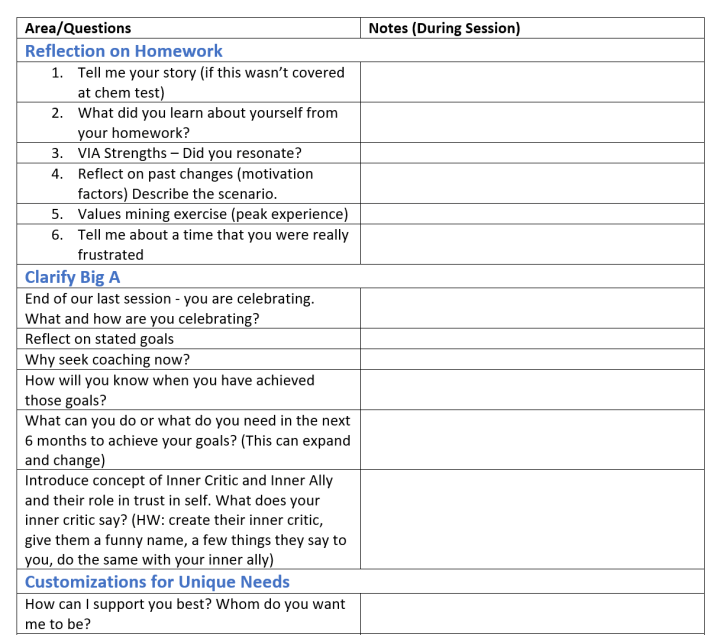
Session Notes
Every coach should take notes after each coaching session to keep track of the conversation and document what you’re learning about the client. [3]
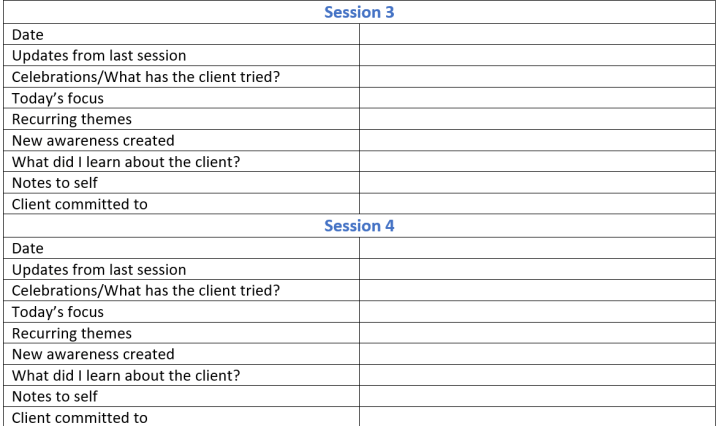
Self Assessment
Your coaching can only improve if you observe how you’re doing as a coach and identify what skills you need to work on. [4]
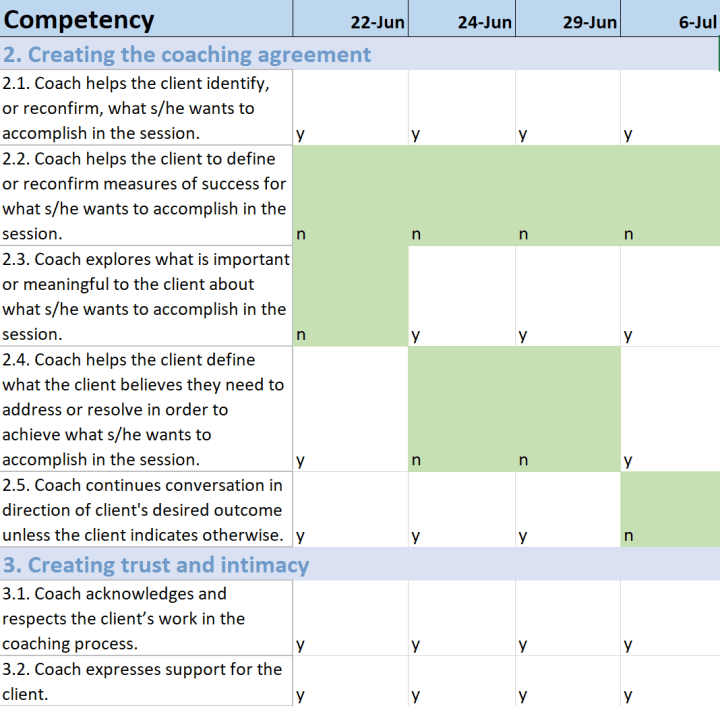
5 Helpful Templates For Coaches
- Personal Information Fact Sheet: This free template lists all the personal information you need to know about a client. The list covers information that you may need in an emergency as well.
- Client Profile: This template digs deeper and explores the client’s goals, dreams, disappointments, and motivators. The form also collects information on what the client expects from the coaching relationship and how best to hold them accountable.
- Individual Client Interview: Do you want to get to know a client’s innermost needs and values? But you don’t want to add to their busy schedules by sending a double-paged questionnaire. You can use this short interview form to get to know what their hearts beat for.
- Intake Session Checklist: When you have an intake session with a client, it’s important to go in with a checklist, so you don’t miss out on any information. This checklist will prompt you to discuss the coaching process, payments, frequency of sessions, and other logistics.
- Coaching Preparation Form: When coachees prepare for coaching sessions in advance, they get the best out of the session because we won’t have to spend too much time on the focus for the session. This form allows the client to reflect on their current situation and what they want out of the coaching session.
Best Way To Write & Document Your Notes
We at Quenza are on the journey of helping you solve your coaching struggles. Client Notes in the Quenza platform can help you take efficient notes for yourself and your clients.
- Only the essentials: Taking down too many details is time-consuming and may not be effective in the end. So, you need to figure out what information is critical to the completion of the coaching engagement.
- Link to each client: Client notes should always be attached to the client. Meaning, you can maintain one Word document or Excel sheet for all information and notes about that client.
- Set format vs. free flow: Freeform notes are hard to read and may not be the most effective. When you have a set format, you consistently look for the same information during all client sessions.
- Electronic form: I know coaches who still take notes in a physical notebook. This information is hard to read, search, and retrieve. So, why not take notes electronically and make your life easier?
- Folders for clients: You should also have a folder system for each client. I have high-level folders for categories of clients, e.g., career, life, leadership, etc. Under each category, I have a folder for each client that falls into these categories.
7 Unique Features For Coaches in Quenza
Activities
This is a form builder that you can use to create activities and reflection exercises for your clients. Activities will serve as reminders between coaching sessions to keep your clients engaged.
Expansions
Quenza has a library of pre-built activities that you can easily reuse for your clients. Coaching experts have designed these activities. So, you don’t have to worry about the quality of the expansions library.
In this exciting video, Dr. Hugo Alberts describes our newest addition to the Quenza Expansion Library: “Designing a Fulfilling Career”. This 7-module program takes users from self-reflection to action, covering everything from identifying core values to exploring various career paths and setting achievable goals.
Pathways
A pathway is a collection of activities that can be scheduled to be sent to clients at predetermined intervals. All clients receive coaching agreements, intake questionnaires, and discovery exercises. You can create a pathway to automate the sending of all these documents via Quenza.
Organizations
Quenza Organizations allows for faster, simpler, and more effective collaboration with your fellow professionals so you can help clients seamlessly as an organization or team.
In this video, co-founder Hugo Alberts, Ph.D. shows just how easy it is to use Organizations for sharing activities, creating a shared expansion library, and assigning clients to professionals within your team. With these tools at your disposal, your organization can work together seamlessly and efficiently.
Trackers
Many clients can be motivated by tracking their habits and progress. The Quenza tracking feature is now available, allowing clients to visually monitor their progress through interactive graphs.
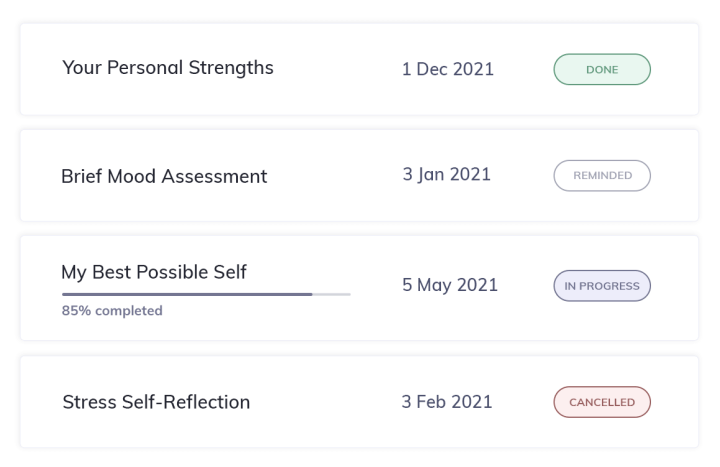
Client Chat
At times, clients want to chat with their coaches when questions come up. Clients may also want to access you if they’ve had a particularly stressful day. The client chat feature on Quenza lets you securely interact with your clients. The feature can be enabled at a client level.
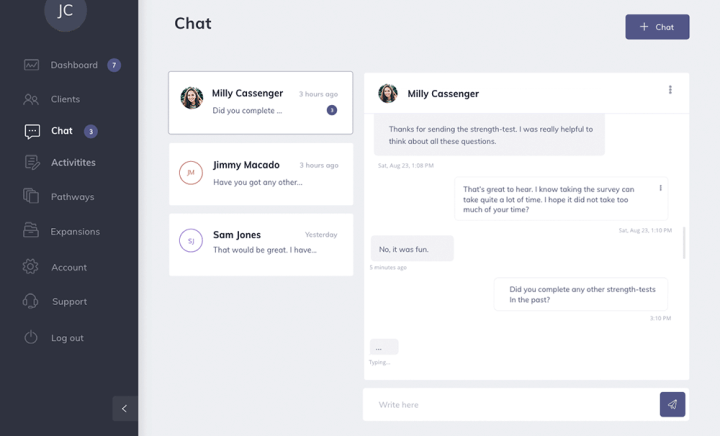
Wheel of Life
Most coaches use the Wheel of Life at the beginning of a coaching engagement to recognize areas that the client wants to work on. The Quenza Wheel of Life Expansion has the following domains to create the wheel: partner, learning, money, recreation, career, health, environment, community, friend, and family.
If you want to create a customizable assessment for your clients, take a look at our step-by-step guide and suggestions: The Ultimate Wheel of Life Template For Coaching [+ PDF]
Importance of Client Feedback in Coaching Notes
Client feedback is a critical component in the coaching process. [5] It provides valuable insights into the client’s perspective, helping coaches to tailor their approaches more effectively. Feedback can reveal areas where clients feel supported and areas where they may need more guidance. By incorporating this feedback into coaching notes, coaches can enhance the relevance and impact of their sessions.
Moreover, client feedback can serve as a motivational tool. When clients see their feedback being taken seriously and implemented, it fosters a sense of collaboration and investment in their progress. This collaborative approach can strengthen the coach-client relationship, making clients more engaged and committed to the coaching process.
Incorporating feedback into coaching notes also helps in tracking progress. Regularly updated feedback can highlight patterns and trends in the client’s development. This ongoing assessment allows coaches to adjust their strategies in real-time, ensuring that the coaching remains dynamic and responsive to the client’s evolving needs.
Documenting client feedback helps in creating a comprehensive record of the coaching journey. This record can be a valuable resource for both the coach and the client, providing a detailed history of challenges faced, strategies implemented, and progress made. It ensures continuity in the coaching process, especially if there are changes in coaching personnel or if the client reviews their journey.
Utilizing Technology for Effective Coaching Notes
The integration of technology into coaching has revolutionized the way coaching notes are created and managed. [6] Digital tools and platforms offer a range of functionalities that can enhance the efficiency and accuracy of note-taking. For instance, using cloud-based applications allows coaches to access and update notes in real-time, ensuring that information is always current and easily retrievable.
One significant advantage of using technology is the ability to streamline the organization of coaching notes. Digital platforms often provide features such as tagging, categorization, and search functions, making it easier to locate specific information quickly. This organized approach saves time and ensures that crucial details are not overlooked during coaching sessions.
Additionally, technology enables better collaboration. Coaches can share notes with clients or other stakeholders securely, facilitating a more transparent and inclusive coaching process. Clients can also add their inputs or reflections directly into the notes, fostering a more interactive and engaging experience.
Furthermore, integrating technology can enhance data security and privacy. Digital platforms often come with built-in security measures such as encryption and access controls, ensuring that sensitive client information is protected. This is particularly important in maintaining client trust and adhering to professional standards and regulations.
Leveraging technology for coaching notes not only improves efficiency and organization but also enhances collaboration and security. It allows coaches to provide a more personalized and responsive service, ultimately contributing to better client outcomes.
Final Thoughts
Although taking coaching notes can initially seem like a task that takes too much time, the benefits of effective notes far outweigh the time you spend on them.
When you get into the habit of taking notes, you will find it easier to recall information and patterns unique to the client. [7] Clients will also get the best value out of your coaching.
Streamlining the process of taking notes using a tool like Quenza will allow you to take and retrieve notes without too much effort.
Frequently Asked Questions
To maintain client confidentiality, use secure, password-protected digital platforms for note-taking and storage. Avoid using clients’ full names in your notes, instead opting for initials or code names. Encrypt sensitive information and limit access to your notes. If you’re using cloud-based services, ensure they comply with data protection regulations. Regularly review and update your privacy practices to align with industry standards and legal requirements.
It’s best to review your coaching notes before each session with a client, typically within 24 hours. This refreshes your memory and helps you prepare effectively. Update your notes immediately after each session to capture fresh insights. Additionally, conduct a more comprehensive review of your notes monthly or quarterly to identify patterns, track progress, and adjust your coaching strategy as needed.
To effectively incorporate client feedback, create a dedicated section in your notes for client insights. After each session, note down any feedback the client provides about the coaching process, their progress, or areas they feel need more attention. Use this information to adapt your coaching approach and track changes over time. Consider using a rating system or scale to quantify feedback, making it easier to track improvements or areas of concern.
Utilize your coaching notes as a tool for self-reflection and professional development. After each session, dedicate time to analyze your performance. Note which techniques were effective, areas where you struggled, and any moments of breakthrough. Regularly review these self-assessments to identify patterns in your coaching style and areas for improvement. Consider sharing anonymized insights from your notes with a mentor or supervisor for additional feedback and guidance.
To boost client engagement, use your notes to create personalized “homework” assignments or reflection exercises based on themes from your sessions. Develop custom affirmations or mantras derived from the client’s own words or goals. Create progress trackers or visual representations of the client’s journey using key points from your notes. You can also use insights from your notes to send tailored motivational messages or relevant resources to clients between sessions, demonstrating your attentiveness and supporting their ongoing growth.
References
- ^ Gessnitzer, S., & Kauffeld, S. (2015). The working alliance in coaching: Why behavior is the key to success. The Journal of Applied Behavioral Science, 51(2), 177-197. https://doi.org/10.1177/0021886315576407
- ^ Killion, J. (2018). Reflection-on-action. The Learning Professional, 39(6), 42-46.
- ^ Passmore, J., & Fillery-Travis, A. (2011). A critical review of executive coaching research: A decade of progress and what's to come. Coaching: An International Journal of Theory, Research and Practice, 4(2), 70-88. https://doi.org/10.1080/17521882.2011.596484
- ^ Grant, A. M. (2012). ROI is a poor measure of coaching success: Towards a more holistic approach using a well-being and engagement framework. Coaching: An International Journal of Theory, Research and Practice, 5(2), 74-85. https://doi.org/10.1080/17521882.2012.672438
- ^ De Haan, E., Duckworth, A., Birch, D., & Jones, C. (2013). Executive coaching outcome research: The contribution of common factors such as relationship, personality match, and self-efficacy. Consulting Psychology Journal: Practice and Research, 65(1), 40-57. https://doi.org/10.1037/a0031635
- ^ Kanatouri, S. (2020). The digital coach. Routledge. https://doi.org/10.4324/9780429265488
- ^ Jones, R. J., Woods, S. A., & Guillaume, Y. R. F. (2016). The effectiveness of workplace coaching: A meta-analysis of learning and performance outcomes from coaching. Journal of Occupational and Organizational Psychology, 89(2), 249-277. https://doi.org/10.1111/joop.12119