Contents
Modern healthcare problems give rise to modern solutions. There has been a notable change in therapy across the world. Many therapists have shifted to online practice, using technology that at one time could not be imagined. As the industry is evolving, you need to embrace tools for better and bigger therapeutic outcomes.
A tool that can help you stand out in the ever-changing field of teletherapy is the Customer Relationship Management system, better known as CRM for therapists. If your business structure is not organized and you are looking to step into the global market, this tool can help you streamline your business.
The challenges of the 21st century have significantly contributed to global distress. However, it also provides a chance for you to provide quality healthcare[1]. With a growing clientele, you face challenging tasks of client management. To provide top-notch care, CRM steps in as a comprehensive solution to tackle each problem with professional expertise.
Before we dive into the details of elevating your practice, try Quenza‘s all-in-one CRM for therapists. You can easily sign up for the $1-only 1 month trial that gives you full access to the whole suite of tools.
Chapter 1
Why Do Therapists Need a CRM?
The role of a therapist goes beyond simply helping people and into sales[2]. You not only enter into a transaction, but you also work hard to serve your clients. It is often assumed that the work of a therapist is limited to taking sessions, but you know it is much more than that.
From tracking a client’s progress to maintaining their documentation and also ensuring follow-ups, a therapist’s role is multi-dimensional. The following are the top ways in which CRM for therapists can help you:
Streamlining Client Information:
Perhaps one of the first daunting experiences of being a therapist is navigating through heaps of client notes and client details. This administrative burden not only takes much of your time but also makes retrieval and maintenance of information difficult. It may also influence the quality of care[3].
CRM for therapists helps you organize this data systematically. Before and after the sessions, you are better prepared and more confident in taking the sessions.
Ensuring Timely Communication and Follow-Ups:
Imagine that you are in the midst of taking 5-6 sessions in a day, you are trying to keep up with your documentation and you remember that you missed an important follow-up call with a client. This is not an unusual experience and it can be particularly challenging to remember all the details when you have a large clientele.
As a consequence, you may miss appointments or delay communication. This can not only sever ties with your clients but also impact your business. CRM for therapists generally have reminder systems, ensuring that you don’t miss a single session.
Improving Patient Outcomes by Enhancing the Client Experience:
When you invest time and effort into a client’s experience of therapy, you also double their chances of reaching closer to their goals. While first impressions make lasting impressions, a CRM ensures that it tracks a client’s entire journey. This meticulous monitoring makes your client feel cared for and attended to.
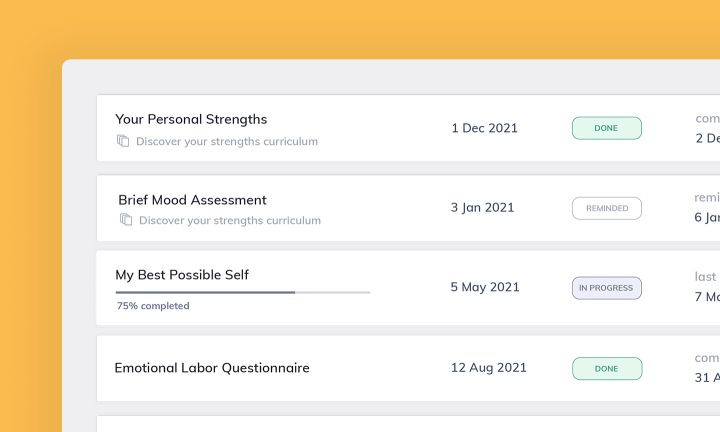
Chapter 2
Key Features to Look for in a CRM for Therapists
In the fast-paced world of therapy, it is crucial for you to find a CRM software that works for your needs and preferences. To ease your homework, there are some features that you should look out for:
1. HIPAA Compliant Data Storage and Transfer:
One of the key principles of ethics in psychotherapy is the maintenance of client confidentiality and the protection of sensitive information. Any software that doesn’t do this is not the right choice for you.
When dealing with client information, compliance with privacy legislation is non-negotiable. A CRM like Quenza ensures that your information is protected and your clients can rest assured. Since Quenza is an international application with users from all around the world, we made sure that it was compliant with all privacy legislation. To tackle this challenge, it is compliant with the strictest possible sets of privacy legislation around the world, namely the GDPR (General Data Protection Regulation), the HIPAA (Health Insurance Portability and Accountability Act), and the CCPA (California Consumer Privacy Act).
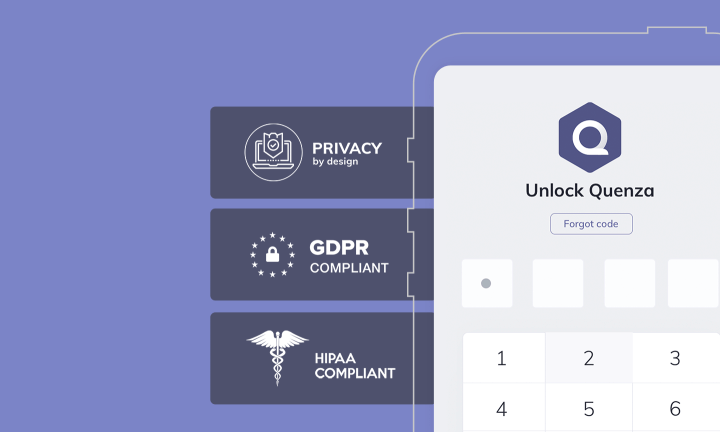
2. Appointment Scheduling and Reminders:
As a therapist, you have many lined-up administrative tasks before you even take a session. The primary ones are the ability to schedule, reschedule and cancel sessions. While it may seem that it may just take a few clicks, it can easily take much of your therapy time.
A CRM, on the other hand, can handle these appointments seamlessly. It lets you focus on preparing, conducting and following-up after the session without the hassles of scheduling. Additionally, you can also automate reminders so that both you and the client don’t miss the sessions.
3. Client Notes and Documentation:Ideally, a good CRM should help you take down therapy notes during or after the session. Quenza will help you create HIPAA-compliant online session notes easily and effectively, ultimately helping you make a bigger positive impact on your clients’ health and well-being.
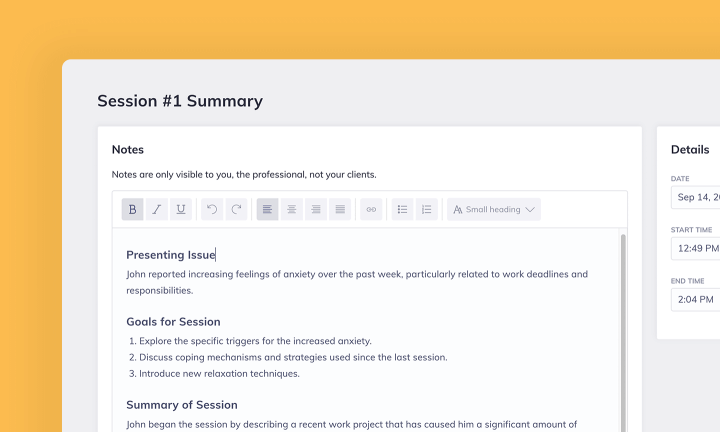
The CRM software should ideally help you write both progress and psychotherapy session notes while also recognizing the common structures for writing notes, such as SOAP and BIRP. Quenza gives you everything you need to design SOAP, BIRP, DAP, and utterly bespoke therapy note templates effortlessly, then save them for use each time you have a client session. These templates are especially helpful when you are looking at a client’s progress or want a quick review of the notes.
4. Billing and Invoicing Capabilities:
For the hard work you devote to your clients, you should also be paid on time. Luckily, CRM for therapists is equipped with billing and invoicing capabilities. Manual transactions can be difficult for you to keep up with and can also be a hassle for the clients.
Without CRM software, you may constantly have to drop reminders to your clients about making payments and may also miss a few if not tracked properly. Why compromise on your financial growth when a software can manage it for you?
5. Integration with Telehealth Platforms:
When the world slowed down in 2020 due to the COVID pandemic, many individuals found value in reaching out to a mental health professional. Simultaneously, we also witnessed a mental health epidemic[4]. The popularity of online therapy continues to rise and it’s crucial for your CRM to allow integration with telehealth platforms.
Through secure video calls or phone consultations, clients can receive medical advice, diagnosis, and treatment. This is particularly beneficial for individuals who have limited access to healthcare facilities, live in remote areas, or face mobility challenges.
Chapter 3
The Benefits of Using a CRM in the Therapy World
In a digitally savvy era, you can use telehealth to identify, work with, and retain clients[5]. A CRM software can help you maneuver through the intersection between the digital world and real-life scenarios. Integration of CRM for therapists has many benefits for your practice and organizing your business:
1. Improved Client Retention:
A core feature of your therapeutic work with clients is consistent and clear communication. As a therapist, your work is not limited to just taking the sessions; rather, it often includes follow-up sessions, sending reminders and updates.
When you maintain a consistent line of communication, you are able to build a strong therapist-client alliance. This relationship is directly correlated to client outcomes and retention, irrespective of the therapy approach you use[6].
2. Enhanced Workflow Efficiency:
Less time spent on administrative tasks means more dedicated time to working with your clients. CRM systems declutter mundane administrative tasks. A client management system can help you stay organized by providing a structured framework to manage appointments, client notes, and other important information.
By automating repetitive tasks like appointment reminders and scheduling, a CRM reduces the risk of errors and frees up valuable time. This allows you to focus on providing high-quality care and achieving better outcomes for your clients. This principle is realized in Quenza with the possibility to create a sequence of activities of activities called Pathways.
3. Data-driven Insights:
CRM for therapists is valuable for tracking the progress of client outcomes. A CRM platform that provides comprehensive reporting capabilities allows you to analyze data related to client outcomes, appointment history, revenue, and more.
These insights can help you make informed decisions, identify trends, and evaluate the effectiveness of your interventions. By leveraging reporting and analytics, you can optimize your therapy practice and provide the best possible care to your clients.
4. Increased Revenue:
When you have an organized billing system, it ensures that your payments are received on time, every time. This allows a steady flow of income and maintains your image as a professional. Eventually, a structured system gives way to increased capital.
Chapter 4
The Best CRM for Therapists: A Comparative Review
The best CRM for therapists may not be the best for you. Making a decision can be difficult, especially when you have a wide array of software to choose from. To aid in your decision-making process, here’s a comparative review of three popular CRMs tailored for therapists:
Overview of the Best CRM for Therapists
| App | Details |
|---|---|
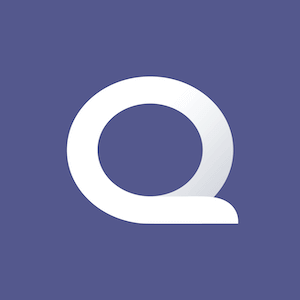 | Quenza, created by therapists for therapists, offers practitioners of all stripes unparalleled functionality and versatility. Quenza’s intuitive design ensures even those with minimal tech savvy can navigate it with ease. Quenza is a client engagement tool with a powerful suite of therapy management tools. With this coaching CRM, you can design personalized, branded client Activities and Pathways for automatic delivery to coachees. Features include: •HIPAA- and GDPR-compliant messaging, notes, emails, and file storage •Client therapy portal for exercises, homework, chats, and notifications •Group therapy features •Activity and Pathway tools for designing customized, automatically delivered coaching solutions •Customizable assessment tools |
| Name | Quenza |
| Price | Priced at $1+ monthly, it provides a plethora of features, making it a value-packed option. |
| Good For | Therapy management, Therapy CRM, Client Engagement, Personal Therapy |
| More Info | Quenza |
 | Salesforce is one of the leading CRM platforms for therapists globally that offers a suite of tools. It is designed to aid businesses in managing customer relationships, tracking sales, and analyzing data. Salesforce is a tool that has extensive and customizable features. With this coaching and therapy CRM, you can build a strong third-party integration ecosystem. Features include: •Contact and lead management •Sales forecasting •Email integration •Opportunity management |
| Name | Salesforce |
| Price | Free+ $25 monthly |
| Good For | Advanced Therapy management, Therapy CRM, Intelligent document automation, Integrated care management |
| More Info | Salesforce |
 | HubSpot CRM is a user-friendly platform for therapists that caters to businesses of all sizes. With a focus on inbound marketing, it helps companies attract visitors, convert leads, and close customers. Features include: •Contact management •Email tracking •Email template builder •Lead analytics •Integration with HubSpot’s marketing suite |
| Name | HubSpot CRM |
| Price | Free+ $18+ monthly |
| Good For | Therapy management, Client Engagement, Follow-ups |
| More Info | HubSpot |
Chapter 5
CRM and Mental Health: A Special Mention
As a therapist, you always strive to do better for your clients. Even therapists with less experience in technology want to make use of tools and techniques that can enhance client outcomes. This dedication and motivation can be harnessed even further by a CRM software.
A CRM is much more than a technological tool. It is a support system that can help you provide holistic care. It makes tasks relatively easier for you and makes sure that you don’t miss out on any opportunity. Let’s dig a bit deeper into its role in mental health and therapy:
1. Why are CRMs Essential in the Mental Health Sector?
CRMs have been around for a while and have helped businesses streamline their work and improve interactions with their clients. CRMs are not only important for the mental health sector but also an essential tool. Clients often look up to their therapists to handle sensitive information.
Just like any other business, therapists are also required to keep their client’s data private and secure. This requires delicate handling, storage, and tracking. CRMs ensure that this happens. We are more likely to make mistakes than software, which is something we can control and regulate with a CRM.
2. Ensuring Privacy and Trust through Reliable CRMs
As a community, we have progressed in our understanding of mental health. However, despite our progress, we still face certain societal barriers and stigmas. Clients continue to be concerned about data privacy. Legally compliant CRMs have to comply with stringent measures and emphasize the importance of trust.
3. The Role of CRM in Facilitating Ongoing Mental Health Support:
Therapy can last for varying amounts of time. For some, it may be a couple of weeks and for others, it may be a few years. Yet, each of these clients requires continuous support. Recovery and well-being are not a single destination. Rather, it is a journey that a client takes with you.
With the right CRM, you can unconditionally provide support to your clients. You maintain top-notch communication, regularize follow-ups and consistently streamline your business to support their goals. Most importantly, you keep pertinent and relevant information at your fingertips so making each of your clients feel like they are the number one priority.
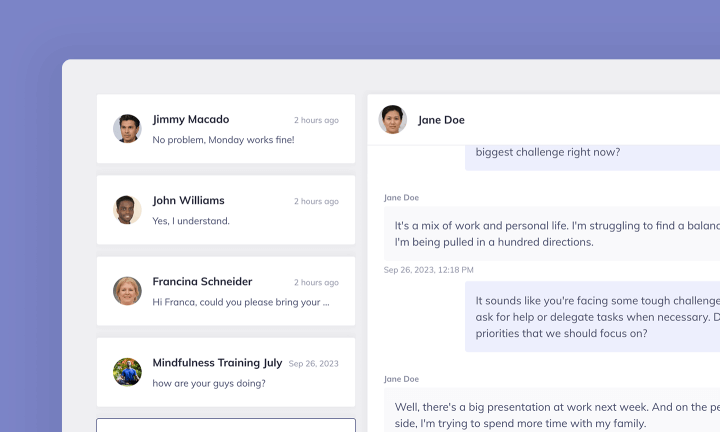
Chapter 6
CRM Therapy Success Stories
You may have the question that, while CRM has been the talk of the town, not much has been recorded in terms of therapy practice and businesses.
Delving into real-life case studies can shed light on the tangible benefits of CRMs in therapeutic practices:
Case Study 1: Fatebenefratelli
In this case study, Fatebenefratelli used a CRM tool to streamline their client process. It is a healthcare company that operates in the psychiatric and hospital worlds. By integrating Hubspot into their workflow, they were able to systematically manage client information, automate appointment reminders, and enhance their overall operational efficiency.
After implementing HubSpot as a centralized CRM, Fatebenefratelli has generated over 350,000 sessions and 4,000 leads in a year. Lead generation can be especially difficult if you have to manage it on your own. However, with a CRM for therapists, you can do this with more ease and efficiency.
Case Study 2: Global Center for Conscious Leadership
Initially struggling with client data management and facing frequent communication lapses, the Global Center for Conscious Leadership turned to Quenza. The CRM’s features effectively addressed these challenges, streamlining their processes, especially post-COVID.Clients appreciated the timely communication and easy scheduling. Staff feedback highlighted the use of the group function to manage their workshops. This naturally led to an increase in client retention, a reduced administrative workload and enhanced client feedback.
The right choice of CRM software can save you from operational nightmares. There are certain key traits to avoid when you are making an investment. The first one is not ensuring HIPAA compliance. This is a red flag, and it translates into risky business. Always ensure that the tool is compliant with privacy and confidentiality standards.
Ideally, you are choosing a CRM therapy tool to make your life easier. To ensure that it simplifies the processes and does not overly complicate them. Try to opt for systems that prioritize your experience. Take up free trials and know what will work out for you in the long run. Look at real-time reviews before making the final choice.
“Everything about the app so far has been super high-quality, super-smooth, seamless and perfectly executed with the user in mind.” – User experience, Quenza
Finally, keep in mind the scalability of your business. Does the software offer support in the long-term? What about any hidden costs or terms of conditions? Keeping all of this in mind will help you find a software that particularly meets your needs and preferences.
Final Thoughts
CRM for therapists has the potential to bring about a green IT revolution when used systemically to integrate sales, marketing and services for a positive impact on a business’s economical, environmental and social sustainability. In other words, it allows you to view the big picture such that you can transform your therapy business for a more holistic impact on the world[7]. As we maneuver through the therapy landscape, CRM systems for therapists play a pivotal role. This is being increasingly recognized by the healthcare community and is evolving with the integration of technology.
The decision to invest in a CRM tool helps you take a step closer to better relationships, organized structures and better therapeutic outcomes. The demands on mental health care may make you feel rushed. However, it is important to take your own time in finding the tools that best work for you. Remember that the best CRM software is the one that is tailor-made to your needs, goals and preferences.
A CRM platform is an investment in your practice’s efficiency and client management. The realm of therapy is ever-expanding, why not enjoy it as you collect enriching experiences? If you have been using a CRM system for your therapy business, we would invite you to share your experience. This helps many other therapists who are looking to streamline their business. Which CRM system revolutionized your practice? Were there any challenges you faced? Any platforms you’d give a shout-out to?
You can share your experiences, recommendations, and insights in the comments below. Due to the intensive nature of the field, being in a community can help you stay connected and feel supported. Quenza, as a CRM for therapists, especially fosters this feeling and upskills your platform.
Give Quenza a try to immerse yourself in an immersive and seamless experience to work with your clients. To try Quenza out today, sign up now for a full-access 1-month trial for only $1.
Frequently Asked Questions
Providers generally release updates on a regular basis to ensure the smooth operation of the software. Try to check in with the provider to see if a new update is available. This gives you access to the latest features and security enhancements.
All CRMs will offer functionalities that can be applied to your business. However, those designed for therapists are tailored to the unique needs and demands of the therapy world. For instance, confidentiality is non-negotiable. From the initial intake to the last follow-up, everything has to be secure. It is recommended to go for a therapist-specific CRM to manage your business.
Mismanagement in therapy can lead to clients feeling frustrated. CRMs play an important role in enhancing the client experience. It protects data, automates scheduling and sends them timely payment reminders. When a CRM is in place, your clients know that your full attention will be dedicated to them.
Yes, most CRM systems designed for therapists prioritize security and data protection. These platforms typically comply with privacy regulations such as HIPAA in the U.S. or GDPR in Europe, ensuring that sensitive client information is encrypted and stored securely. It’s essential, however, to confirm that the CRM you choose adheres to the specific legal requirements of your region and therapy practice to maintain confidentiality and protect client data.
Absolutely. A CRM system can significantly streamline administrative tasks by automating client scheduling, billing, session notes, and progress tracking. This reduces the time spent on manual tasks, freeing therapists to focus more on their clients. Many CRMs also offer features like appointment reminders and integrated communication tools, enhancing overall practice efficiency while improving the client experience.
References
- ^ Heinz, A., & Liu, S. (2022). Challenges and chances for mental health care in the 21st century. World Psychiatry, 21(3), 423.
- ^ Saarijärvi, H., Karjaluoto, H., & Kuusela, H. (2013). Customer relationship management: the evolving role of customer data. Marketing Intelligence & Planning, 31(6), 584–600. https://doi.org/10.1108/mip-05-2012-0055.
- ^ Deschamps, P., Seker, A., van der Schaaf, M., & Piot, M. A. (2023). Coping with Administrative Workload: a Pilot Study in the Usefulness of a Workshop for Psychiatric Trainees. Academic Psychiatry, 1-5.
- ^ Wind, T. R., Rijkeboer, M. M., Andersson, G., & Riper, H. (2020). The COVID-19 pandemic: The ‘black swan’ for mental health care and a turning point for e-health. Internet Interventions, 20, 100317. https://doi.org/10.1016/j.invent.2020.100317.
- ^ Bucatariu, L., & George, B. (2020). Consumer behavior and customer relationship management in mental health services. Upravlenec, 11(3).
- ^ Ardito, R. B., & Rabellino, D. (2011). Therapeutic Alliance and Outcome of Psychotherapy: historical excursus, measurements, and Prospects for research. Frontiers in Psychology, 2. https://doi.org/10.3389/fpsyg.2011.00270.
- ^ Oltra-Badenes, R., & Lozano-Quilis, J. A. (2020). Customer relationship management: digital transformation and sustainable business model innovation. Ekonomska Istrazivanja-economic Research, 33(1), 2733–2750. https://doi.org/10.1080/1331677x.2019.1676283.
