Video coaching is a great way to help clients maximize their development, whether you coach others in real-time, asynchronously, or through a library of training content.
In this article, we’ve covered the best apps to help you design video-based interventions, deliver them to your clients, and boost their outcomes from coaching!
What Is Video Coaching?
Video coaching uses virtual media to enrich a client’s development experience while helping them acquire certain skills and achieve specific goals. Where logistical or human capacity constraints make face-to-face interactions unfeasible, research shows that it can be an effective alternative to in-person coaching.[1]
Under this umbrella, video coaching can cover learning content delivered through video (from one-off lessons to complete courses), live videoconferencing sessions between a professional and their client, and even video-based tools that support a face-to-face coaching journey.
Video tech can be an effective, highly affordable, yet very personal and engaging way for clients and coaches to interact.
For example, a health coach or fitness trainer might recommend tailored exercises, using physical therapy software to share videos of specific exercises and key tips. Similarly, a wellness or mental health coach might use videos to deliver psychoeducational content on conditions, symptoms, and management or walk through meditation techniques as pictured:
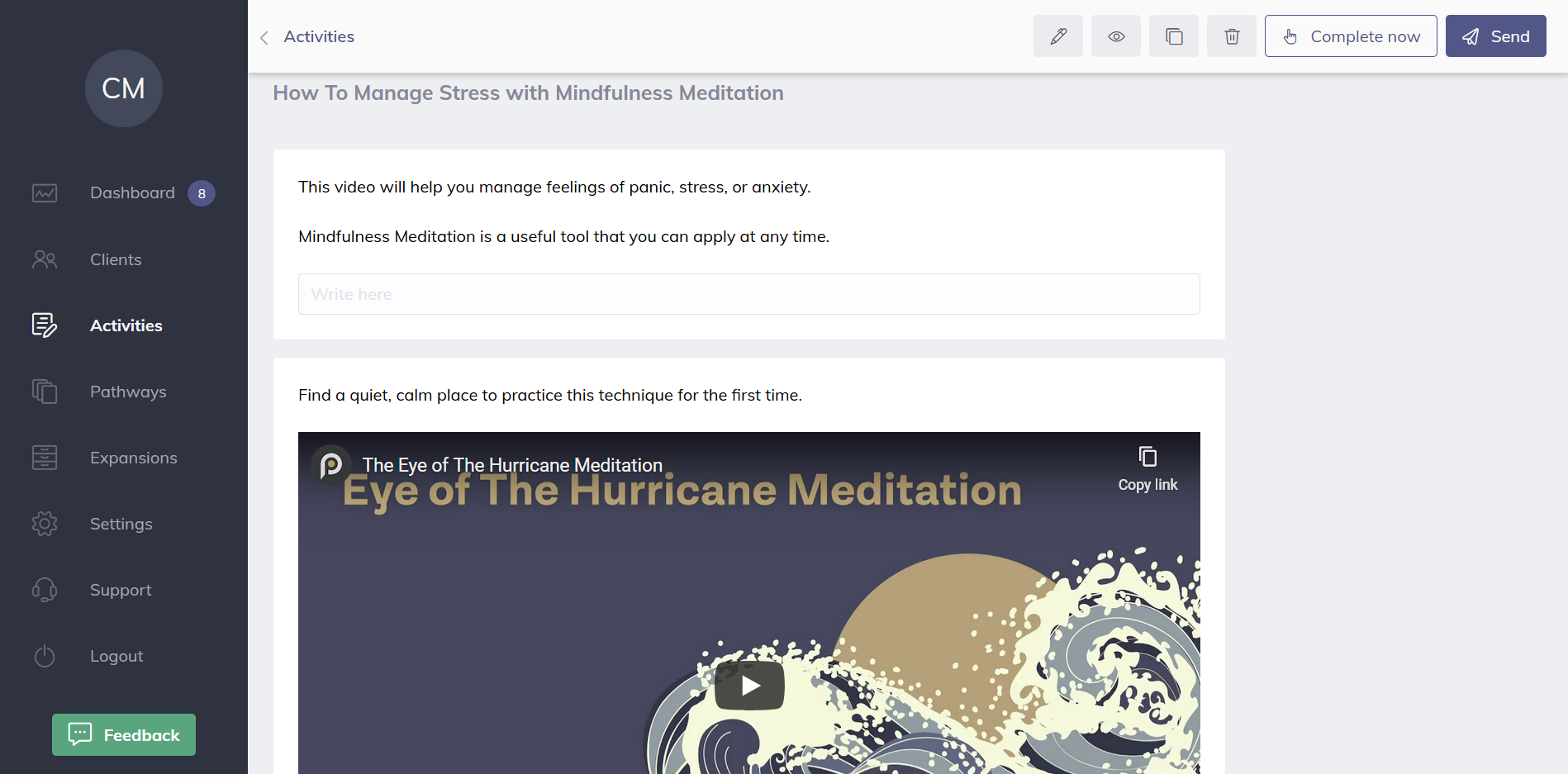
With video, coaches can provide step-by-step explanations in a way that’s more engaging for their clients.
In this screengrab, an online coach is sharing a guided meditation with their client using the Quenza life coach app.
Enhancing Client Engagement through Interactive Features
One of the significant advantages of video coaching apps is their ability to enhance client engagement through interactive features. These features can transform a standard coaching session into a dynamic and immersive experience, fostering greater involvement and retention of information. For instance, screen sharing allows coaches to present slides, documents, or other resources directly to clients in real-time, making it easier to illustrate concepts and provide detailed explanations. Whiteboard tools offer a virtual space for brainstorming, diagramming, and note-taking, encouraging active participation from clients. Interactive polls and quizzes can be used to gauge understanding and keep sessions lively and engaging.
Additionally, features like breakout rooms enable group coaching sessions to be more organized, allowing for smaller, focused discussions within larger meetings. Integrating these interactive tools not only makes sessions more engaging but also helps in catering to different learning styles, ensuring that each client can benefit from the coaching process. By utilizing these features, coaches can create a more personalized and impactful experience, ultimately leading to better outcomes for their clients.
Addressing Privacy and Security Concerns in Video Coaching
Privacy and security are paramount when it comes to video coaching, as sensitive information is often shared during sessions. Coaches must ensure that the platforms they use provide robust security measures to protect client data and maintain confidentiality. Key features to look for include end-to-end encryption, which ensures that the communication between the coach and the client is secure and cannot be intercepted. Password protection for sessions can prevent unauthorized access, adding an extra layer of security. It’s also important for the platform to comply with relevant data protection regulations, such as GDPR or HIPAA, depending on the location and nature of the coaching practice.
Additionally, coaches should be aware of the platform’s data storage policies and ensure that recordings and other data are stored securely. Regularly updating software and using secure internet connections can further protect against potential security breaches. By addressing these privacy and security concerns, coaches can build trust with their clients, assuring them that their personal information is safe and confidential. This trust is crucial for creating a supportive and effective coaching relationship, where clients feel comfortable sharing openly and engaging fully in the coaching process.
How To Use An App For Online Coaching: 3 Strategies
There are three main models for delivering video coaching:
- Live sessions can be conducted over video, which allows a coach and their client to have online sessions in real-time
- Online programs such as video training courses, which can be self-paced or “drip-fed” to a large audience, and
- Asynchronous (time-delayed) coaching, where a professional shares content for their client to interact with when it suits them.
Using live video for coaching sessions is exactly what it sounds like – a client and their practitioner meet using videoconferencing software as a substitute for face-to-face sessions.
So, we’ll take a closer look at asynchronous coaching and show you how it can be carried out.
Asynchronous Video Coaching
With time-delayed coaching, video coaches can create interventions and program content by uploading custom media to a video coaching app. Alternatively, they can choose from a predesigned library of relevant, niche-specific content, such as templates for mental health exercises and activities.
A great example can be seen below; here, an online health coach has used specialized video coaching software to share personal tips on self-motivation with their client:

This coach’s client can now refer to the video whenever they feel they might need it in their day-to-day life simply by logging into their video coaching app.
But one-way delivery isn’t the only way professionals use video coaching apps to engage the client and help them learn, improve, and develop.
Video coaching can also involve:
- Client video uploads, where coachees capture footage of themselves to share with their coaches for feedback and advice
- Bespoke coaching programs, which combine different forms of multimedia to deliver personalized programs of exercises, quizzes, and reading material alongside video
- Private, secure communications, for example, a coach and their client might exchange engaging video messages in place of emails or texts, while some platforms offer the added confidentiality of HIPAA-compliance, and
- Live videoconferencing for real-time meetings or catch-ups between sessions.
Video technologies can be an effective, highly affordable, yet very personal and engaging way for clients and coaches to interact, helping professionals motivate clients throughout their journeys.
With the right video coaching apps, coaches can improve the way they do business with tools to boost their efficiency, simplify conversations, and provide insights for client and business performance.
In the next sections, we’ve listed some of the best video coaching software solutions that can help you engage and motivate your clients while delivering a powerful, professional coaching experience.
3 Platforms & Software Solutions To Consider
Clients can use video coaching software to upload videos of their progress and learning, allowing coaches to give personalized advice, as well specific tips and techniques.
Courses, tutorials, and standalone visuals are highly effective ways to demonstrate exercises, deliver materials, and train clients through coaching videos. Using custom content, professionals often use specialized platforms to create and share digital courses and programs that are easy for clients to work through at their own pace.
Video coaching software can also be used to upload videos of progress and learning on the client’s side, allowing coaches to give personalized advice and more specific tips and techniques.
Just as with e-therapy, videoconferencing compatibility enables video coaches and their coachees to chat in real-time without the hassle or expense of travel.
|
App |
Details |
|---|---|
 | Quenza is a simultaneously powerful and easy-to-use software that’s ideal for even first-time e-coaches. A complete video coaching software for online practitioners, as well as a therapy solution for mental health professionals, the software contains everything needed to design custom interventions from scratch and share them as complete sequences.
With a straightforward Activity Builder, it offers drag-and-drop features for integrating videos, designing homework, and scheduling whole video coaching courses, Quenza comes with a free client Android or Apple smartphone app. Another great feature for video coaches is the software’s real-time results tracking, which coaches can use as a client engagement tool by leveraging insights about client progress and results. Quenza can be trialed for a month for free. |
| Name | Quenza |
| Price | $25+ monthly |
| Good For | Client Engagement, Coaching Management, Client Communications, HIPAA-compliant Video Coaching |
| More info | Quenza |
|
Software |
Details |
|---|---|
 | Nudge is an incredibly versatile, scalable white-label management and video coaching solution for health and wellness coaches, business coaches, life, mental health, and fitness professionals. With CRM features like scheduled messages, group communications, engagement metrics, and challenges, this software offers plenty of possibilities for goal-setting, motivation, and results.
Designed with health coaches in mind, Nudge includes specialized tools for fitness planning, dietary and nutrition software, and practice and client reporting capabilities all in one tool. For video coaches, Zoom compatibility makes Nudge a great option for recording and evaluating performance and progress. |
| Name | NudgeCoach |
| Price | $25+ monthly |
| Good For | Business Coaching, Mental Health Coaching, Wellness Coaching, Life Coaching, Fitness Software, Customer Relationship Management, Video Coaching, Coaching Management |
| More info | Nudge Coach |
|
App |
Details |
|---|---|
 | Thinkific features are cleverly developed for coaches who want to design and teach custom courses through video. Simply create, upload, and your own multimedia into a course format that suits your clientele, then use Thinkific to embed the material into your own site and share it with coachees.
With this platform, video coaches can develop promotional courses or offer their developed content professionally. Thinkific offers tiered pricing based on different video coaching features and is incredibly flexible for trainers, business coaches, and all kinds of professionals. |
| Name | Thinkific |
| Price | $39+ monthly |
| Good For | Business Coaching, Mental Health Coaching, Wellness Coaching, Life Coaching, Video Coaching |
| More info | Thinkific |
Top 3 Apps For Your Sessions
Not all video coaching platforms come with inbuilt software for live sessions, and you may have your own preferred program for meeting with clients. CoachAccountable, DoTimely, and web and mobile coaching apps offer different features to meet varied needs.
CoachAccountable, for example, is perfect for coaches who want all the admin essentials plus Zoom integration, while DoTimely allows all your online bookings to be made on your mobile.
|
App |
Details |
|---|---|
 | CoachAccountable’s features include everything from essential office administration functions to interactive group discussions, whiteboards, drip feeds of your coaching content, and file-sharing through dedicated client portals. Using the software, online coaches can assign actions to clients, make notes, create and share, set and monitor metrics, and build engagement between appointments.
Day-to-day tasks such as billing and multimedia uploads are impossible to forget, as CoachAccountable syncs with all popular calendars to give you reminders and notifications. The app provides an overview of your coaching performance metrics, and clients can request or book sessions online. |
| Name | CoachAccountable |
| Price | $20+ monthly |
| Good For | Coaching Management, Client Engagement, Video Coaching |
| More info | CoachAccountable |
|
App |
Details |
|---|---|
 | Course creation, delivery, and client communication are all made simple with Coaches Console, which comes equipped with lesson building, home study program creation, and even content branding features.
Coaches can use this software to design and manage teleclasses for both groups and individuals, and Coaches Console even offers enrollment management and participation monitoring tools. While it comes at a slightly higher price than many of its competitors, this app includes a suite of coaching management basics such as calendars, a website builder, and client agreements. |
| Name | Coaches Console |
| Price | $147+ monthly |
| Good For | Coaching Management, Client Engagement, Customer Relationship Management, Video Coaching |
| More info | CoachesConsole |
|
App |
Details |
|---|---|
 | Web platform DoTimely offers mobile apps for different features, such as DoTimely Billing for payment processing. Recurring bills, appointment scheduling, and new client intakes.
Through its Client App interface, customers can request and book sessions, and DoTimely offers secure messaging tools to boost motivation through private chats. If you’re running a larger coaching practice, this app has multi-coach calendars, custom rates, and more. |
| Name | DoTimely |
| Price | Free+ monthly |
| Good For | Coaching Management, Client Engagement, Customer Relationship Management, Video Coaching |
| More info | DoTimely |
Our 3 Favorite Video Coaching Tools
When it comes to managing recommendations, memberships, invoices, reports, and payments, coaching management tools can be indispensable.
With the right combination of features and integrations, video coaches can grow their brand, tap into new markets, and help their clients reach their goals more easily.
As well as software that allows for videos on coaching, these are some coaching tools that may help you enhance your effectiveness while solving common pain points most online professionals will be familiar with.
|
Tool |
Details |
|---|---|
 | Calendar management, client support, invoicing, reporting, and engagement features are all part of Satori’s intuitive suite for coaches. This white-label platform offers full brand-ability and marketing capabilities such as feedback forms, lead management tools, automated emails, and sales insights for proactive business growth.
Coaches can also use the platform’s video coaching tools to compile and share courses, process online bookings, receive payments, and collect testimonials. It offers fully customizable landing page design options and a client portal for new members. Satori is a useful tool for group coaches and has an easy-to-use, attractive interface for first-time users. |
| Name | Satori |
| Price | $33+ monthly |
| Good For | Coaching Management, Practice Management, Customer Relationship Management |
| More info | Satori |
|
App |
Details |
|---|---|
 | With marketing, invoicing, and client relationship management tools, Delenta is a tool to help you keep your coaching practice running smoothly.
A handy feature is the software’s integrated videoconferencing, which simplifies group or 1:1 interactions with clients online. Real-time messaging allows for synchronized communications, and Delenta offers white-label features to customize your virtual presence. |
| Name | Delenta |
| Price | $19+ monthly |
| Good For | Coaching Management, Practice Management, Customer Relationship Management |
| More info | Delenta |
|
App |
Details |
|---|---|
 | TrueCoach is designed for fitness, health, and wellness coaches who want to use videos to demonstrate exercises and physical therapy prescriptions for greater clarity and engagement.
TrueCoach users can search the platform’s huge library of over 1,200 videos from one centralized dashboard, and clients can upload their own footage of their performance and progress through a personal portal. This specially designed software for video coaches also comes with real-time messaging, team accounts, email notifications, and generous customizability with regard to interface. |
| Name | TrueCoach |
| Price | $19+ monthly |
| Good For | Wellness Coaching, Health Coaching, Fitness Software, Customer Relationship Management, Video Coaching, Coaching Management |
| More info | TrueCoach |
Final Thoughts
Over the past ten years, coaching has evolved hugely – what was once a purely face-to-face experience can now be delivered remotely without sacrificing effectiveness or engagement.
Through videos on coaching and live online meetings, professionals everywhere enrich their client’s learning while customizing top-in-class content to create bespoke programs that cater to their styles, pace, and preferences. If you’ve used or can recommend any of the video coaching software in our article today, do leave a comment for your fellow coaches.
We hope you enjoyed this article. If you’re keen to turn these tips and How-To’s into empowering results for others, don’t forget to start your 30-day trial of our video coaching software.
Quenza was developed by online coaches to help you maximize the positive impact of your solutions, and will give you everything you need to set motivational goals, share customized activities, and bring your clients even more rewarding outcomes.
Frequently Asked Questions
For one, it eliminates the need for travel, making it a more convenient and flexible option. Secondly, it allows for more personalized coaching sessions as coaches can tailor their approach to their clients’ needs. Thirdly, video coaching apps enable clients to receive coaching from anywhere in the world, opening up a broader market for coaches. Additionally, it can save time and cost for both coaches and clients, making coaching services more accessible.
Firstly, look for a user-friendly platform that offers high-quality video and audio. Secondly, make sure it offers privacy and security features, such as encryption and password protection, to ensure confidentiality during coaching sessions. Furthermore, consider whether it offers scheduling and appointment features, allowing you to easily manage and book sessions. Other features to consider include file-sharing capabilities, whiteboard tools, and screen-sharing options.
When choosing a video coaching app for your coaching business, consider your needs and preferences. Look for a platform that offers the features you need, such as scheduling tools, privacy and security features, and high-quality video and audio. Additionally, consider the cost and whether it fits within your budget.
References
- ^ Carson, C., & Choppin, J. (2021). Coaching from a Distance: Exploring Video-Based Online Coaching. Online Learning, 25(4).

