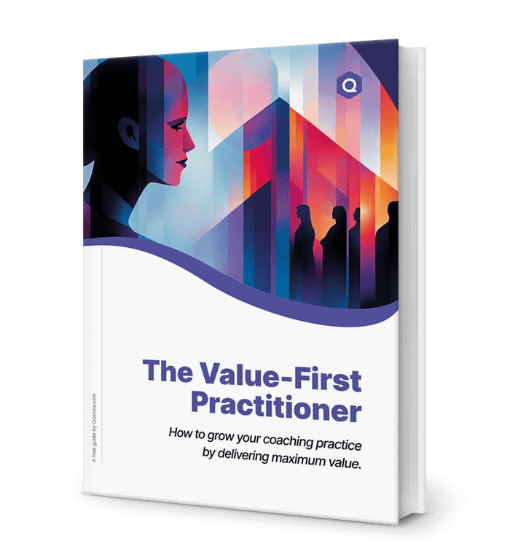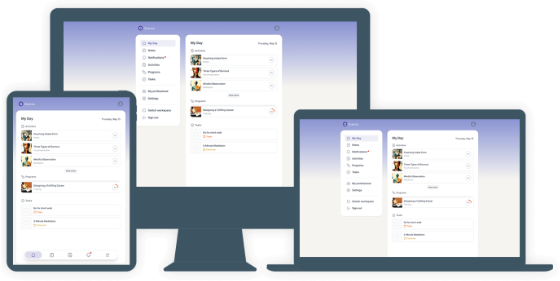Contents
“If my only tool is a hammer, then every problem is a nail.” Every therapist and counselor can relate to Sholem Asch’s words. The novelist and dramatist captured perfectly how software for therapists can go wrong.
In other words, if you only have CBT to rely on, you might miss some of the broader emotional issues people bring to therapy. All techniques and frameworks have a limitation in that they are based on concepts and approximations of the world.
Similarly, with software for therapists. It isn’t about letting digital take over. On the contrary, it’s about knowing how you, as a therapist, can use the tool to give yourself a unique edge.
Research shows that software for counselors and therapists has made a substantial positive impact. Overall, more people than ever are being supported, and a more comprehensive range of interventions and measurement techniques are available[1].
Before we dive into the details, why not review Quenza’s all-in-one practice management software for therapists? You can quickly sign up for the free 1-month trial that gives you full access to the whole suite of tools. With Quenza, you don’t just partner with a software provider; you become innovative and unique thanks to its vast library of evidence-based exercises and worksheets. Such a haven of resources will also trigger your ideas for how to customize them, which is quickly done to provide a tailored journey for each client.
Chapter 1
What is Practice Management Software?
With the rise of private practice, therapists are also tasked with running a business. Especially when starting out, it’s very difficult to launch a full team of people. Instead, practitioners work with the best practice management software for therapists. In short, it’s like having your very own accounting, invoicing, and filing team, as well as marketing functions in some cases.
Nevertheless, there are still many gaps that therapists need to be aware of. For example, privacy can be an issue, as can clients’ knowledge of technology or even access to sufficient broadband, particularly in the US. Moreover, research is slow to keep up with technology, and many apps have not been fully validated[1]. However, this is where a therapist can add value.
When you start your practice, you might wonder why you need to buy billing software for therapists, but it all depends on your aspirations. Doing everything manually works perfectly well for a handful of clients, but not once you have a full list.
Nevertheless, as a mental health practitioner, you know how many people out there are suffering and need some guidance. Most of us want to reach as many lost souls as possible. You can only do that with the right therapy software that frees up your time to focus on your clients.
It’s also important to remember the legal requirements, regardless of how much back-office support digital platforms give you. The best therapy EMR software, or digital platforms for Electronic Medical Records, enable you to create and store your notes per HIPAA and GDPR privacy laws.
As a therapist, you can choose the more generic digital platforms. The more specific, therapist-focused software, though, will better cater to your needs. In addition, the processes they offer align with the fundamentals of therapy requirements, both for clients and practitioners.
A Summary of the Best Practice Management Software for Therapists
| Softwar | Features | Pricing |
|---|---|---|
| SimplePractice | An EHR software that covers everything from billing, documentation and insurance to scheduling, client portals and telehealth. | Starts at $29/month with a second tier at $69/month and finally, for larger practices, $99/month |
| TheraNest | This practice management software offers everything you could wish for to cover your back office needs. In addition, you’ll find multiple notes templates and a direct link to the DSM-5 treatment codes. | Starts at $39/month for 30 active clients and offers several tiers up to and including $91 for 80 clients. Anything beyond that requires a specialized quote. |
| eClinicalWorks | The largest cloud-based EHR software in the US that also covers all your practice management needs. Has a range of features including compliance tracking, claims management and special features for medical purposes. | Typically geared towards larger practices with prices starting at $449/month. |
| Kareo | This cloud-based EMR software again covers all your back office needs and includes coding assistance and claims scrubbing features. More specifically, practitioners can customize their dashboard to track their own specific set of key performance indicators. | This cloud-based EMR software again covers all your back office needs and includes coding assistance and claims scrubbing features. More specifically, practitioners can customize their dashboard to track their own specific set of key performance indicators. |
| TherapyNotes | This EHR, practice management and billing software states it is specifically designed for behavioral health professionals. | X |
| TherapyMate | A practice management software that is highly intuitive with its easy-to-use activity dashboard and range of features. | Starts at $29/month for a team of up to 50 followed by several tiers up to a team of 300 at $129/month. |
Chapter 2
The Need for Specialized Software
Treating and managing mental illness has been around since the Ancient Greeks but with roots closer to mystic beliefs. Either way, people have been aware of mental illness for centuries, but modern technologies are more closely based on the changing philosophies that came about around the 18th and 19th centuries [2].
All this practice and research brings us to today, where the best practice management software for therapists needs to be specialized. Not only are there legal and ethical demands on therapists, but technology is also constantly evolving. As such, how clients are cared for is constantly changing, and therapists need to stay up to date. The right software can also help them do that.
Supporting and healing mental issues is complex, and our understanding is still very primitive in many ways. Technology now helps us to monitor more closely and in less obtrusive ways, with sensors for example, so that we can keep mapping and exploring how interventions work to improve mental health [3].
As a result, therapists don’t just need software to make them more efficient with, for instance, back office support and legal compliance. They also need software that integrates with other tools including perhaps even into research studies. Overall, you want a smooth workflow so you can provide exceptional service and even contribute to the industry.
Chapter 3
ABA Therapy Software
The term “neurodiversity” has been gaining momentum since it was coined by Judy Singer, an Australian disability rights activist, in 1998. The 2015 book Neuro-Tribes by journalist Steve Silberman was another major force in shifting perceptions about autism. Today, the debate on what a “normal” world or behavior “should be” continues [4].
The issues of people living with autism are still very real, especially now that many practitioners refer to the “autism epidemic.” Alongside this remains the very real question of how to support individuals.
ABA therapy software became very popular as ABA, or Applied Behavioral Analysis, appeared to be successful in creating the desired behaviors, based on the concept of operant conditioning. Despite the fact that practitioners no longer use punishments today, like their counterparts 50 years ago, it remains a controversial methodology, especially in light of the neurodiversity movement.
As a therapist, you have the potential to add tremendous value to what ABA therapy software offers. In essence, you can make the link between a potentially rigid approach, where someone needs to be “fixed” to suit what society calls normal, to a more tailored and flexible style. By adapting to your clients, with the help of ABA digital tools, you offer a safe space where differences are appreciated and worthy [5].

For example, with Quenza, you have access to a large library of exercises and worksheets. For example, the “Knowing Your Emotions” Activity helps clients work through what emotions and thoughts they experience, very much in line with the ABC (Antecedents, Behavior, Consequences) approach. As each exercise is easily customizable, you can always include a list of emotions to help clients choose the right work, especially when they start this exercise.
Chapter 4
Accounting, Bookkeeping, and Billing
Setting up a private practice comes with a suite of legal documents, including insurance and tax. As part of that, you’ll need to file your accounts. Many therapists choose to work solely with an accountant.
Alternatively, you can save yourself some costs whilst empowering yourself in understanding the details of your business with accounting software for therapists. If you want to do everything yourself with the right software, you can but remember that you do need some basic understanding of accounting principles.
Some of the best bookkeeping software for therapists allows you to keep your records securely and in an organized way so that you can eventually produce your general ledger. Some therapists just opt for the best bookkeeping software for therapists that then feeds into their accountant’s workflow so that they can finalize the yearly management accounts.
Other therapists again might choose to work only with the best billing software for therapists in order to stay on top of invoices. Again, you might still want an accountant to collate everything into your financial statements or have accounting software for therapists alongside your billings platform.
Whatever combination you decide, remember that the aim is to make all the back office processes easier for you. You’ll save time, cost and remove any legal worries. Another important feature you should also look for in accounting software for therapists is whether it integrates with an EHR (electronic health record), EMR (electronic medical record) and practice management software.
Top Accounting Industry Standard Apps
| Software | Overview |
|---|---|
| QuickBooks Online | One of the best accounting software for therapists but it does come with a steep learning curve. It does offer a wider range of tools than most and many accountants are already connected so it will be easy to integrate with any work you outsource. |
| Xero | Intuitive and easy to use, Xero is also well-known within the accounting industry. It also integrates into many other platforms and practice management systems. |
| Wave | A simpler and more intuitive record-keeping platform which can be a useful starting point for many but it does not integrate into any EMR, EHR or practice management platforms. |
| TopNotePad | A great invoicing tool for those without an accounting background. Invoices can easily be sent to clients. |
Chapter 5
Scheduling Made Easy
How many emails do you send for every appointment booked? If you tracked the time spent on the back and forth that invariably happens to try to find a common time, you’d probably create time for a client session.
The best scheduling software for therapists takes all that away from you. With many, you don’t even have to worry about checking your time slots. Instead, your clients will automatically search for the time they want without you being involved. The meeting notice then automatically pops up in your email.
Most of you are probably already familiar with scheduling software but have you found the right one for you? Calendly is one of the most famous ones for general scheduling but scheduling software for therapists can now also integrate into EMR (electronic medical records) and billing systems. In short, your workflow becomes even more streamlined.
The other benefit of more specialized scheduling software for therapists is that they are also integrated with video platforms. These are usually the now common Zoom and Teams options. Finally, you can also integrate many scheduling platforms onto your website so that everything is done directly from the one site.
Some of the Best Scheduling Software for Therapists
| Software | Features |
|---|---|
| AppointmentPlus | Links up to your contacts so you can easily find the information you need per meeting. Easily exports to excel and integrates to major online calendars and to personal websites. |
| SetMore | Allows clients to pay for sessions in advance securely and it easily caters for a team of more than 1 person. |
| Nuna | Includes the usual scheduling features as well as video chat, templates and an interface for you to write your notes during the call. |
| Sprintful | Connects to Zoom or Google Meet and also allows for payment processing and group calls. |
Chapter 6
Software for Specific Therapeutic Fields
Even the best software for therapists won’t suit every practitioner’s needs. So, whether you’re looking for billing software for speech therapists or practice management software for occupational therapists, you’ll need to be clear about your goals.
For example, practice management software for therapists home health needs to cater for people from all walks of life and digital experience to feel comfortable accessing it at home. Alternatively, you might need psychologist software that directly links to the DSM-5 codes, for example.
As a practitioner, you might also want to write your psychotherapy notes with SOAP, DAP or BIRP. As such, make sure you check that the psychotherapy practice management software you choose offers your preferred framework.
Last but not least, you might need to integrate your software into your specific field’s database for research and monitoring purposes. With the right digital platform data collection and tracking of clinical progress can be seamless and effortless[6].
Software for Particular Therapy Target Niches
| Softwares | Target | Features |
|---|---|---|
| WRS Health | Psychiatry | An EHR and practice management software for psychiatry and behavioral health professionals. The certified software caters for a range of medical professionals to cover their workflow needs, including medication tracking and other progress report outs. |
| Q. D. Clinical | Psychiatry | This EMR solution covers clinical needs including research, lab order tracking, drug interaction checks and more. |
| Quenza | Software for Counselors and therapists | This avant-garde interactive platform allows practitioners to engage with their clients in unique ways that go much deeper than traditional apps. |
| RXNT | Software for Counselors and therapists | An integrated healthcare software that covers practice management as well as EHR solutions. |
| ClinicSense | Occupational Therapists | A practice management software with customizable forms, SOAP notes, specialist occupational therapy documents and much more. Also caters for massage and physical therapists. |
| PtPracticePro | Physical Therapists | A practice management software designed for physical therapists, including telehealth options. |
| On Demand Homecare | Home Health | A web-based solution for streamlining operations and supporting patients at home. Includes a drugs and supplies database among other features. |
| Alora | Home Health | Offers front-line clinical care, home health agency management and back-office administration. |
Chapter 7
Therapy EMR and Practice Software
The debate continues as the mental health industry explores to what extent online therapy is effective. There are multiple online therapy platforms and games to allow you to create powerful sessions. Regardless, how exactly do you ensure they are that powerful?
On the one hand, you can review the research but this is still in its early days. The digital world moves fast and research often struggles to keep up. So, ensuring the effectiveness of therapy practice software comes down to you, the practitioner.
As a starting point, review all the digital platforms noted so far alongside the table below of key features to consider. When it comes to the best accounting software for therapists, you might also want to do your due diligence by reaching out to real-life accountants.
Similarly, for insurance billing software for therapists, it’s sometimes worth exploring medical billing software. The claims management and reporting functions can be invaluable for clinical therapists. Essentially, the more these tasks are automated, the easier they become for everyone involved, including clients.
If you don’t need in-depth billing, Quenza offers a streamlined process where invoices and reminders are automatically on your behalf. You’ll also be able to generate financial reports to stay on top of your cash flow.
Overall, when maximizing your therapy practice management software, Quenza doesn’t just ensure you have up-to-date information about your business and your clients. You are also legally compliant regarding record keeping and documentation in general.
Features to Consider When Choosing Therapy EMR Software
| Features | Benefits | Potential Downsides |
|---|---|---|
| EHR / EMS / Practice Management | Streamline all processes: invoicing, scheduling, insurance, data management, documentation, and more. | Some can be too complicated or not customizable, so you have to adapt to their process. |
| Scheduling | Appointments occur seamlessly without you having to get involved. Some of these apps are free, and others offer other features such as payment processing, among others. | Costs can start adding up. |
| Integration | Third-party providers and other platforms, for example, those allowing you to make referrals and share client documentation where appropriate. | Look out for hidden costs and unnecessary apps that can slow down your system and interface. |
| Video calls | Zoom is now common, as is Google Meet and Microsoft Teams. | Ensure you have your methods to keep rapport and engagement high, which is also why using a library like Quenza’s can help you. For instance, you can work through one of the therapy exercises live on a call. |
| Billing & accounting | Quick invoicing for both insurance and self-pay options whilst also keeping your cash flow on track. | Ensure you’re familiar with accounting principles or get your reports certified by an accountant before filing them. |
Chapter 8
HIPAA Compliance
Regardless of whether you choose to adopt the best scheduling software for therapists simply or to go for the full practice management software, you need to be HIPAA compliant. If you deal with anyone in Europe or who is European, you’ll also need to cover GDPR privacy laws.
The good news is that Quenza has you covered. By simply following the back office processes and using the exercises in the library, you are essentially using HIPAA-compliant software for therapists.
It all comes down to having secure and encrypted data storage that clients own and can use or delete as they see fit. Of course, as you already know, you complement the process with your own adherence to a code of ethics, including, and perhaps most importantly, confidentiality.
Clients will look to you to reassure them that whatever digital tools you use together will honor their confidentiality. With Quenza’s built-in encryption code, you don’t have to worry about any breaches.

Moreover, with Quenza, all the relevant forms are easily accessible both on the platform and on mobile phones.
Overall, the aim is to make the legalities both simple in terms of process and foolproof so that everyone is confident they are in a safe space.
Conclusion
Knowing the basics, such as ensuring you work with HIPAA-compliant software for therapists, is the first step. Afterward, it’s simply a question of listing what you want your software to do for you. So, do you want the whole suite of tools, or do you want a focus such as scheduling or invoicing?
Finally, the best software for therapists will only be the best because of how you use it to complement your style and approach. As always, it’s about making the tools work for you and not vice versa.
At Quenza, we want you to feel that a digital platform is your back-office support and a client portal to an experiential journey. With all those resources, including the extensive library of exercises, you can do as much or as little as it works for you and your clients.
Just like a doctor has access to a suite of diagnostic tools, therapists now have access to various functions and resources. It’s still up to you to put them together correctly to guide your clients. Either way, this offers you a unique chance to elevate your practice and provide clients with more resounding support with a greater chance of long-lasting success.
Why not see for yourself by accessing the full suite of Quenza during a free 1-month trial?
Frequently Asked Questions
Software for therapists offers numerous advantages, such as streamlining administrative tasks, improving client engagement, enhancing organization, and ensuring compliance with privacy laws. These benefits ultimately help therapists provide better care to their clients.
Choosing the right software involves considering factors like the size of your practice, your specific therapeutic field, the need for features like billing, scheduling, or note-taking, and ensuring that the software aligns with your workflow. It’s essential to select a solution that caters to your specific requirements.
HIPAA compliance is essential to maintain the confidentiality and security of client data. It ensures that therapists handle sensitive information securely, protecting clients from unauthorized access or breaches. HIPAA-compliant software offers encrypted data storage, enabling therapists to create a safe space for their clients’ information.
References
- ^ Aguilera, A. (2015) Digital Technology and Mental Health Interventions: Opportunities and Challenges. DOI: 10.3989/arbor.2015.771n1012.
- ^ Farreras, I. G. (n.d.). History of mental illness. Noba. https://nobaproject.com/modules/history-of-mental-illness.
- ^ Ben-Zeev, D. (2016) Technology in Mental Health: Creating New Knowledge and Inventing the Future of Services. Psychiatry Online. Retrieved from: https://ps.psychiatryonline.org/doi/full/10.1176/appi.ps.201600520.
- ^ Tougaw, J. (2020) Neurodiversity: The Movement. Psychology Today. Retrieved from:https://www.psychologytoday.com/us/blog/the-elusive-brain/202004/neurodiversity-the-movement.
- ^ Kiyamba, N., Lester, J. N. & O’Reilly, M. (2019) Autism in the Twentieth Century: An Evolution of a Controversial Condition. Healthy Minds in the Twentieth Century. Mental Health in Historical Perspective. Palgrave Macmillan, Cham. Retrieved from: https://doi.org/10.1007/978-3-030-27275-3_7.
- ^ Bain, B. & Olswang, L. B. (1994) Data Collection: Monitoring Children’s Treatment Progress. Clinical Focus. Retrieved from: https://courses.washington.edu/sop/ArticLang/Copy_of_Data_Collection_Olswang_Bain.pdf.