Contents
Everything changes. Nothing is permanent. The cycle of life never stops. Our minds tend to visualize time as linear but the wheel of life has been a powerful metaphor for centuries across many cultures and religions. By visualizing the wheel of life assessment, we open up new ways of finding balance in our lives.
Most coaching programs cover how to use the wheel of life in coaching but now that we have the online world, the wheel has taken on many different forms. The wheel is a powerful metaphor to evaluate any part of our lives to allow us to seek balance, including, but not limited to, our needs and awareness.
The wheel of life assessment online can be a great way to launch a coaching program but you can also use the wheel at check-in points. In short, it’s a versatile tool that is only limited by your creativity and imagination. Although, why not partner with one of the best coaching software programs to boost your creativity?
With Quenza, you’ll easily see how to use the wheel of life to maximize your clients’ development. Moreover, you’ll be able to integrate the tool into pathways, or journeys, with other powerful interactive exercises. Most importantly, Quenza also covers all your back office needs so that you can spend even more time analyzing what your clients’ needs are.
Why not test this out for yourself by signing up for the free 1 month, full-access trial? Offering exceptional client services whilst using other coaching exercises, worksheets, or online activities with the Quenza Activity Builder.
Chapter 1
The Concept Behind the Wheel of Life Balance
The wheel of life diagram has been around in many forms since medieval times in Europe and in the major religions of Buddhism and Hinduism. Interestingly, many sources refer to the Bhavacakra in Buddhism as the wheel of life balance. In reality, bhava means “becoming” and “cakra” means wheel in Sanskrit.
Referring to the Wheel of Becoming gives us a much more powerful vision of how to use the wheel of life for balance. By representing the various states of the psyche that cause human suffering, the Bhavacakra guides us to understand how our constructs obscure true reality. Instead, through meditation and mindfulness, the aim is to let go of attaching to our constructed reality and see things for what they are. Only then can we hope to finally exit the endless cycle of rebirth and suffering[1].
Similarly, coaches today can use a wheel of life self assessment to guide their clients to observe their current state. By scoring the various themes of their lives, they get a visual representation of all the various activities and mental states they deal with every day. With such a big picture view, they can start putting together a plan for what to change.
The Middle Ages Wheel of Life[2]
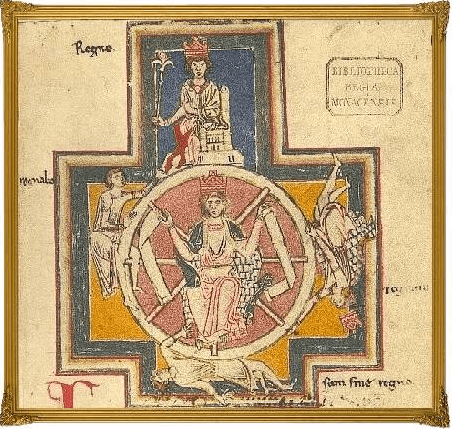
In slightly more recent history, the wheel of life was often seen in cathedrals as a reminder of how short life really is. With its phases of happiness, loss, suffering and hope, it was also an image to help people keep going.
Whilst the image is perhaps hard to see today, the top figure is the smiling queen. Moving clockwise, you find the upside queen falling all the way down through loss and into suffering at the bottom. She has lost all her possessions and is being dragged through the mud but is eventually followed by hope on the left hand side. Interestingly, this is very similar to Frederic Hudson’s Cycle of Change, shown below[3].
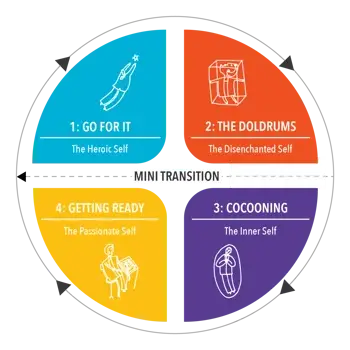
Today, coaches tend to use the pie chart version where each segment is a theme. A wheel of life questionnaire often goes with the chart to guide clients’ reflections and analysis.
With our general negativity bias, we tend to focus on the bad themes going on around us and forget all the other positives in our lives. By working through the wheel of life free online assessment, clients regain power over their lives. Essentially, they start seeing possibilities where before they were stuck.
Chapter 2
Wheel of Life in Coaching
The idea behind the wheel of life coaching template is to let coachees design their lives. In a way, they are now firmly holding the wheel and they choose how to turn it. As a coach, you can also show them how to reassess suffering and anxiety.

For example, in Quenza’s wheel of life example above, a coachee might have very low scores in money and career but high scores in learning and community. The question now becomes, how can they leverage their approach to learning and the community to make changes in money and career?
In terms of the actual process, the wheel of life instructions take clients through the actions of picking their top 1 to 3 themes to work on. As they describe those themes, as a coach, you now lead them to shift from a simple survival mode into a thriving one. They know what needs to happen but, with your questions, you help them unblock what’s stopping them.
As a coach, you’ll know all about goal setting and progress tracking. What about powerful questions integrated with interactive exercises?
Understanding the Values Driving Your Choices
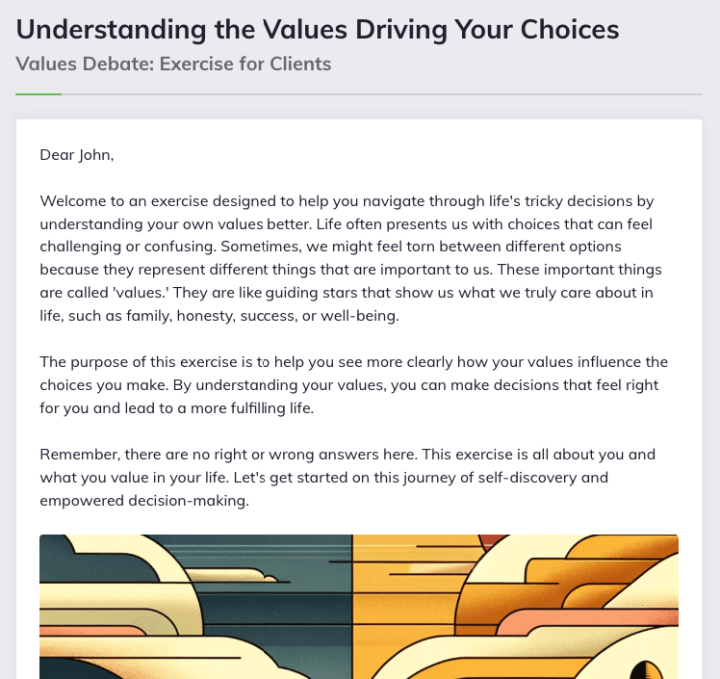
As another example, this Quenza exercise can be a useful start to setting goals. It helps clients visualize possibilities as you guide them to make different choices that open up possibilities for them.
On the surface, wheel of life questions are a good way to allow clients to step back and see the big picture. At a deeper level, they show us all how we construct our realities, very much like the bhavacakra.
As such, you can expand the wheel of life coaching template to include what’s going on in the hub. In Western views, the hub represents our core values and purpose. In the Bhavacakra, the hub details the 3 major unwholesome states in Buddhist beliefs. Delusion, aversion, or hatred, and attachment, or greed, are the main defilements that stop us from seeing things as they are. As a result, we suffer[1].
As a coach, you can use the wheel of life online in whatever form works for your clients. Whether you choose to leverage the values or the mental afflictions we all suffer from depends on your clients’ worldviews.
Either way, the road for personal development has been paved. The wheel has become the door for coming up close and personal to our limiting beliefs and unhelpful thoughts. Now, the work to rebalance things can start.
Chapter 3
Wheel of Life Categories and Areas
The wheel of life categories can essentially be whatever you deem them to be. You can also use different wheels with various categories as you work through a particular coaching program.
Wheel of Needs
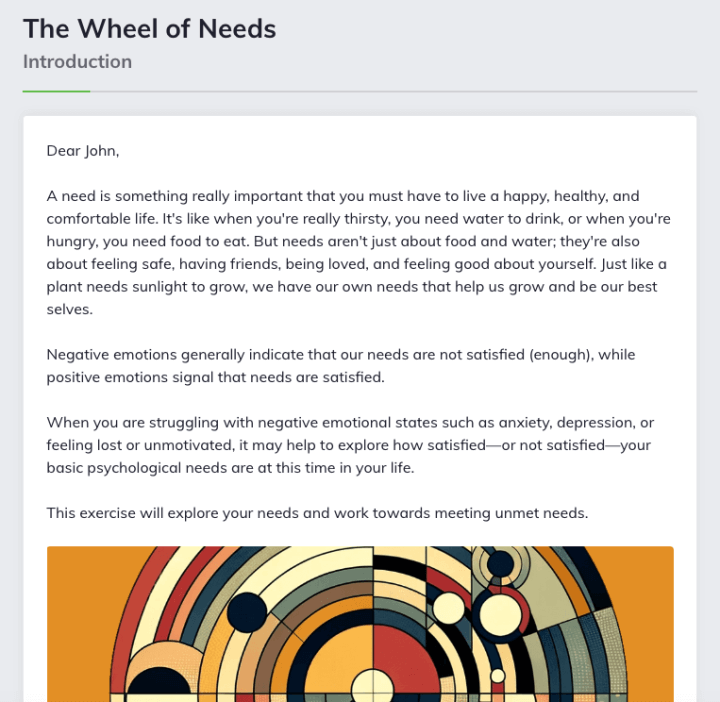
For instance, with Quenza, you’ll find this Wheel of Needs with each category further detailed in the actual exercise. Again, the process is similar in the sense that each section is scored on a scale of 1 to 10. From there, the top categories are picked and action plans can be defined.
With Quenza, each exercise is easily customized so that you can further expand on the wheel of life assessment questions if you wish, as shown below.
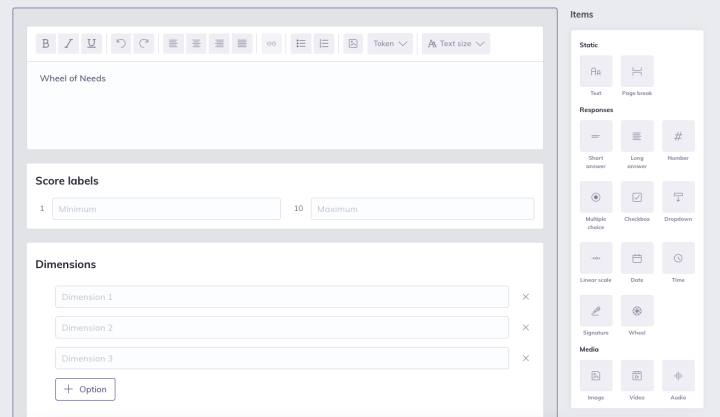
When you open up an Activity in the Quenza library, you can add various types of responses and media points. You can see these listed on the right hand side of the diagram above. You simply drag and drop them into the activity.
With regards to the wheel of life assessment, you might want to add some deeper reflective questions in the exercise. Alternatively, you might want to change some of the wheel of life categories. Perhaps “learning” becomes “personal growth” or “partner” and “friends” could be combined into “relationships”. This then gives you the option to add emotional wellness.
Another way of looking at the wheel of life areas is to compare them with the 8 dimensions of well-being or wellness[5]. It depends on how you want to work with the wheel and what focus your client needs. So, are they more interested in rebalancing their lives as a whole or is it about regaining a healthy focus?
Naturally, the two overlap but the words we use have a huge influence on our mindsets. The more you can tap into the right words, the more your clients will get those a-ha moments.
Ultimately, as coaches, we allow clients to see options. Often, those options are obscured because of how they’ve constructed their realities as influenced by their experiences but also framed by language. Reframe the experiences and shift the language through the wheel of life assessment and you’ll watch those obstructions fall away.
Chapter 4
Wheel of Life Exercise and Activity
The wheel of life instructions are simple in the sense that you simply score each segment and reflect on how this impacts your life. Where the exercise becomes more powerful is when the interdependence of each section is highlighted.
You can also get ripple effects in other areas such as career and relationships when you improve self-esteem within the personal development theme. Of course, it’s important to remember that the interdependent links will be different for everyone. It is therefore a good idea for all coaches to also work through the wheel of life exercise.
By working through your own wheel of life, learning how to use it with others will become more natural. Moreover, you’ll see for yourself how it can catalyze your drive to become an even better version of yourself.
Wheel of Awareness
Until now, we’ve explored a type of wheel of life activity that is more or less externally focused. It’s useful because it ignites a desire for action and self-improvement. It also serves as an image in time that can be referred back to in order to demonstrate progress.
Another fascinating wheel of balance is the Wheel of Awareness designed by renowned neuropsychiatrist, Dan Siegel[6]. The purpose of the wheel is to represent an “integration of consciousness” as a vital part of our lives.
Overall, this integration is represented by the hub as the experience of awareness, or “knowing”. The rim is then everything we become aware of and with each spoke, we send out our awareness.
Another way of looking at it is that mindfulness brings us back to the hub and our natural calm. The idea is to practice differentiating between our 5 senses, our bodily sensations, our mental activities such as emotions, thoughts, beliefs and our relational sensations with others.
By becoming more aware of all those aspects of experience, this wheel of life balance allows the user to practice focus. They then become better able to navigate the various emotions that arise from their experiences.
Quenza’s library offers Siegel’s wheel of life as an interactive exercise. As a coach, you can also add reflective questions to the points already included in the exercise. The overall aim is to explore how our energy and information flow within consciousness impact both your clients’ lives and those around them.
Chapter 5
Examples and Templates
As mentioned, one of the best ways to truly appreciate the versatility and depth of the wheel of life assessment for coaching is to work through it yourself first. Follow the comprehensive guide to using the wheel to give you the structure you need to get the details. Afterwards, it’s about self-reflection and planning.
In other words, what do the scores tell you about where you place your focus in life? Most importantly, what scores would you like to see in your wheel of life assessment? Once you know your ideal, you can put together an action plan to close the gap. Remember that it’s often easier and more motivating to take small incremental steps.
The following table gives you some common examples of outputs from the wheel of life exercise. Depending on the person, they might choose 1 or more themes to work on. They can then keep checking back in on their wheel to track their progress.
| Situation | Score Examples | Insights | Potential Actions |
|---|---|---|---|
| The overworked executive | Career 9/10, Relationships 3/10, Health and well-being 3/10, emotional state 3/10 | The imbalance is clearly tipped towards professional success but the key is to understand what is driving this person and how they see the cost of this focus. | Re-centering the executive back towards the hub with their values and purpose could be a good start. There could also be some quick wins by analyzing diary commitments and replacing some with an easy increase in exercise, for example. |
| The retiree with no purpose | Career 0/10, health & well-being 7/10, emotional state 3/10, relationships 5/10 | The sudden shift to having no career can be a major shock. Relationships can also be strained especially at home where they are now a 24/7 experience rather than outside office hours. | This person could also benefit from focusing on the hub and exploring their values and purpose. Another way to present things is what could they replace their career with? The answers might need some trial and error explanation. |
| The middle manager with anger issues | Career 6/10, health & well-being 5/10, emotional state 2/10, relationships 4/10 | Depending on the situation, the anger issues might be holding back the manager from promotions or even day-to-day success. Other relationships at home might also be strained so putting further pressure on emotions and anger. | Exploring anger’s vicious circle would be a good start along with detailing coping mechanisms for trigger situations as a quick win. In this case, the longer term plan might benefit from revolving around the hub of delusion, hatred and greed. The words can be changed but in essence, how is this manager constructing their own state of mind? |
| The overwhelmed career mum | Career 6/10, health & well-being 3/10, emotional state 4/10, relationships 5/10 | Trying to be everything can take its toll on anyone and upset the delicate balance needed for success. | A practical starting point would be to explore how she could do more with less. Then, refocusing her on what matters most so she knows what to prioritize, including perhaps through self-care worksheets. |
Chapter 6
How to Set Goals Using the Wheel of Life
Wheel of life coaching takes many forms and depends on what type of coach you are. For instance, a transformational, spiritual, marketing, accountability or motivational coach will guide their coachees differently.
Nevertheless, the fundamental principle for the wheel of life goals is to follow the SMART outline. By making goals Specific, Measurable, Attainable, Relevant and Time-bound, clients are more likely to achieve their dreams.
Despite such a framework, it isn’t actually easy to define goals especially when they are less tangible. For example, what does “I want to improve as a person” really look like? Even if you narrow it down to increased self-esteem or improved relationships, it isn’t so obvious how to turn these into transformable goals.
One way to make the wheel of life goal setting process more accessible for people is to rely on their judgment. So, once they’ve scored each section of the wheel between 1 and 10, you explore each score together. Then, for example, what does shifting from a 5 to a 6 in their career look like to them? Alternatively, what does moving from a 2 to a 3 in emotional state mean for them?
To add richness to the discussions around the wheel of life assessment, encourage your clients, where appropriate, to get feedback from others. This gives them a different perspective but also nudges them to interact more proactively with the system in which they operate. The insights they gain are often major eye-openers to ingrained habits.
Further Techniques for Wheel of Life Goal Setting
| Techniques | Overview |
|---|---|
| Segment Prioritization | Rather than dive straight into the segment with the lowest score, reflect with your coachee what they need first in whatever challenge they’re currently facing. |
| Value Alignment | Values are at the core of everything we do but if we’re misaligned, we can’t operate at our best. A great way to bring coachees back on track is to look at the gap between their day to day habits and what their values tell them they should be doing. |
| Goal Chunking | Insurmountable goals have never motivated anyone. Instead, encourage your coachee, even the high-achievers, to break them down into acceptable goals. Moreover, put the challenge to them and ask them what “good enough” looks like. |
| Visualization | A powerful tool that can tap into inner desires and help motivate coachees in directions they might never have thought of before. |
| Research | Not only is it useful to get feedback from others around them but sometimes coachees can benefit from exploring other ways of living or being in order to give them new perspectives. |
Chapter 7
Wheel of Life Tools and Resources
The wheel of life assessment is a well-known tool in the coaching community. Thanks to its simplicity, you can easily find various wheel of life interactive versions online. There are dedicated websites and apps that all give a slightly different angle to this powerful tool.
The question for you when considering which wheel of life model to use is how it will benefit your client’s journey. In other words, do you dive straight into the tool or do you explore life’s purpose first? There is no right or wrong to this question and it really depends on where your client is in their own journey.
For example, someone might be very clear that they want to support bringing compassion to this world or to build teams that give people a sense of belonging. Those clients will find it easier to define their goals after they’ve completed their wheel of life assessment.
Alternatively, you might have someone who knows their values intimately but isn’t sure what they’re supposed to be doing with them. They feel empty and the wheel of life areas are all low. When you feel lost, the wheel of life assessment might feel daunting. In that case, start with some on-purpose exploration work.
Regardless of where the wheel of life activity fits in the client’s journey, you still need to know what to look for in online tools. The table below gives you a starting point of some of the common features.
Features of Top Wheel of Life Assessment Online Tools
| Features | Overview |
|---|---|
| Interactive prompts | The more clients can self-reflect when working through the wheel of life assessment, the more they’ll get insights into what’s missing in their lives. Many wheel of life exercises come with reflective questions and daily challenges. |
| Drag and drop segments | It’s highly satisfying to tailor such a tool to your specific situation. Clients can engage more deeply if they can design the wheel exactly as they see fit. |
| Goal tracking | Having something to aim for is critical. The scoring system gives a good foundation but it’s important to keep checking back on progress. |
| Sharing | Feedback can be a critical part of working with the wheel of life assessment. None of us lives in a vacuum and it’s always wise to engage with the system we operate in by, for example, sharing our specific wheels. |
Chapter 8
Wheel of Life Chart and Diagram
We all know the phrase “a picture paints a thousand words” but do we use that advice often enough? The wheel of life chart is the perfect example of how someone’s life can be conveyed pictorially and yet, remain equally engaging.
The magic of the wheel of life assessment is that you can rename the segments, colour code them and size them according to score. Once complete, the discrepancies simply jump out at you screaming for help to regain some balance.
As a coach, you need to work with your clients to define what the wheel of life chart should look like for them. If they’re not sure, simply work through each segment and ask them if it’s relevant or not. It’s perfectly acceptable to remove or add segments according to how someone sees the different areas of their life.
There are some common segments that are universally used in any wheel of life exercise template, as summarized below. Nevertheless, this is where you can add value as a coach. Be creative. Do not limit yourself to this list just because it’s universally accepted. Explore with your client what else is part of their life and make sure it’s included in their unique wheel of life example.
Summary of Common Segments within the Wheel of Life Assessment
| Segments | Overview |
|---|---|
| Career | The aim is to review job satisfaction and professional life and how these rate according to one’s dreams. |
| Relationships | In this segment, clients score how family, friends, partners, animals, colleagues and whoever else is in their life that supports their connectivity. |
| Financial | Measures how financially secure clients feel they are. |
| Emotional | For this area, clients reflect on how comfortable they are managing their emotions and whether they feel they tend to be more reactive or not. |
| Spiritual | Everyone has a different definition but this one is about separating out faith and asking clients to review their reflective practice and time alone. |
| Health & well-being | This segment covers physical health as well as mental and emotional. |
| Personal growth | In this area, clients capture their approach to continuous learning and self-improvement. |
| Environment | This can cover everything from the immediate living space to clients’ impact on the community and global issues. |
Chapter 9
Wheel of Life Questions and Assessment
The true potential behind the wheel of life assessment is what questions you, as the coach, ask to enable deep self-reflection. As you already know, finding the right questions is about connecting with your client while speaking to their way of thinking. In essence, you want to make sure you understand each other but you also want to show them other ways of thinking.
The table below gives you some examples of the types of questions that could be useful but of course, this list is not exhaustive.
| Segments | Potential Questions |
|---|---|
| Career | – What challenges me in my current job and how do I learn? – How does my career align with my long-term professional goals? – How do I feel at the end of a workday? |
| Relationships | – How am I supported and understood in my relationships? – What unresolved issues or conflicts are there in my personal connections? – What quality of time do I spend with my loved ones? |
| Financial | – What are my financial goals and overall plan? – How confident am I about my financial future? – Which financial goals do I need to set or re-evaluate? |
| Emotional | – What activities or people trigger versus rejuvenate me? – When am I so engaged that I’m in the flow such that I lose the sense of time? – How do my thoughts impact my moods and behaviors? |
| Spiritual | – How am I connected to a purpose greater than myself? – How often do I engage in spiritual or reflective practices? – What spiritual beliefs or values I’m struggling with? |
| Health & well-being | – What does health and self-care mean for me? – How often do I experience stress, anxiety, or emotional turmoil? – What habits block me from experiencing greater well-being? |
| Personal growth | – When was the last time I learned something new or stepped out of my comfort zone? – How am I investing in my personal development and growth? – What skills or knowledge do I wish to acquire in the coming months? |
| Environment | – How does my living environment support me? – How connected am I to the community and where do I get my sense of belonging? – How engaged am I in environmental or community causes? |
The fundamentals behind working with the wheel of life assessment are to create a safe space such that your clients can be themselves, warts and all. They need time with you for reflection but also time alone to dig deep.
As the client’s journey progresses, it’s also valuable to check in with the wheel of life assessment. On the one hand, it’s motivating to see how goals are moving forward. On the other hand, it’s also interesting to see just how much mindset and attitude can shift during a coaching journey.
Most importantly, the wheel of life goals can be regularly cross-checked with values. After all, a fulfilled life is one with both purpose and value alignment. That can seem like an unreachable goal to many people but with the wheel of life tool, they can see the small steps to take. Suddenly, the good life is within reach.
Conclusion
The wheel of life assessment has evolved over the centuries from ancient philosophies and today, it’s an insightful and easy-to-use tool.
As a coaching tool, it allows people to take a step back from their lives and cross-check how on-purpose and aligned with their values their day-to-day lives are. So, the wheel of life assessment can be posted on the wheel by their desks or even on the fridge door. As a daily reminder, it serves as a useful nudge for someone to be more mindful about living their best life.
With online platforms, the wheel of life assessment has become creative and interactive. Quenza has several versions depending on where you want to focus. Moreover, they are all fully customizable for each of your clients.
With Quenza, each of your clients can save their specific wheel of life diagram in their personalized client portal for reference. They can print them out or simply refer to them during your check-ins.
While there are many platforms out there, Quenza is one of the few that offers you an all-in-one client management platform, including back-office processes, along with a library of hundreds of resources. You won’t just access the wheel of life assessment. You’ll also be able to use exercises, worksheets, meditations, metaphors and more from various coaching and psychology methodologies.
Don’t take our word for it. Check out the vastness of the library of exercises, along with the potential of the platform for yourself. It only takes a minute to sign up for the free trial. You won’t regret it.
Frequently Asked Questions
The wheel of life tool is both visual and versatile. You can define the segments that you want that make a client’s life so that it feels personal to them. As they step back and view their scores for each segment, they get that aha moment of where the gaps are and where to focus.
How many categories should there be in the wheel of life?
Generally, there are 8 to 10 segments in a wheel of life assessment. Essentially, the idea is to cover the major themes without overdoing it. You’re naturally restricted by the size of the circle such that the best segments are the ones that stay high level.
Absolutely! The aim is to score each segment from 1 to 10 so you already have a numbering system. From there, it’s relatively simple to ask a client what moving from a 4 to a 5, for instance, would look like for them.
With all the digital options out there, the wheel of life assessment comes in many forms with various segments and lists of reflective questions. The core idea remains the same. It’s a check-in point for someone to see how balanced their life is and which theme they want to focus on for overall improvement.
References
- ^ Freddi, G. (2019). Bhavacakra and mindfulness. In Zenodo (CERN European Organization for Nuclear Research). https://doi.org/10.13140/rg.2.2.33577.95845/1.
- ^ THE PURSUIT OF HAPPINESS: LOOKING AT THE SIMILARITIES BETWEEN LIFE’S CYCLE AND THE WRITER’S LIFE CYCLE. (2013, January 20). Alayne Kay Christian. https://alaynekaychristian.wordpress.com/2013/01/20/the-pursuit-of-happiness-what-does-lifes-cycle-and-the-writers-life-cycle-have-in-common/.
- ^ Menendez, D. S. & Williams, P. (2015) Becoming a Professional Life Coach: Lessons from the Institute for Life Coach Training. 2nd Edition. W. W. Norton & Company.
- ^ McLean, P., PhD. (n.d.). The Cycle of Change in this Astonishing Moment. https://insights.hudsoninstitute.com/the-cycle-of-change-in-this-astonishing-moment.
- ^ 8 Dimensions of Well-Being | Health Education & Prevention | CSU Pueblo. (n.d.). https://www.csupueblo.edu/health-education-and-prevention/8-dimension-of-well-being.html#:~:text=Wellness%20comprises%20of%20eight%20mutually,intellectual%2C%20environmental%2C%20and%20financial.
- ^ Wheel of Awareness - Dr. Dan Siegel. (2022, January 25). Dr. Dan Siegel. https://drdansiegel.com/wheel-of-awareness/.
