Coordinate Client Care Seamlessly Across Your Entire Team.
Quenza for Teams gives organizations and group practices the power to collaborate in a shared workspace. Add professionals, assign clients, and share resources across your entire team. Everyone stays connected with real-time updates, shared notes, and coordinated treatment plans.
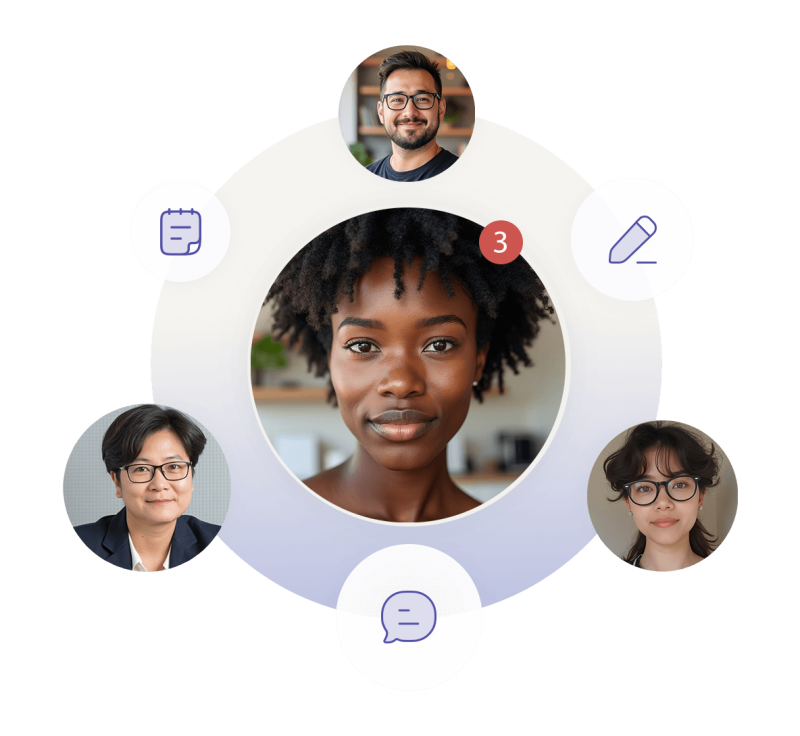
Team Collaboration Made Simple.
Keep your team aligned, connected, and focused on what matters most.
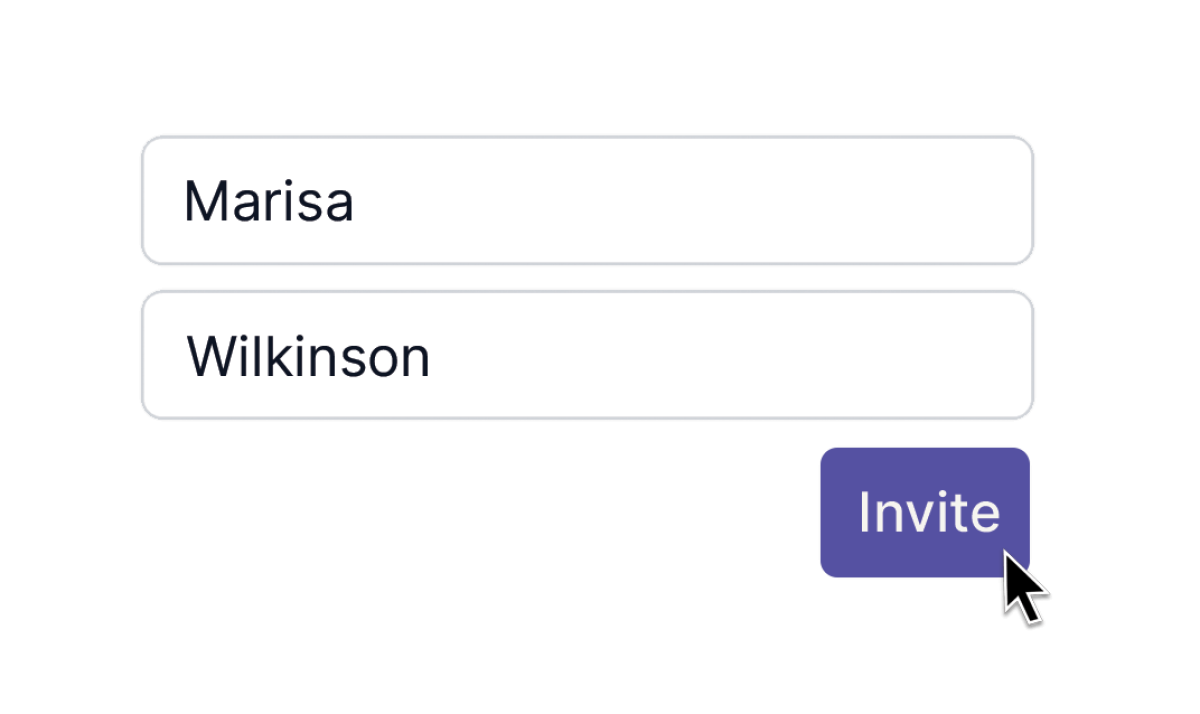
Add Team Members Instantly.
Send a simple invite link and your colleagues are up and running immediately. Instant access to collaborative care.
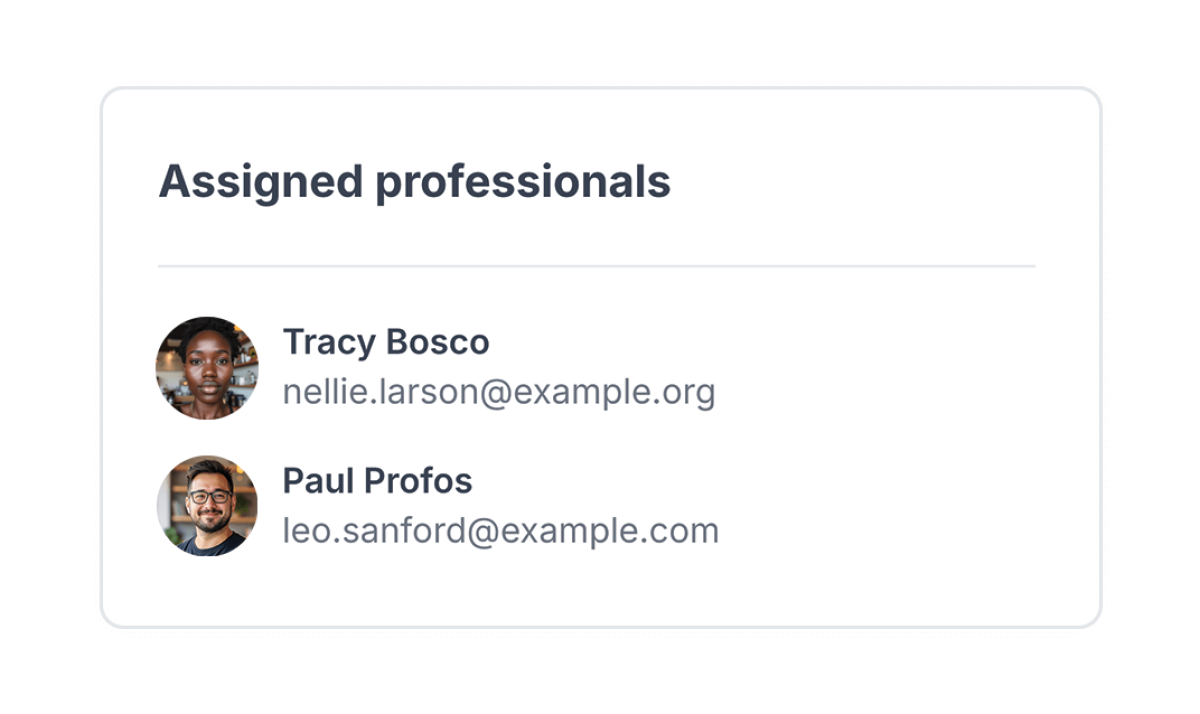
Assign Multiple Professsionals Per Client.
Assign one client to several team members. Coordinate care and support from different angles with ease.
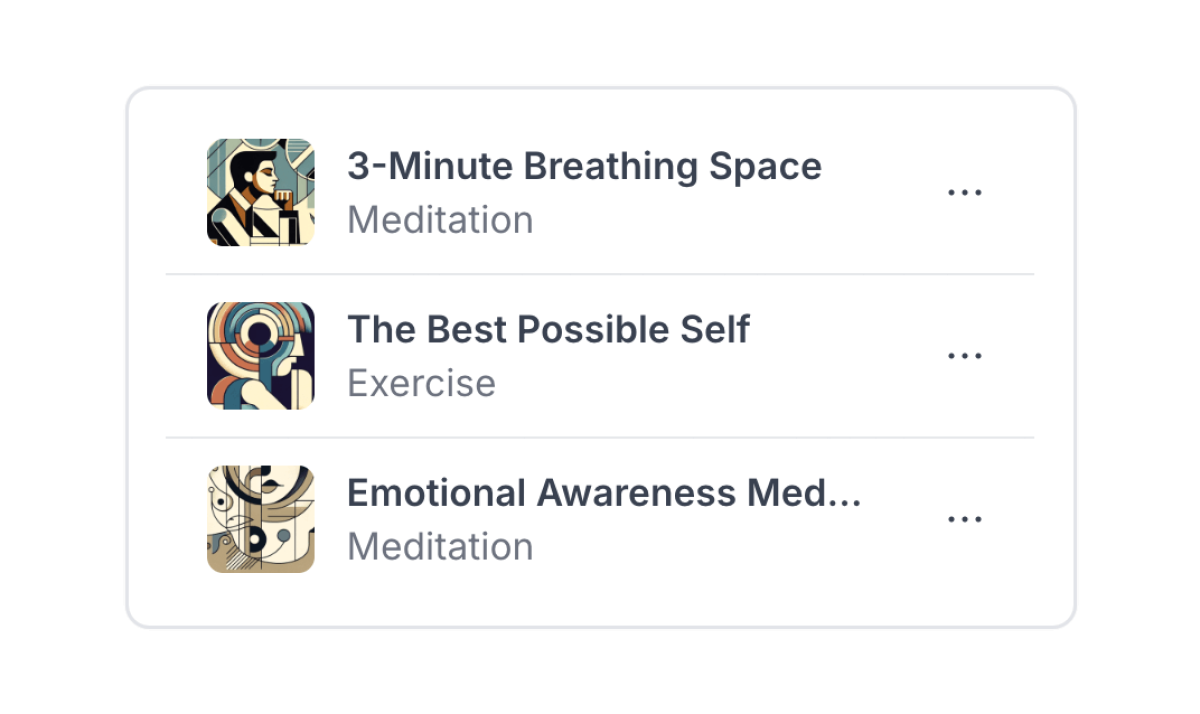
Share Everything That Matters.
Activities, Notes, Programs, and more are available across your team, supporting smooth collaboration and continuity of care.
Give Everyone Exactly the Right Access.
Maintain security and compliance while empowering your team. Set precise access levels that protect sensitive information while letting each professional do their best work.
-
Member
- Perfect for frontline staff. Access their own clients and cases, use all therapeutic tools, but can't change team settings or see billing information.
-
Manager
- Ideal for supervisors and team leads. Full access to manage team members, oversee all client cases, and adjust workspace settings, without seeing financial details.
-
Billing Manager
- For your practice manager or accountant. Handle billing, subscriptions, and payments while maintaining complete client confidentiality.
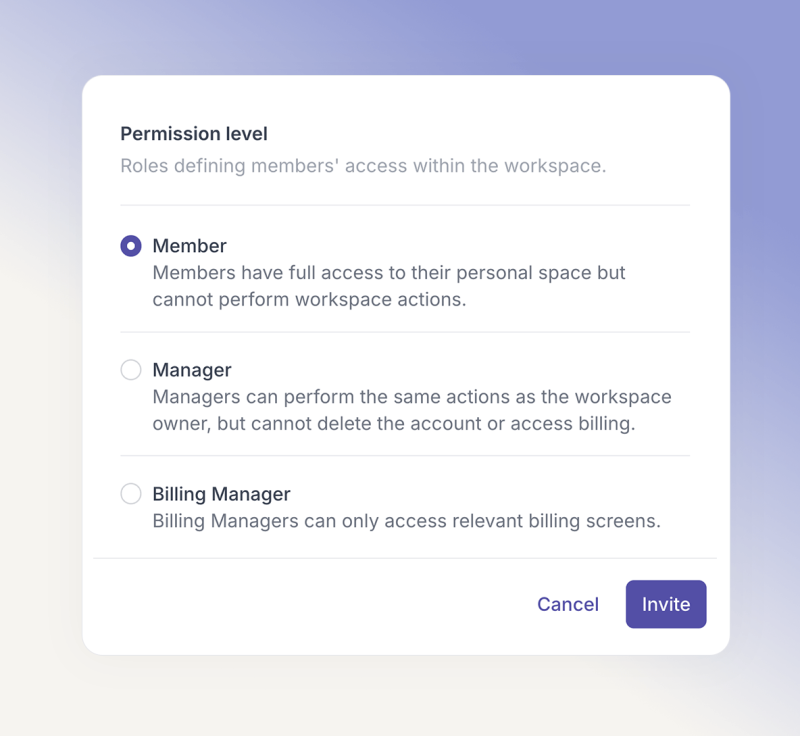
Frequently Asked Questions
If your question was not answered in our FAQ below, send us a message and we’ll get back to you!
-
Yes. You can invite additional professionals to join your Quenza workspace at no extra cost. You only pay for the number of client sets you manage, not for the number of users.
-
There is no limit to the number of team members you can invite. Whether you're working with a small group or a larger organization, Quenza Teams is built to scale with you.
-
Yes. You can assign a single client to multiple professionals. This allows for collaborative care and ensures that each client receives the support they need from the right members of your team.
-
Team members can be assigned one of three roles:
Member: Has full access to their own client space but cannot manage workspace settings.
Manager: Can perform all workspace actions except deleting the account or accessing billing.
Billing Manager: Has access to billing and subscription settings only.
-
Yes. As the workspace owner or a manager, you can update a team member’s role at any time through your workspace settings.
Join Thousands of Practitioners Delivering Real Change.
Start your free trial and make every moment between sessions count.
