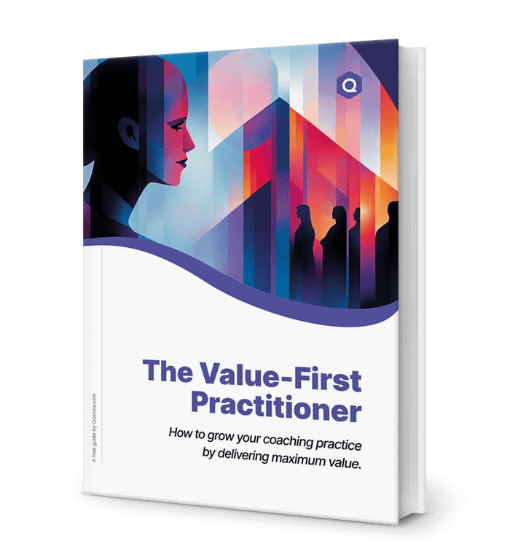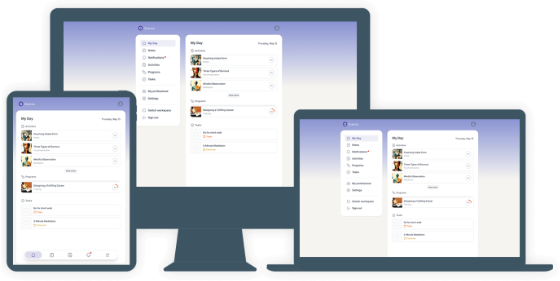Contents
The expanded role technology now plays in therapy might seem like it happened overnight. However, it’s actually been a gradual journey marked by significant milestones that have fundamentally reshaped how mental health care is delivered and received.
From humble beginnings with teletherapy in the 1950s[1], digital tools and apps for psychologists are now used for everything from client intake to psychological assessments, clinical notes, and more. Over the past few decades, we’ve witnessed an evolution toward a more interconnected, accessible mode of service delivery, facilitated by sophisticated software and digital mental health platforms.
Furthermore, these developments aren’t just superficial or for the sake of modernization, they are intertwined with the very core of therapeutic processes.
Apps for psychologists are at the forefront of this technological revolution in mental health care. They serve as versatile instruments in a practitioner’s toolkit, enabling better client interaction, more efficient management practices, and enhanced treatment efficacy. These apps aren’t merely digital extensions of physical tools—they provide innovative solutions that complement traditional therapeutic methods. Through features like real-time mood tracking, mindfulness exercises, and access to educational resources, clients are equipped with tools that encourage consistent, proactive engagement with their therapeutic goals.
In the new era of digital mental health, software platforms and apps for psychologists are no longer “a nice to have”—they are crucial to providing high-quality care and remaining competitive in the marketplace.
In this comprehensive guide, we’ll navigate the dynamic landscape of apps for psychologists, exploring how they’re not only enhancing clinical care but also redefining it. We’ll also provide a detailed overview of everything you need to know to choose the right apps for your practice.
Finally, to provide tangible examples of how technology can assist with mental health care, Quenza—the leading app for psychologists, coaches, and mental health professionals—will be used to give concrete examples of how technology can be used in mental health care.
Keep reading to find out more. Or, if you want to try out Quenza today, sign up now for a free full-access 1-month trial.
Chapter 1
The Rise of e-Psychology Apps
As industries across the globe have experienced major shifts due to advancements in digital technology, psychology has been on a similar trajectory.
Historically, psychological services were tied to physical spaces — the proverbial therapist’s couch in an office or clinic setting. Today, however, the field has expanded its horizons, embracing digital platforms that offer flexibility, accessibility, and a myriad of tools that complement traditional therapeutic methods.
This digital transformation, that some researchers refer to as ‘e-psychology,’[2] signifies more than just the adoption of technology—it represents a paradigm shift in how psychological services are conceptualized, delivered, and received.
Redefining Service Delivery
E-psychology apps have been instrumental in redefining several core aspects of the delivery of psychological services.
- Consultations: Traditionally, the initial consultation between a psychologist and a potential client was a face-to-face encounter. Today, e-psychology apps offer virtual consultation features, enabling therapists to reach clients from varied locations, breaking down geographical barriers and expanding the potential clientele base. This has helped address longstanding access issues to quality psychological services[3], by offering clients the comfort and convenience of receiving quality care no matter where they are located.
- Treatments: The treatment phase has seen some of the most innovative applications of e-psychology tools. Virtual therapy sessions, augmented reality exposure treatments, and AI-driven cognitive interventions are just a few examples. These tools don’t replace the human touch. Instead, they complement the therapist’s skills, providing a richer, more immersive experience for the client. They cater to the digital-native generation[4], offering interactive, multimedia-rich interventions that can be more engaging and effective for certain demographics.
- Follow-up: Continuity of care is crucial in therapy, and client follow-up is an essential component of this. E-psychology apps have transformed this process from periodic face-to-face sessions to a more continuous engagement model. Through features like mood tracking, interactive journals, and real-time feedback mechanisms, clients can remain engaged with their therapeutic goals between sessions. Therapists, in turn, receive valuable insights into their clients’ progress, enabling them to tailor subsequent sessions more effectively.

Chapter 2
Essential Psychotherapy Tools Apps
The practice of psychotherapy can be significantly enhanced by the integration of specialized applications designed to support therapeutic practices.
Apps for therapists’ client management—which range from digital diaries to real-time mood trackers to virtual reality exposure tools—have become essential tools in modern therapy settings. They serve to bridge the gap between traditional face-to-face sessions, offering continuous, interactive connections that foster deeper client engagement and more nuanced, responsive care from therapists.
Valuable Features for Therapists and Clients
Several features make these psychotherapy tools apps invaluable to the therapeutic process, benefitting both practitioners and their clients. We’ll detail the main ones below, but keep in mind this is a very rapidly growing field.
| Psychotherapy Tools App | Description of Features |
|---|---|
| Interactive Assessments | Gone are the days of paper-based assessments. Modern apps for psychologists provide interactive platforms where clients can complete standardized tests and mental health assessments. These tools offer immediate scoring and interpretation, saving the therapist time and providing real-time data that can inform therapy sessions. |
| Virtual Reality (VR) and Augmented Reality (AR) Interventions | For conditions like PTSD or phobias, VR and AR apps offer safe, controlled environments for exposure therapy[5]. They create realistic simulations in which clients can confront and work through their fears, all under the guidance of their therapist. |
| Mindfulness and Relaxation | Applications for therapists to use with clients that offer guided meditations, mindfulness exercises, and progressive relaxation are valuable adjuncts to therapy. They provide clients with practical tools to manage stress, anxiety, and depressive symptoms, promoting mental wellness outside of therapy hours. |
| Secure Communication | Client confidentiality is a cornerstone of therapy. Modern psychology tools and apps uphold this principle with features that ensure secure, HIPAA-compliant communication between therapists and clients. This facilitates a more continuous therapeutic relationship, enabling clients to reach out in moments of need and therapists to provide timely support. |
| Integration of Wearable Technology | Some apps for therapists’ client management sync with wearable devices to track physiological indicators, like heart rate and sleep patterns. This integration offers an objective look at a client’s physical responses and habits, potentially uncovering links to psychological health that may be explored during sessions. |
| Educational Resources | Psychoeducation is a powerful tool in therapy[6]. Apps that provide reliable, easy-to-understand information can help clients and family members learn more about conditions and treatment plans. This fosters a sense of empowerment and engagement in the therapeutic process. |
| Real-time Mood and Thought Tracking | Apps like Daylio, MoodKit, and Quenza encourage clients to record their moods and thoughts in real time, providing valuable data on patterns and triggers that might not be discussed in therapy sessions. This continuous form of self-monitoring promotes self-awareness among clients and provides therapists with a richer, more detailed picture of their clients’ emotional landscapes. |
Chapter 3
Innovative Apps for Therapists to Use with Clients
In the realm of therapy, the traditional setting often involves a client and therapist sitting across from each other, conversing and working through the client’s issues.
However, the incorporation of technology into this setting is redefining the therapeutic encounter. Applications for therapists to use with clients introduce various dynamic elements that can facilitate deeper exploration, better understanding, and more tangible progress.
These apps for therapists and clients are designed to be used during therapy sessions. They are not meant to replace the crucial human connection between therapist and client, but to enhance it, providing a shared space for exploration and understanding.
Chapter 4
5 Best Apps for Psychologists in 2023
We’ll get into descriptions of a wide range of different categories of apps for psychologists throughout this article. But if you want a quick rundown of the best apps for therapists to use with clients, we’ve detailed our top 5 picks below.
| Software | Overview | Key Features | Pricing |
|---|---|---|---|
Quenza | Best to increase engagement, scale your practice, and provide automated care. Designed for therapists and coaches, solving issues like inaccessible care, client disengagement, and practice expansion. HIPAA-compliant platform and app for taking practice to the next level. | – Send exercises, reflections, videos, messages, meditations. – Digital intake forms, progress notes, contracts, assessments. – Track/share client progress with goal-tracking charts. | From $25+/month |
TheraNest | Top choice for a fully-featured electronic health record and billing system. Created by therapists, it streamlines administrative functions, offering a web-based platform with an intuitive interface. | – Paperless records, customizable note templates, scheduling tools. – Client portal for secure messaging, intake forms, online bill payment. – Optional telehealth and revenue cycle management tools. | From $39-$91+ per month, depending on clients |
Unwinding Anxiety | Perfect for therapists with clients needing support to manage anxiety. Evidence-based program for therapy supplementation. | – App-based course with treatment modules and community support. – Identifies and works with thought patterns and triggers of anxiety. – Practical anti-anxiety tools for stress management. | $29 per month, discounts for longer subscriptions |
Ten Percent Happier | Best mindfulness and meditation companion, combining Buddhist philosophy with contemporary science. Offers digital content and tools in various formats. | – 500+ guided meditations on diverse topics. – Teachings on meditation theory and practice. – Content includes podcasts, videos, meditation challenges. | $99.99 per year |
Talkspace | Best app for psychologists to refer clients to specialist providers. Offers a full spectrum of mental health treatment from licensed clinicians. | – Easy assessment and personalized therapist matching within 48 hours. – Online talk therapy app accepting insurance. – Digital mental health treatment for individuals, couples, families. | Various prices depending on the service |
Chapter 5
Therapists' Client Management
In psychology practice, client management extends far beyond scheduling appointments. It encompasses a host of administrative and clinical tasks, including detailed note-taking, billing, secure communication, and client data management.
6 Key Benefits of Client Management Apps
Below is an overview of the main benefits of apps for therapists’ client management::
- Streamlined Scheduling: Apps for psychologists often include calendar systems that sync with external calendars, automated appointment reminders, and easy rescheduling processes, reducing no-shows and last-minute cancellations.
- Efficient Billing Systems: Integrated billing systems simplify the invoicing and payment process. They support a variety of payment methods, allow for insurance billing, and can handle copays, all within the same platform.
- Comprehensive Note-Taking: With features like customizable templates, quick text, and the ability to duplicate previous notes, these apps make note-taking more efficient while ensuring detailed records are kept for each client.
- Document Sharing and Storage: The best applications for psychologists provide secure spaces for clinicians to store and share important documents, whether they’re resources for clients or signed agreements.
- Remote Access and Telehealth: Many e-psychology apps provide telehealth features, allowing therapists to conduct sessions remotely—an essential feature in the modern world.
- Secure Communication: HIPAA and GDPR-compliant messaging systems allow for secure communication between therapists and clients, ensuring confidentiality and privacy are maintained.

Streamlining All Areas of Practice
By centralizing administrative tasks and client communication into one secure, accessible platform, client management apps are indispensable tools for therapists. They not only streamline practice management but also enhance the quality of care provided to clients, marking a significant advancement in the field of mental health services.
Balancing these tasks while providing top-notch care, can be challenging for therapists, which is where client management apps come into play.
By offering comprehensive solutions to streamline administrative workflows, enhance client communication, and maintain secure, organized records, apps for therapist’s client management are transforming how mental health clinicians operate their practices.
Below are 3 highly regarded apps in this category:
- SimplePractice: Renowned for its clean, user-friendly interface, SimplePractice offers robust features encompassing telehealth, billing, client communication, and document sharing. Its versatility makes it an attractive option for psychologists looking for an all-in-one practice management software solution.
- TherapyNotes®: Particularly favored by behavioral health professionals, TherapyNotes® excels with features tailored for psychotherapy, such as treatment plans, progress notes templates based on psychological theories, and an integrated calendar for scheduling and reminders. Its specificity for the mental health field sets it apart from other competitors.
- IntakeQ: Known for transforming the intake process, IntakeQ offers customizable intake forms, secure messaging, and note templates, simplifying the initial stages of client interaction and ongoing communication. Its strength is creating a smooth, professional intake experience for both client and therapist.
Quenza also includes a range of tools for therapists’ client management. You can take a look at some of Quenza’s features here.
Chapter 6
Engagement Outside Sessions
Continuing the therapeutic journey outside the confines of the therapy room is crucial for sustained progress and client engagement. This is where psychology activities apps step in, offering a variety of interactive exercises, educational content, and self-help tools that clients can access anytime, anywhere.
These apps are designed to complement the work done in therapy sessions, providing a means for clients to actively engage with their mental health, practice new skills, and reinforce the strategies discussed with their therapists in session.
Role of e-Psychology Apps in Client Engagement and Skill Reinforcement
Psychology activities apps play a significant role in a client’s therapeutic journey for several reasons:
Continuity of Care
Therapy isn’t limited to one-hour sessions per week—improving mental health is a continuous process. Apps for therapists and clients provide tools to work on mental health daily, providing continuous care between sessions.
Skill Practice
Learning new strategies or coping mechanisms in therapy is only the first step. To be effective, these skills need to be practiced regularly. Psychology activities apps offer a practical way for clients to apply what they’ve learned in therapy to their daily lives, reinforcing these skills through consistent practice.
Accessibility and Engagement
Psychology activities apps are designed to be engaging, encouraging regular interaction. This consistent engagement, facilitated by the convenience of a smartphone, can make a significant difference in a client’s level of active participation in their therapeutic journey.
You can engage clients with skill-practice activities and exercises between sessions with Quenza.

Real-Time Support
For many, the hardest moments aren’t in the therapy room, but in the real world. When facing anxiety, stress, or other challenging emotions, having psychology tools apps that provide guidance can be a valuable form of real-time support.
Progress Tracking
Some psychotherapy tools apps allow users to track their moods, activity levels, and progress over time. Offering tangible evidence of change can be incredibly motivating for clients and provide useful data for therapists.
Quenza includes a range of innovative progress tracking features to assess and share results about your clients’ results.

Examples of Psychology Activities Apps
Here are a few notable apps that can be useful for extending the therapeutic process beyond traditional sessions.
| App Name | Included Activities |
|---|---|
| Headspace | Known for its mindfulness and meditation practices, Headspace offers guided sessions that help in managing stress, anxiety, and sleep issues. Its approachable, user-friendly style makes it a popular choice for individuals looking to incorporate mindfulness into their daily routine. |
| MoodMission | Based on the principles of cognitive-behavioral therapy (CBT), MoodMission asks users to input how they’re feeling and then suggests a tailored list of “missions” based on their emotional state. These missions are small, practical activities that promote well-being and resilience. |
| Quenza | With over 250 evidence-based activities, worksheets, and tools, Quenza is the ultimate psychology activities app. Whether in session or between appointments, assigning an activity to a client from our resource library is as simple as clicking a button. The client can then work through the activity independently or with support, then you’ll get access to the results through the secure client portal. |
| Happify | Happify brings a gamified approach to mental health, offering activities and games designed by psychologists to boost emotional well-being. Its interactive platform encourages consistent engagement, making self-care a more enjoyable task. |
| SuperBetter | Utilizing the framework of a video game, SuperBetter empowers users to achieve personal growth and tackle challenges. It’s particularly effective for building resilience, coping with anxiety, and managing depression. |
Chapter 7
Resources at Your Fingertips
In the realm of mental health and therapy, education and accessible information are as crucial as the treatment itself. Understanding one’s condition, the therapy process, and strategies for self-care are proven ways to assist with treatment and recovery[7].
This is where psychology handouts applications can play an important role in mental health care.
From informational handouts and educational articles to interactive worksheets and guided exercises, easy-to-access digital psychological resources bring several important benefits to the therapeutic process.
Ways Digital Psychology Resources Can Help
Empowerment Through Education: Knowledge is empowering. When clients understand their mental health conditions and the principles behind their treatment, they’re better equipped to actively participate in the therapy process. This sense of ownership and involvement can significantly enhance the efficacy of therapy.
Continuous Engagement: Therapy doesn’t end when the session is over. Handouts, worksheets, and homework exercises provide a means for clients to continue engaging with their mental health, reflect on their experiences, and practice new skills in their own time.
Consistency and Reinforcement: Learning new behaviors, thought patterns, and emotional management skills requires consistent practice. Psychology activities apps allow clients to revisit and reinforce what they’ve learned in therapy sessions, promoting long-term change.
Accessibility and Convenience: Digital applications break down barriers to access, allowing clients to reach and engage with resources whenever they need them, regardless of time or location. This on-demand availability is particularly crucial for individuals who might need immediate coping strategies or reminders.
Supplemental Support: While psychology handouts applications are not a substitute for therapy, they can provide valuable supplemental support, particularly for individuals on waiting lists for therapy or those who can’t access regular sessions.
Customization and Personal Relevance: Many apps allow therapists to select and share resources that are specifically relevant to each client’s situation and therapeutic goals, making the information more directly applicable and meaningful.
Using Quenza for Psychology Activities and Handouts
Amongst other subjects, Quenza has a comprehensive suite of cognitive behavioral therapy (CBT) activities, resources, and handouts.
This particular category of digital psychology tools is particularly important, as research suggests online CBT may be as effective as in person[8].
For more ready-made worksheets and handouts on cognitive behavioral therapy, take a look at our article on CBT worksheets.
Alternatively, you can get access to our entire resource library right now, by signing up for a free full-access 1-month trial.
Chapter 8
Applications for Psychologists
Being an effective practitioner extends far beyond the therapy room. It involves continuous learning, self-care, research, and networking with peers.
Recognizing these diverse needs, several applications for psychologists have been developed to support professional development and personal well-being. Here are a few key areas such apps aim to address:
- Professional Networking: Building a professional network can be invaluable for career growth, finding mentorship, and sharing insights. Networking apps for psychologists provide platforms for real-time interaction with peers, discussion of case studies, exchange of best practices, and even collaboration on research projects.
- Access to Cutting-Edge Research: Staying abreast of the latest studies and theories is crucial in the ever-evolving field of psychology. Apps that provide streamlined access to recent publications ensure that practitioners are always at the forefront of emerging knowledge, thereby enhancing their practice.
- Continuing Education (CE): The field of psychology continually advances, and practitioners are required to undertake continuing education to maintain their licensure. CE apps make this process convenient and tailored, allowing psychologists to choose courses relevant to their interests and specialties.
- Personal Well-Being: Psychologists, like their clients, face stress and challenges. A good personal well-being app for psychologists might offer mindfulness, meditation, and stress-management techniques. These are crucial for personal self-care, helping practitioners manage their own well-being so they can be fully present for their clients.
- Information Sharing: These apps often allow for the sharing of interesting articles, studies, and courses with peers, promoting a culture of knowledge sharing and collective professional development.
- Time Management and Productivity: Some apps are designed to help with scheduling, task management, and setting reminders for personal and professional commitments, assisting psychologists in managing their busy schedules efficiently.
Standout Apps for Psychologists
Below are some applications with high-quality and comprehensive offerings tailored to psychologists.
By catering to a range of diverse needs, these apps support psychologists in their pursuit of professional excellence, work-life balance, and personal well-being. They acknowledge that to provide the best care for others, psychologists must also have resources and support for their growth and health.
| Application | Features |
|---|---|
| PEP-Web (Psychoanalytic Electronic Publishing Web) | A digital archive of many of the major works of psychoanalysis, PEP-Web provides access to a wealth of literature, including journals, books, and videos, serving as an invaluable resource for research and ongoing education. |
| The Provisional Psychologist Network | Designed for developing psychology professionals to connect, collaborate, and share insights, The Provisional Psychologist Network offers features like case reports, supervision groups, training, and the ability to follow leading psychologists, fostering a dynamic professional community. |
| CE Credit | Apps like CE Credit offer courses, webinars, and articles that count towards psychologists’ mandatory continuing education credits. They cover a broad range of topics and provide certificates upon course completion. |
| Researcher | The Researcher app provides a centralized platform where psychologists can stay up-to-date with the latest research, find literature, and discover journals relevant to their field. Users can follow specific journals, topics, or keywords, and receive notifications for new publications. |
Chapter 9
Apps for Therapists and Clients
It’s important to remember that psychology apps aren’t just for clinicians—they’re for clients as well.
While you absolutely should choose the software products that are most likely to help you streamline and grow your business, don’t forget that how clients experience psychotherapy tools apps is important as well.
8 Features Clients Find Most Useful
From the plethora of available apps for therapists and clients, 8 features stand out as those most prized by clients.
Keep in mind, depending on the nature of your practice, you might not need all of these features. However, it’s good to at least be aware of what clients value most when choosing between apps for therapists to use with clients.
- Accessibility and Convenience
Apps that offer therapy or support on-demand fit seamlessly into busy schedules, breaking down barriers to access and ensuring help is available whenever it’s needed.
- Anonymity and Privacy
Many clients appreciate the anonymity that digital platforms can provide, making it easier to open up without the fear of stigma. Secure messaging and confidentiality assurances are also crucial for creating a safe therapeutic environment.
- Affordability
With therapy sessions often being expensive, apps that offer lower-cost alternatives or free resources can make mental health support more accessible to a broader demographic.
- Self-Monitoring and Reflection
Features that allow for mood and thought tracking help clients understand their patterns better, facilitating self-awareness and reflection.
- Interactive Content
Engaging, interactive content, whether in the form of guided journeys, interactive exercises, or AI-driven chatbots can make the process of working on mental health more engaging and less daunting.
- Crisis Support
For those in distress, apps for therapists and clients that provide immediate crisis support or connect users with emergency resources are invaluable.
- Community Support
Features that enable connection with a supportive community can be particularly helpful, reminding users that they’re not alone in their struggles.
- Customization
Applications for psychologists that facilitate clients to have personalized experiences, like setting specific goals, customizing reminders, or selecting areas of focus tend to be more effective, as they cater to the individual’s unique needs and preferences.
Chapter 10
The Ultimate Psychology App
Among others, the features described above contribute to a positive, empowering experience for clients using mental health apps, whether as standalone support or in conjunction with traditional therapy.
They underscore the importance of user-centered design in the development of mental health technologies, ensuring that apps for therapists and clients meet the real, nuanced needs of those they aim to serve.
Because it was designed to meet the needs of both therapists and clients, Quenza truly is the ultimate psychology app.
Not only does it include a host of practice management features, like secure note-taking and document storage, collaboration tools to work with other professionals, and a range of time-saving documents and templates—it also contains an expansive library of client-focused tools to enhance the therapy process.
The process for using these tools is simple for both clients and practitioners.
Final Thoughts
As we’ve reviewed throughout this article, it’s become increasingly clear that technology, particularly in the form of specialized apps for psychologists, holds transformative power for both practitioners and clients.
These digital tools, once perceived as adjuncts to traditional therapy, have now grown into indispensable assets, offering profound enhancements in accessibility, engagement, and efficacy of therapeutic interventions.
For practitioners, the digital revolution in psychology extends beyond client interaction.
Professional development, networking, and personal mental health care are now more accessible and important than ever, with a vast array of resources just a tap away. The ability to connect with colleagues worldwide, stay abreast of the latest research, and access stress-management tools contributes to a more informed, connected, and resilient community of professionals.
For clients, e-psychology apps provide the opportunity to take a more active role in treatment and recovery. Psychology tools apps are designed to empower, educate, and support clients every step of the way, providing a sense of control and agency that is crucial for successful therapy outcomes.
Not All Psychology Apps are Created Equal
However, despite the importance of apps for psychologists, it’s crucial to remember that not all apps are created equal.
When incorporating an app into your practice, it’s essential to only use those that are evidence-based, prioritize user privacy, and cater to the individual needs of clients.
Fortunately, there are several good choices in the market today, many of which we covered in this article.
For most psychologists, therapists, counselors, and coaches, Quenza is the ideal choice.
Incorporating both practice management needs and clinical care tools, Quenza is one of the few—perhaps the only—truly all-in-one digital mental health apps available today. To try it out right now, sign up for an obligation-free full-access 1-month free trial.
Frequently Asked Questions
Security is a paramount concern when it comes to client information. Reputable apps for psychologists prioritize data security and comply with health information privacy laws like HIPAA (Health Insurance Portability and Accountability Act). Before using any app, ensure it employs robust data encryption, has a clear privacy policy, and is compliant with relevant local and international privacy regulations.
While mental health apps can be a valuable supplement to traditional therapy, they’re generally not a complete replacement for face-to-face sessions with a qualified professional. However, teletherapy apps that connect clients with licensed therapists for live video sessions are an exception, as they facilitate traditional therapy in a digital format.
Look for apps that are evidence-based—meaning their content is based on established psychological research and clinical practice. They should also have transparent user feedback and reviews. Additionally, effectiveness can be subjective, so an app that works well for one person might not be as effective for another.
Yes, many psychologists leverage digital apps for continuing education, research, networking, and personal mental health care. These apps provide convenient access to a wealth of resources, helping psychologists stay current with industry advancements, connect with peers, and manage their well-being.
There are many free or “freemium” apps available that offer quality content and resources. However, paid apps or subscriptions often provide more comprehensive features or personalized experiences. It’s important to assess your needs regarding applications for therapists to use with clients before deciding whether a free version will suffice or if a paid app might be more beneficial.
While many apps are beneficial, using them inappropriately, excessively, or as a substitute for professional advice when it’s needed can be harmful. It’s important to encourage the use of digital mental health tools as part of a balanced approach to mental health care. In most cases, it’s best to use mental health apps with the guidance and support of a trained mental health clinician.
References
- ^ History of telepsychiatry. (n.d.). https://www.psychiatry.org/psychiatrists/practice/telepsychiatry/toolkit/history-of-telepsychiatry.
- ^ Kraft, P. (n.d.). EPsychology: Designing Theory-Based Health Promotion Interventions. AIS Electronic Library (AISeL). https://aisel.aisnet.org/cais/vol24/iss1/24/.
- ^ McBain, R., Schuler, M. S., Qureshi, N., Matthews, S., Kofner, A., Breslau, J., & Cantor, J. (2023). Expansion of telehealth availability for mental health care after State-Level policy changes from 2019 to 2022. JAMA Network Open, 6(6), e2318045. https://doi.org/10.1001/jamanetworkopen.2023.18045.
- ^ Wies, B., Landers, C., & Ienca, M. (2021). Digital Mental Health for Young People: A scoping review of ethical promises and challenges. Frontiers in Digital Health, 3. https://doi.org/10.3389/fdgth.2021.697072.
- ^ Tay, J. L., Xie, H., & Sim, K. (2023). Effectiveness of Augmented and Virtual Reality-Based Interventions in Improving Knowledge, Attitudes, Empathy and Stigma Regarding People with Mental Illnesses—A Scoping Review. Journal of Personalized Medicine, 13(1), 112. https://doi.org/10.3390/jpm13010112.
- ^ Sarkhel, S., Singh, O. P., & Arora, M. (2020). Clinical Practice Guidelines for Psychoeducation in Psychiatric Disorders General Principles of Psychoeducation. Indian Journal of Psychiatry, 62(8), 319. https://doi.org/10.4103/psychiatry.indianjpsychiatry_780_19.
- ^ Donker, T., Griffiths, K. M., Cuijpers, P., & Christensen, H. (2009). Psychoeducation for depression, anxiety and psychological distress: a meta-analysis. BMC Medicine, 7(1). https://doi.org/10.1186/1741-7015-7-79.
- ^ Kambeitz-Ilankovic, L., Rzayeva, U., Völkel, L., Wenzel, J., Weiske, J., Jessen, F., Reininghaus, U., Uhlhaas, P. J., Álvarez‐Jiménez, M., & Kambeitz, J. (2022). A systematic review of digital and face-to-face cognitive behavioral therapy for depression. Npj Digital Medicine, 5(1). https://doi.org/10.1038/s41746-022-00677-8.