A treatment plan is a collaborative effort to engage the client in defining their goals of treatment to keep both provider and client focused. This living document contains all the relevant personal and diagnostic information along with interventions and client responses to support the client’s overall objective.
This article explores what the best treatment plans look like, how they work, and how you can customize these plans for each of your clients to make their journeys more fruitful.
Before you jump in, why not start your 30-day free Quenza trial and work along?
What is a Treatment Plan?
In both mental and general healthcare settings, a treatment plan is a documented guide or outline for a patient’s therapeutic treatment.
Treatment plans are also a summary assessment for counselor referrals when required. In general, they’re used by professionals such as psychologists, psychiatrists, behavioral health professionals, and other healthcare practitioners as a way to:
- Analyse & diagnose
- Design
- Evaluate, and
- Enhance a patient’s condition over time for positive health outcomes.
As any healthcare professional knows, you start by listening to and reviewing the client’s Presenting Problem. Presenting problems examples might include panic attacks or inability to sleep due to stress.
As the practitioner, you might then ask some open-ended questions to understand what the client hopes to get out of therapy or counseling. In essence, what does success look like for them?
At this point, the counselor or therapist might make some suggestions for possible interventions. The client then works with the provider to outline the steps required to achieve their goals for treatment.
Most importantly, the process includes what they’re comfortable with.
These plans are then documented and regularly updated with the aim of improving the quality of treatment in a wide range of disciplines.[1][2]
Effective treatment planning can identify potential challenges that may arise during a patient’s therapy. Moreover, it increases client engagement in the process because the plan is developed collaboratively between the patient and their provider.
Examples of where treatment plans are critical supportive documents include physical therapy, rehabilitation, speech therapy, crisis counseling, and family or couples therapy.
These documents are also useful treatment planners for mental health conditions such as the following:
- Depression
- Anxiety
- Mood disorders
- Crisis and Trauma Counseling
- Stress
- Personality Disorders, and more.
Effective treatment planning can identify potential challenges that may arise during a patient’s therapy.
Moreover, it increases client engagement in the process because the plan is developed collaboratively between the patient and their provider.
Recommended: 9 CBT Worksheets and Tools for Anxiety and Depression
Key Elements
To increase a client’s wellbeing, an effective treatment plan for mental health includes several elements:[3]
- Patient’s presenting concern(s): The challenge they would like to deal with and how they experience it
- Their medical or treatment history: Including any relevant demographic information, previous and current diagnoses, past treatments, and important details from physical or behavioral assessments
- Therapeutic objectives or goals: Both over the longer term and broken down into shorter-term subgoals
- Treatment modalities: For example, the behavioral, social, or psychological treatments that will be targeted
- Interventions/Methods: A description of the techniques and approaches to be implemented
- Progress, time frame, and outcomes: These delineate key milestones in the therapeutic process, such as when a treatment will be evaluated, or the plan itself reviewed. It should also address the intended duration of the therapy and other details, such as session length.
To illustrate, a mental health treatment plan for Generalized Anxiety Disorder (GAD) might start with describing descriptions of the patient’s symptoms. It would then continue to detail their wellness goals alongside the main milestones for each desired outcome.
Goals and Objectives of a Treatment Plan
With specific goals and objectives, healthcare professionals and their patients can be clear about their desired outcomes. Moreover, treatment plans summarize the most appropriate techniques and psychological tools for a client’s therapy.
Overall, the best treatment plans summarize the diagnosis as well as what resources and time frame are required.[4]
Involving patients in the treatment planning process, especially in the goal-setting stage, is often a great way for therapists and psychologists to build patient health engagement for optimal involvement and motivation.
Examples and Samples
In this section, we’ll review examples of mental health goals and what they look like as an online treatment plan.
So, a mental health treatment plan example for our fictional GAD patient might look as follows:
|
Example Treatment Plan |
|---|
| Goal #1Gina will enaction an Anxiety Management Strategy to reduce her stress-related feelings in the workplace. The goal is to achieve an average subjective stress rating of 3/10 throughout the week, with 0 representing no subjective stress. |
Objectives/Subgoals:
|
Methods:
|
| Progress:This first week, Gina has successfully identified key stressors and selected coping strategies from the materials provided to successfully fulfill Objectives #1 and #2. She has identified ‘unreasonable deadlines’ as an unforeseen ‘trigger’ at work and reported feeling equipped to deal with it using the deep breathing exercises provided. Dr. Wong helped Gina install the ESM software on her mobile device and showed her how to access the Deep Breathing Script in the app, which Gina found valuable.Objective #3 has also been met, as Gina reported effectively utilizing the appropriate techniques when the need arose with encouraging results. Gina describes being excited to try the AMS again for another 3 weeks during Session #2, during which both parties also decided to continue as discussed for another 3 weeks – Objective 4 is achieved. |
The Benefits of Online Treatment Plans (+ Sample)
With treatment plan software, the process itself can be simplified and made much more efficient using discipline-specific templates. Digital clinical solutions that offer discipline-specific codes can also reduce the volume of manual data entry required. Practitioners can then focus more on designing, reviewing, and evaluating the plan itself.
A software solution that includes the right features for an organization or e-clinic can also help patients and providers in several other ways:
- Allowing physicians, therapists, and counselors to securely and privately store patient treatment plans in a HIPAA-compliant manner
- Centralizing a patient’s treatment details, medical records, and progress notes in one convenient database or electronic health record
- Making treatment plans accessible to different providers involved in the patient’s care, and
- Providing structure and a framework for more comprehensive planning to ensure no details are overlooked and key milestones are addressed.
Sample Online Treatment Plans
Specially-designed blended care software may allow practitioners to sequence different interventions as appropriate, based on a patient’s individual needs:

The sample above shows how a treatment plan software such as Quenza is used to combine interventions to create a patient’s mental health treatment plan.
Within the same therapy app, practitioners can also streamline their client’s therapy schedule by automating the delivery of different treatment plan elements to clients:

As shown, mental health treatment planning software helps to reduce the admin burden on practitioners.
In essence, you get your very own library of activities and exploratory questionnaires to input into your various treatment plans. You can then complete them more efficiently, allowing you to spend greater quality time with patients.
Step-By-Step: How to create your own assessments with Quenza’s Wheel of Life feature.
Below is a screenshot from Quenza’s Expansion library, showing how some software even allows practitioners to customize treatment plan templates with common therapeutic goals. This specific Expansion Pathway consists of sequential journaling activities that can be “drip fed” to a client managing symptoms of depression.
Journaling Through Grief in 40 Days is one of many treatment plan samples for mental health that practitioners can customize with a Quenza trial account.

3 Top Treatment Planning Software for Practitioners
Depending on what you’re trying to achieve with your treatment plan, there is a vast array of options available in today’s blended care software market. You can find everything from creating detailed individual plans to aligning people within a large organization.
In this section, we review some of the top therapy apps. These will enable you to design, organize, and customize your patient’s treatment plans digitally. You might also find our Ultimate Guide to Apps for Mental Health Therapy interesting.
|
Software |
Details |
|---|---|
 | Quenza promises to help practitioners create professional, customized treatment plans in under 20 minutes using a range of templates and predefined codes for in-depth blueprints.Designed for clinicians and usable by practice staff, the solution is pre-loaded with DSM-5 and ICD-10 diagnostic codes for quicker data entry. Pre-written Progress Note templates are another of the software’s more useful features. |
| Name | Quenza |
| Price | $25+ monthly |
| Good For | Speech Therapy, Physical Therapy, Occupational Therapy, Mental Health Coaching, Online Coaching, Psychologists, Psychiatrists, Blended Counseling |
| More info | Quenza |
|
Software |
Details |
|---|---|
 | TheraNest combines practice management and mental healthcare features into a single software suite as an all-in-one solution for mental healthcare professionals.Among its many features is a Planning function that can be used to create bespoke plans. These combine clinician-entered assessment information with practitioner templates for a quicker, more comprehensive process than manual planning. |
| Name | TheraNest |
| Price | $39+ monthly |
| Good For | Psychologists, Mental Health Coaches, Psychiatrists, Medical Practitioners, Prescribing Physicians, Care Management Software |
| More info | TheraNest |
|
Software |
Details |
|---|---|
 | ICANotes is one of the most robust treatment planning solutions for larger healthcare organizations and includes e-prescribing to make it ideal for psychiatrists.It offers a wealth of customizable templates for different mental health subdisciplines, each of which can be edited to detail care elements such as goals, interventions, presenting problems, patient strengths, and barriers. The system comes with a comprehensive database of codes and more to choose from. |
| Name | ICANotes |
| Price | $6+ monthly |
| Good For | Psychologists, Medical Practitioners, Psychiatrists, Prescribing Physicians, Mental Healthcare |
| More info | ICANotes |
4 Useful Forms
When it comes to choosing the right software, you have the option of getting the complete and entire system at the top end of the range. This often comes with a monthly subscription and might be overkill for an independent counselor or therapist.
In that case, software with custom form capabilities might be more appropriate. You can then choose to simply focus on treatment plans or choose other documentation tools such as intake documents, progress notes, discharge notes and plans, and more.
With such software, you are free to create your own treatment plan templates with the right fields for you and your client.
An effective approach to treatment planning keeps you and your client on track and allows you to celebrate small wins along the way.
To give you more details, there are four types of forms that can cover the essential fields of a versatile treatment plan, according to Health and Welfare Idaho:[5]
- Patient Information forms: Commonly found in most EHR (Electronic Health Records) or EMR (Electronic Medical Record) software, these vary in their level of detail. With customizable therapy form templates, information such as a patient’s medical history, previous treatments, and more can be included, as well as basic demographic and contact details.
- Diagnostic Summaries: As discussed, a summary of the patient’s Presenting Challenge and/or specialist diagnoses. For example, DAP or SOAP notes or even this mental health progress notes pdf can be useful for this part.
- Problems and Goals: Many mental health apps and software solutions provide specialty-specific codes to save practitioners administrative time. Many also offer fun mental health worksheets to incorporate into your treatment plan for mental health, and
Signatures or Consent: Most digital healthcare solutions also include the ability to electronically sign, share, and even lock treatment plans to ensure they are stored securely.
Incorporating Patient Feedback in Treatment Plans
One crucial aspect of creating an effective treatment plan is incorporating patient feedback. This process ensures that the treatment plan remains dynamic and responsive to the patient’s evolving needs. Regular feedback sessions allow patients to voice their concerns, preferences, and experiences, which can significantly enhance their engagement and commitment to the treatment. By actively involving patients in the planning and adjustment of their treatment, healthcare providers can foster a sense of ownership and collaboration.
This participatory approach not only improves patient satisfaction but also leads to better treatment outcomes as the plan becomes more tailored to the individual’s unique circumstances. Techniques such as patient surveys, regular check-ins, and open discussions can be utilized to gather meaningful feedback and make necessary adjustments to the treatment plan.
Leveraging Technology for Enhanced Treatment Planning
The integration of technology into treatment planning has revolutionized the way healthcare providers create, manage, and adjust treatment plans. Digital tools and software systems offer a range of features that streamline the process, from automated reminders and progress tracking to secure storage and easy access to patient records. These tools enable practitioners to customize treatment plans with greater precision, incorporating various multimedia resources such as videos, interactive exercises, and real-time data collection.
Moreover, technology facilitates better communication and coordination among the healthcare team, ensuring that all members are aligned and informed about the patient’s progress. Platforms like Quenza and ICANotes provide comprehensive solutions that cater to different aspects of treatment planning, making it easier for practitioners to deliver high-quality, patient-centered care. By leveraging these technological advancements, healthcare providers can enhance the effectiveness and efficiency of their treatment plans, ultimately leading to improved patient outcomes.
Final Thoughts
Individualized treatment plans can be time-consuming, but they are a critical part of the reflection and goal-tracking process. These plans also ensure you provide the best possible health support to your clients because they become a collaborative document.
Furthermore, by streamlining the admin side of planning a patient’s wellness journey, practitioners can spend more time collaborating with clients. Together, they can design engaging and meaningful patient-focused solutions. Whether a digital clinical solution will be valuable in your organization or you just want to create custom counseling forms, it helps to know that there are many great options available for you as a mental healthcare practitioner.
To start turning your knowledge into better health outcomes for your patients, don’t forget to start your professional 30-day Quenza trial.
Frequently Asked Questions
Treatment plans should be reviewed and updated regularly to ensure they remain effective and relevant. The frequency can vary depending on the patient’s needs and progress, but generally, plans should be reviewed at least every 90 days. For more intensive treatments or rapidly changing conditions, reviews might be conducted monthly or even weekly. It’s important to reassess goals, evaluate progress, and adjust interventions as needed to maintain the plan’s effectiveness.
Yes, patients can have multiple treatment plans, especially if they’re dealing with co-occurring conditions or receiving care from different specialists. For example, a patient might have a primary mental health treatment plan with a therapist, as well as a separate plan for medication management with a psychiatrist. These plans should be coordinated to ensure comprehensive care and avoid conflicting treatments. Good communication between healthcare providers is crucial in managing multiple treatment plans effectively.
Short-term therapy treatment plans typically focus on specific, immediate goals that can be achieved within a limited number of sessions (usually 6-12). These plans are often more structured and solution-focused. Long-term therapy plans, on the other hand, may address more complex or chronic issues, allowing for deeper exploration of underlying problems. They tend to be more flexible, with broader, evolving goals that can be adjusted over time as the therapy progresses and the patient’s needs change.
Cultural competence is crucial in creating effective treatment plans. It involves understanding and respecting the patient’s cultural background, beliefs, and values, which can significantly impact their perception of mental health and treatment preferences. A culturally competent treatment plan takes into account factors such as language, family dynamics, cultural stigmas around mental health, and traditional healing practices. This approach ensures that the treatment is not only clinically appropriate but also culturally relevant and acceptable to the patient, leading to better engagement and outcomes.
Technology can be integrated into treatment plans in several ways to enhance engagement and progress tracking. Mobile apps can be used for mood tracking, symptom monitoring, and delivering homework assignments. Telehealth platforms can facilitate remote therapy sessions, especially useful for patients with mobility issues or those in rural areas. Wearable devices can track physiological data related to stress or sleep patterns. Online portals can give patients access to their treatment plans, progress notes, and educational resources. Additionally, AI-powered chatbots can provide 24/7 support for coping strategies or crisis intervention. The key is to choose technologies that align with the patient’s comfort level and the specific goals of the treatment plan.
References
- ^ Seligman, L. (2004). Diagnosis and treatment planning in counseling. Springer Science & Business Media.
- ^ Capuzzi, D., & Gross, D. R. (Eds.). (2013). Introduction to the counseling profession. Routledge.
- ^ GoodTherapy. (2020). Treatment Plan. Retrieved from: https://www.goodtherapy.org/blog/psychpedia/treatment-plan/
- ^ Stanhope, V., Ingoglia, C., Schmelter, B., & Marcus, S. C. (2013). Impact of person-centered planning and collaborative documentation on treatment adherence. Psychiatric Services, 64(1), 76.
- ^ ICANotes. (2020). Guide to Creating Mental Health Treatment Plans. Retrieved from https://www.icanotes.com/2018/08/24/guide-to-creating-mental-health-treatment-plans/

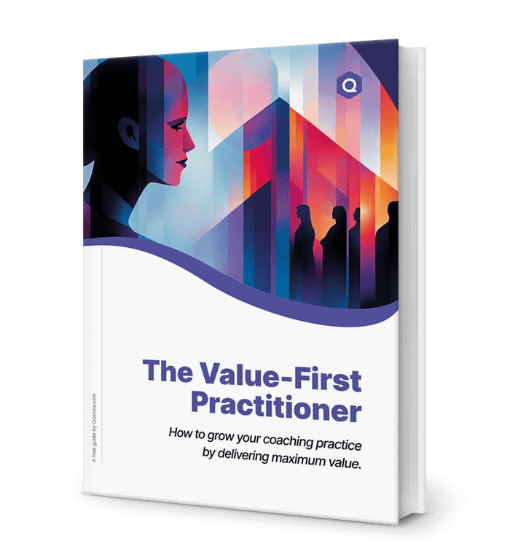
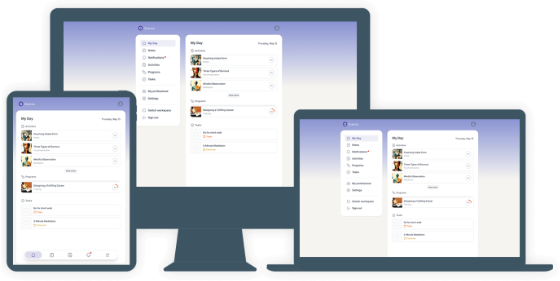

This information was very valuable to me.
well written.
kind regards.